More actions
No edit summary |
m (Text replacement - "https://vitadb.rinnegatamante.it/" to "https://www.rinnegatamante.eu/vitadb/") |
||
| (8 intermediate revisions by the same user not shown) | |||
| Line 1: | Line 1: | ||
{{ | {{obsolete}} | ||
{{#seo: | {{#seo: | ||
|title=Vita Homebrew Apps (System Tools) - GameBrew | |title=Vita Homebrew Apps (System Tools) - GameBrew | ||
|title_mode=append | |title_mode=append | ||
|image= | |image=custombootsplashmanagervita2.png | ||
|image_alt=Custom Boot Splash Manager | |image_alt=Custom Boot Splash Manager | ||
}} | }} | ||
{{Infobox Vita Homebrews | {{Infobox Vita Homebrews | ||
|title=Custom Boot Splash Manager | |title=Custom Boot Splash Manager | ||
|image= | |image=custombootsplashmanagervita2.png | ||
|description=Change bootlogo with a custom one. | |description=Change bootlogo with a custom one. | ||
|author=SKGleba | |author=SKGleba | ||
|lastupdated=2019/10/ | |lastupdated=2019/10/15 | ||
|type=System Tools | |type=System Tools | ||
|version=3.1 | |version=3.1 | ||
|license=Mixed | |license=Mixed | ||
|download=https://dlhb.gamebrew.org/vitahomebrews/custombootsplashmanagervita.7z | |download=https://dlhb.gamebrew.org/vitahomebrews/custombootsplashmanagervita.7z | ||
|website= | |website=https://www.reddit.com/r/vitahacks/comments/azgafn/release_cbs_manager_a_manager_for_a_modified/ | ||
|source=https://github.com/SKGleba/CBS-Manager | |source=https://github.com/SKGleba/CBS-Manager | ||
}} | }} | ||
CBS-Manager is a tool that can display an Image/Animation/Console Info during the PSVita boot process. | |||
The boot logo that is displayed at the beginning can not be hidden with this plugin. Use [https://github.com/SKGleba/CBS-Manager/tree/master/enso_nologo this] to hide the logo. | |||
For update365 users, if Enso 3.65-update365 is installed and boot_config.txt exists in vs0:tai/ CBS will not be loaded, please update [https://github.com/TheOfficialFloW/enso/releases Enso] to the latest version. | |||
'''Note:''' This tool is outdated, please use [[vita-bootanim|vita-bootanim]] instead. | |||
== | ==Installation== | ||
''' | Download and install the VPK, if you have an older version of CBS/CBS-M please remove/uninstall it first. | ||
Open the newly installed app, it will install CBSM to enso's boot_config and taihen's config.txt. | |||
Reboot, go to Settings > Theme & Background, there should be a new entry: Boot Screen. That's it. | |||
==User guide== | |||
Use [https://github.com/SKGleba/PSP2-CBAnim PSP2-CBAnim] to create a CBSM-compatible static image/animation file. | |||
"Static image" should be a RGBA raw or gzipped image, put it in ur0:tai/boot_splash.img. | |||
"Animation" is a custom file format generated by CBANIM, put it in ur0:tai/boot_animation.img. | |||
"Console info" also supports a 960x128 animation, custom file format generated by CBANIM, put it in ur0:tai/lboot_animation.img. | |||
==Changelog== | |||
'''v3.1''' | |||
*Removed the delay option. | |||
*Now the PS logo should disappear when using the console info mode. | |||
*Cleaned the code a bit. | |||
'''v3.0''' | |||
*Added RAM preload mode for small anims. | |||
*Optimised some memory-jobs. | |||
*Added LiveBoot mode. | |||
*Added SlowMode (no artifacting). | |||
*Added a in-settings manager. | |||
*Fixed some installer bugs. | |||
'''v1.0''' | |||
* First Release. | * First Release. | ||
== | ==Credits== | ||
* | * PrincessOfSleeping for the original CBS. | ||
* | * Team Molecule for henkaku and enso. | ||
* VitaDB - https:// | * Dots-Tb for the kernel blit. | ||
==External links== | |||
* GitHub - https://github.com/SKGleba/CBS-Manager | |||
* Reddit - https://www.reddit.com/r/vitahacks/comments/azgafn/release_cbs_manager_a_manager_for_a_modified/ | |||
* VitaDB - https://www.rinnegatamante.eu/vitadb/#/info/437 | |||
Latest revision as of 04:36, 5 January 2025
| This application has been obsoleted by one or more applications that serve the same purpose, but are more stable or maintained. |
| Custom Boot Splash Manager | |
|---|---|
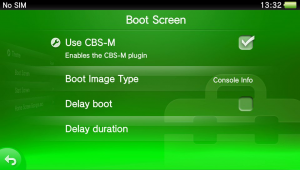 | |
| General | |
| Author | SKGleba |
| Type | System Tools |
| Version | 3.1 |
| License | Mixed |
| Last Updated | 2019/10/15 |
| Links | |
| Download | |
| Website | |
| Source | |
CBS-Manager is a tool that can display an Image/Animation/Console Info during the PSVita boot process.
The boot logo that is displayed at the beginning can not be hidden with this plugin. Use this to hide the logo.
For update365 users, if Enso 3.65-update365 is installed and boot_config.txt exists in vs0:tai/ CBS will not be loaded, please update Enso to the latest version.
Note: This tool is outdated, please use vita-bootanim instead.
Installation
Download and install the VPK, if you have an older version of CBS/CBS-M please remove/uninstall it first.
Open the newly installed app, it will install CBSM to enso's boot_config and taihen's config.txt.
Reboot, go to Settings > Theme & Background, there should be a new entry: Boot Screen. That's it.
User guide
Use PSP2-CBAnim to create a CBSM-compatible static image/animation file.
"Static image" should be a RGBA raw or gzipped image, put it in ur0:tai/boot_splash.img.
"Animation" is a custom file format generated by CBANIM, put it in ur0:tai/boot_animation.img.
"Console info" also supports a 960x128 animation, custom file format generated by CBANIM, put it in ur0:tai/lboot_animation.img.
Changelog
v3.1
- Removed the delay option.
- Now the PS logo should disappear when using the console info mode.
- Cleaned the code a bit.
v3.0
- Added RAM preload mode for small anims.
- Optimised some memory-jobs.
- Added LiveBoot mode.
- Added SlowMode (no artifacting).
- Added a in-settings manager.
- Fixed some installer bugs.
v1.0
- First Release.
Credits
- PrincessOfSleeping for the original CBS.
- Team Molecule for henkaku and enso.
- Dots-Tb for the kernel blit.
