More actions
No edit summary |
|||
| (15 intermediate revisions by the same user not shown) | |||
| Line 1: | Line 1: | ||
{{#seo: | {{#seo: | ||
|title=Vita Homebrew Apps (Utilities) - GameBrew | |title=Vita Homebrew Apps (Utilities) - GameBrew | ||
|title_mode=append | |title_mode=append | ||
|image= | |image=yamtvita2.png | ||
|image_alt=YAMT | |image_alt=YAMT | ||
}} | }} | ||
{{Infobox Vita Homebrews | {{Infobox Vita Homebrews | ||
|title=YAMT | |title=YAMT | ||
|image= | |image=yamtvita2.png | ||
|description=SD2Vita driver installer | |description=SD2Vita driver installer. | ||
|author=SKGleba | |author=SKGleba | ||
|lastupdated=2020/08/09 | |lastupdated=2020/08/09 | ||
|type= | |type=Plugins | ||
|version=4.0 | |version=4.0 | ||
|license=Mixed | |license=Mixed | ||
|download=https://dlhb.gamebrew.org/vitahomebrews/yamtvita.7z | |download=https://dlhb.gamebrew.org/vitahomebrews/yamtvita.7z | ||
|website= | |website=https://www.reddit.com/r/vitahacks/comments/i6k6z3/release_yamt_v40_yet_another_remount_tool_for_ps/ | ||
|source=https://github.com/SKGleba/yamt-vita | |source=https://github.com/SKGleba/yamt-vita | ||
}} | }} | ||
Yet another (re)mount tool kernel plugin for PS Vita/PS TV. From [https://vita.hacks.guide/yamt.html Vita Hacks Guide]: | |||
"YAMT (Yet Another Mount Tool) is a multi-purpose kernel plugin for the PS Vita (TV) which allows for the use of a microSD card as a storage device via an SD2Vita adapter. The SD2Vita is a microSD to game card adapter which is inserted into the game-card slot in your device. | |||
By using the YAMT kernel plugin, the USB drive or microSD card you use will be mounted to ux0: just like a Sony memory card. This is very useful because microSD cards are significantly cheaper than Sony memory cards (especially at higher capacities)." | |||
==Features== | |||
* Ability to remount all partitions. | |||
* Clean sd2vita patch system. | |||
* No boot delays as found in i.e gamecard-microsd. | |||
* Basic & noob-friendly gui manager included. | |||
==Installation== | |||
Please follow [https://vita.hacks.guide/yamt.html Vita Hacks Guide] for the setup guide. | |||
Notes: | |||
*Lite version is intended for normal users, it provides basic mounting and format options. | |||
*Full version is recommended for advanced users, it packs all the important storage managing tools. | |||
==User guide== | |||
Basic usage: | |||
*Just use the menu in Settings > Devices > Storage Devices. | |||
Advanced usage: | |||
*You can remount every partition with yamt. | |||
*Developer options in driver settings provide some useful storage functions like formatting. | |||
*In the "Custom partitions" tab you have all the partitions listed excluding pseudo partitions like lma0. | |||
*You can edit the assignements of the listed partitions, take a look at https://wiki.henkaku.xyz/vita/SceIofilemgr#Mount_Points. | |||
*i.e if you set sa0 to [ext; act; entire] it will bind sa0 to the sd2vita's main partition at boot. | |||
Uninstall: | |||
*You can uninstall YAMT via the provided installer. | |||
*It is recommended to clean up the tai config.txt after uninstalling yamt. | |||
Notes: | |||
*You can format the SD/USB to TexFAT from the developer options menu in the driver settings tab. | |||
*If the USB/PSVSD mount fails, setting legacy mode in driver settings may help. | |||
*Before updating from a beta release, use enso's "fix boot configuration". | |||
*The project is still WIP, report all bugs. | |||
==Screenshots== | ==Screenshots== | ||
https://dlhb.gamebrew.org/vitahomebrews/ | https://dlhb.gamebrew.org/vitahomebrews/yamtvita3.png | ||
https://dlhb.gamebrew.org/vitahomebrews/ | |||
https://dlhb.gamebrew.org/vitahomebrews/ | https://dlhb.gamebrew.org/vitahomebrews/yamtvita4.png | ||
https://dlhb.gamebrew.org/vitahomebrews/ | |||
https://dlhb.gamebrew.org/vitahomebrews/ | https://dlhb.gamebrew.org/vitahomebrews/yamtvita5.png | ||
https:// | |||
https://dlhb.gamebrew.org/vitahomebrews/yamtvita6.png | |||
https://dlhb.gamebrew.org/vitahomebrews/yamtvita7.png | |||
==Compatibility== | |||
Requires Enso, compatible only with firmware 3.60 and 3.65. | |||
==Known issues== | |||
https://github.com/SKGleba/yamt-vita/issues/19 | |||
==Changelog== | |||
'''v4.0''' | |||
*Fixed the PSVSD not mounting unless in legacy mode. | |||
*Legacy mode now supports all mountpoints. | |||
*Added ability to disable all the extra USB patches for faster bootup. | |||
*Stability patches. | |||
*Notes: | |||
**Read the readme. | |||
**If USB/PSVSD does not work - try the legacy mode. | |||
**It is recommended to clean up the tai config.txt after uninstalling yamt. | |||
**Clean the boot config via enso's installer if you are updating from a beta release. | |||
'''v4.0 beta 4''' | |||
*[Lite] Added ability to install a "lite" version. | |||
*[Installer] Changed the installer a bit, added select-able options. | |||
*[Manager] Added some developer options, added ability to format the storage device. | |||
*[Kernel] Added one-compile compatibility for both 3.60 and 3.65, reworked usb mounting. | |||
*[Device] Fixed the legacy usb driver, should work with PSVSD now too. | |||
*Notes: | |||
**This is a beta release - bugs are expected. | |||
**If USB/PSVSD does not work - try the legacy mode. | |||
**Clean the boot config via enso's installer before updating to this release. | |||
'''v3.1''' | |||
*[Installer]: Fixed some installer errors, cleaned up the system a bit. | |||
*[User]: Added xmc0/imc0 support. | |||
*[User/Kernel]: Fixed the random-jap-crash bug. | |||
*[Kernel]: Changed the way partitions are redirected, stability++. | |||
*[Kernel]: Added default config if custom config not found | |||
**sd2vita as ux0, sony mc as uma0. | |||
*[Kernel]: Fixed some minor parser bugs. | |||
'''v3.0 "Genesis"''' | |||
*[Installer]: Fixed some no-bootconfig errors, added user plugin support, still a mess. | |||
*[User]: Added a manager in [system settings->devices->storage devices]. | |||
*[User/Kernel]: Fixed some issues with sd2vita not mounting as ux0 instead of imc (configurable in settings). | |||
*[Kernel]: Added slot-based config support. | |||
*[Kernel]: Added more optional checks. | |||
== | ==Credits== | ||
*TheOfficialFlow, xyz for their work on vitashell/gamesd. | |||
* | *Team Molecule for enso and henkaku. | ||
== External links == | ==External links== | ||
* | * Author's Twitter - https://twitter.com/skgleba/status/1289929426965127169 | ||
* | * GitHub - https://github.com/SKGleba/yamt-vita | ||
* VitaDB - https://vitadb.rinnegatamante.it/#/info/485 | * VitaDB - https://vitadb.rinnegatamante.it/#/info/485 | ||
* Reddit - https://www.reddit.com/r/vitahacks/comments/i6k6z3/release_yamt_v40_yet_another_remount_tool_for_ps/ | |||
* Reddit - | |||
Latest revision as of 13:56, 19 Ocak 2023
| YAMT | |
|---|---|
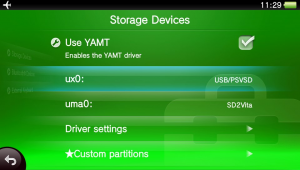 | |
| General | |
| Author | SKGleba |
| Type | Plugins |
| Version | 4.0 |
| License | Mixed |
| Last Updated | 2020/08/09 |
| Links | |
| Download | |
| Website | |
| Source | |
Yet another (re)mount tool kernel plugin for PS Vita/PS TV. From Vita Hacks Guide:
"YAMT (Yet Another Mount Tool) is a multi-purpose kernel plugin for the PS Vita (TV) which allows for the use of a microSD card as a storage device via an SD2Vita adapter. The SD2Vita is a microSD to game card adapter which is inserted into the game-card slot in your device.
By using the YAMT kernel plugin, the USB drive or microSD card you use will be mounted to ux0: just like a Sony memory card. This is very useful because microSD cards are significantly cheaper than Sony memory cards (especially at higher capacities)."
Features
- Ability to remount all partitions.
- Clean sd2vita patch system.
- No boot delays as found in i.e gamecard-microsd.
- Basic & noob-friendly gui manager included.
Installation
Please follow Vita Hacks Guide for the setup guide.
Notes:
- Lite version is intended for normal users, it provides basic mounting and format options.
- Full version is recommended for advanced users, it packs all the important storage managing tools.
User guide
Basic usage:
- Just use the menu in Settings > Devices > Storage Devices.
Advanced usage:
- You can remount every partition with yamt.
- Developer options in driver settings provide some useful storage functions like formatting.
- In the "Custom partitions" tab you have all the partitions listed excluding pseudo partitions like lma0.
- You can edit the assignements of the listed partitions, take a look at https://wiki.henkaku.xyz/vita/SceIofilemgr#Mount_Points.
- i.e if you set sa0 to [ext; act; entire] it will bind sa0 to the sd2vita's main partition at boot.
Uninstall:
- You can uninstall YAMT via the provided installer.
- It is recommended to clean up the tai config.txt after uninstalling yamt.
Notes:
- You can format the SD/USB to TexFAT from the developer options menu in the driver settings tab.
- If the USB/PSVSD mount fails, setting legacy mode in driver settings may help.
- Before updating from a beta release, use enso's "fix boot configuration".
- The project is still WIP, report all bugs.
Screenshots
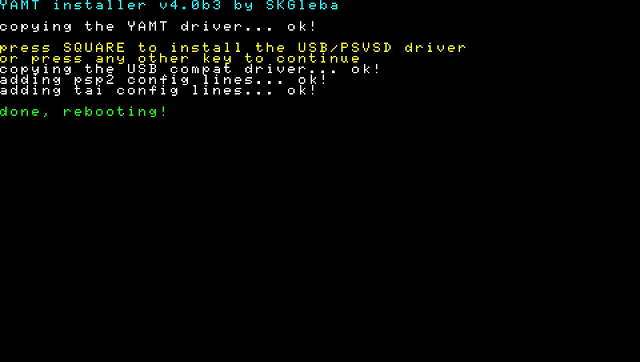
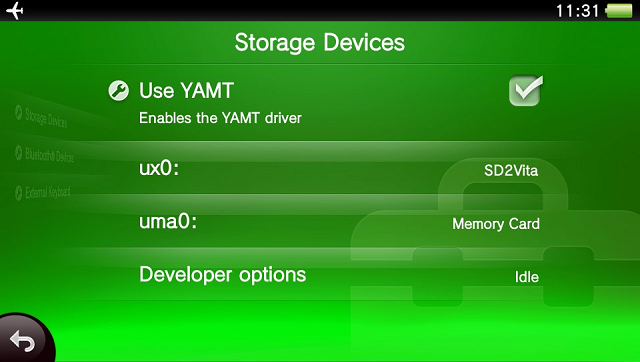
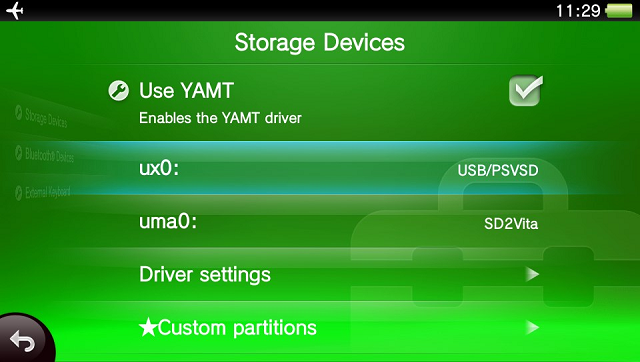
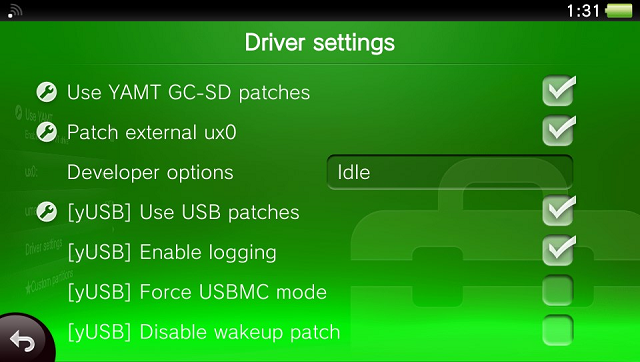
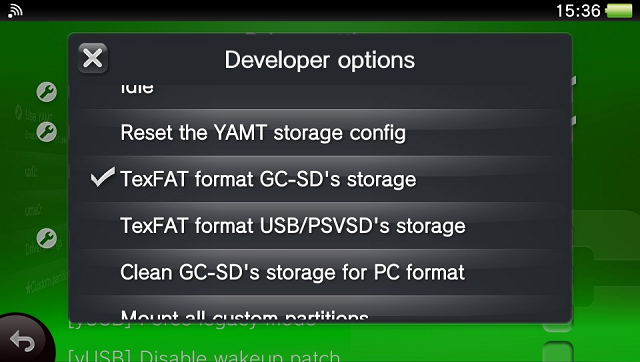
Compatibility
Requires Enso, compatible only with firmware 3.60 and 3.65.
Known issues
Changelog
v4.0
- Fixed the PSVSD not mounting unless in legacy mode.
- Legacy mode now supports all mountpoints.
- Added ability to disable all the extra USB patches for faster bootup.
- Stability patches.
- Notes:
- Read the readme.
- If USB/PSVSD does not work - try the legacy mode.
- It is recommended to clean up the tai config.txt after uninstalling yamt.
- Clean the boot config via enso's installer if you are updating from a beta release.
v4.0 beta 4
- [Lite] Added ability to install a "lite" version.
- [Installer] Changed the installer a bit, added select-able options.
- [Manager] Added some developer options, added ability to format the storage device.
- [Kernel] Added one-compile compatibility for both 3.60 and 3.65, reworked usb mounting.
- [Device] Fixed the legacy usb driver, should work with PSVSD now too.
- Notes:
- This is a beta release - bugs are expected.
- If USB/PSVSD does not work - try the legacy mode.
- Clean the boot config via enso's installer before updating to this release.
v3.1
- [Installer]: Fixed some installer errors, cleaned up the system a bit.
- [User]: Added xmc0/imc0 support.
- [User/Kernel]: Fixed the random-jap-crash bug.
- [Kernel]: Changed the way partitions are redirected, stability++.
- [Kernel]: Added default config if custom config not found
- sd2vita as ux0, sony mc as uma0.
- [Kernel]: Fixed some minor parser bugs.
v3.0 "Genesis"
- [Installer]: Fixed some no-bootconfig errors, added user plugin support, still a mess.
- [User]: Added a manager in [system settings->devices->storage devices].
- [User/Kernel]: Fixed some issues with sd2vita not mounting as ux0 instead of imc (configurable in settings).
- [Kernel]: Added slot-based config support.
- [Kernel]: Added more optional checks.
Credits
- TheOfficialFlow, xyz for their work on vitashell/gamesd.
- Team Molecule for enso and henkaku.
