More actions
No edit summary |
No edit summary |
||
| (3 intermediate revisions by the same user not shown) | |||
| Line 1: | Line 1: | ||
{{Infobox Wii Homebrews | {{Infobox Wii Homebrews | ||
|title=Savegame Installer | |title=Savegame Installer | ||
|image= | |image=savegameinstallerwii2.png | ||
|description=Installs dumped saves from your SD card | |description=Installs dumped saves from your SD card. | ||
|author=Waninkoko | |author=Waninkoko | ||
|lastupdated=2008/05/05 | |lastupdated=2008/05/05 | ||
|type= | |type=Savegame Tools | ||
|version=2.0 | |version=2.0 | ||
|license=Mixed | |license=Mixed | ||
|download=https://dlhb.gamebrew.org/wiihomebrews/savegameinstallerwii.7z | |download=https://dlhb.gamebrew.org/wiihomebrews/savegameinstallerwii.7z | ||
|website= | |website=https://wiibrew.org/wiki/Savegame_Installer | ||
}} | }} | ||
This application allows you to install a savegame dumped by the [[Savegame Extractor Wii|Savegame Extractor]] in your Wii (data.bin files not supported). | |||
==User guide== | |||
Copy the savegame you want to install to the SD card (directory "wiisaves/<game id>", just keep the directory structure created by the [[Savegame Extractor Wii|Savegame Extractor]]). | |||
Run this application. Insert the game DVD and press Reset or A button (Wiimote not supported). | |||
==Screenshots== | |||
https://dlhb.gamebrew.org/wiihomebrews/savegameinstallerwii2.png | |||
== | ==Credits== | ||
* bushing and marcan. | |||
* danny.ml. | |||
* ElOtroLado.net. | |||
== External links == | == External links == | ||
* | * GitHub - https://github.com/waninkoko/savegame-manager | ||
* WiiBrew - https://wiibrew.org/wiki/Savegame_Installer | |||
Latest revision as of 11:00, 25 February 2023
| Savegame Installer | |
|---|---|
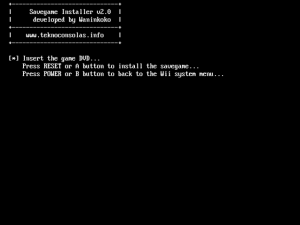 | |
| General | |
| Author | Waninkoko |
| Type | Savegame Tools |
| Version | 2.0 |
| License | Mixed |
| Last Updated | 2008/05/05 |
| Links | |
| Download | |
| Website | |
This application allows you to install a savegame dumped by the Savegame Extractor in your Wii (data.bin files not supported).
User guide
Copy the savegame you want to install to the SD card (directory "wiisaves/<game id>", just keep the directory structure created by the Savegame Extractor).
Run this application. Insert the game DVD and press Reset or A button (Wiimote not supported).
Screenshots
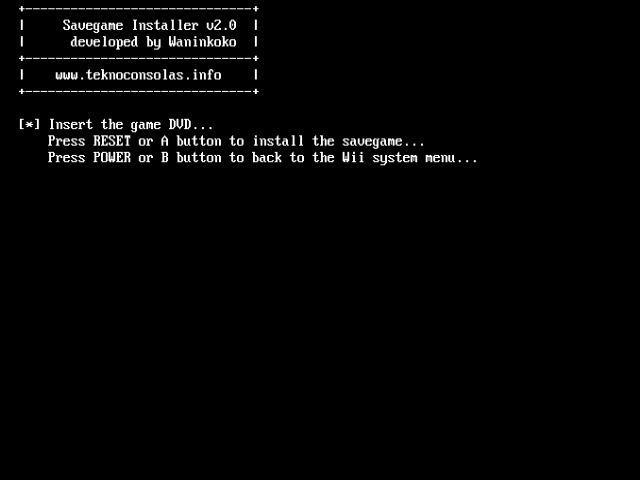
Credits
- bushing and marcan.
- danny.ml.
- ElOtroLado.net.
