More actions
No edit summary |
No edit summary |
||
| (23 intermediate revisions by the same user not shown) | |||
| Line 1: | Line 1: | ||
{{Infobox | {{Infobox DS Homebrews | ||
| title | |title=GoLife | ||
| image | |image=golife2.png | ||
| type | |description=Conways Game of Life simulation. | ||
| version | |author=Anarch Mario | ||
| | |lastupdated=2007/04/02 | ||
| | |type=Simulation | ||
| website | |version=2007 | ||
|license=Mixed | |||
|download=https://dlhb.gamebrew.org/dshomebrew2/golife_020407.zip | |||
}} | |website=http://www.playeradvance.org/forum/showthread.php?ltr=G&t=6262 | ||
}} | |||
GoLife is a DS post of the simulation game [http://en.wikipedia.org/wiki/Conway%27s_Game_of_Life Game of Life]. | |||
==Features== | ==Features== | ||
*Universe 256x192 cells | * Universe of 256x192 cells. | ||
*Compatible with the format | * Compatible with the .lif format (loading and saving possible, the archive contains hundreds of known patterns to test). | ||
* | * Selection of a given area. | ||
*Copy / cut / paste | * Copy/cut/paste. | ||
*Symmetries and rotations | * Symmetries and rotations. | ||
*Undo | * Undo. | ||
*Adjustable speed | * Adjustable speed. | ||
* | * And more. | ||
==Installation== | ==Installation== | ||
Download and extract file. | |||
[[DLDI|DLDI]] patch .nds file (if your card does not have auto-patching) and copy it with Patterns directory/ to the root directory of the card. | |||
If you don't do that, GoLife will display a Can't open Patterns/ dir at the beginning and will not be able to load or save anything. | |||
at the beginning and will not be able to load or save anything. | |||
==User guide== | ==User guide== | ||
It is a kind of artificial life simulation with very simple rules but | It is a kind of artificial life simulation with very simple rules but aboe to create amazing patterns. | ||
It is more a scientific stuff than a game: There's life, death, drama, complexity...even sex. And all of that showing in pixel mode. | |||
Feel free to add more [http://punishmentpark.com/nny/doom/GoLife/Patterns.zip patterns] (and create your owns). | |||
===How to play=== | |||
The stylus is used to draw patterns (start by drawing your name then click on >). | |||
The arrows are used to move the zoom over the entire surface of game. | |||
The buttons on the left are relatively intuitive. | |||
The bottom part is for loading/saving patterns. Scroll through the list with the v and ^ buttons and simply click on a name and then on an area of the screen to place it. | |||
==Controls== | ==Controls== | ||
Stylus | Operate with Stylus. | ||
==Screenshots== | |||
: | https://dlhb.gamebrew.org/dshomebrew/golife3.png | ||
: | https://dlhb.gamebrew.org/dshomebrew/golife5.png | ||
==Changelog== | ==Changelog== | ||
'''Second release - Second week of spring | '''Second release - Second week of spring 2007''' | ||
*New version of PAlib: the code seems to run faster and the font is nicer. | * New version of PAlib: the code seems to run faster and the font is nicer. | ||
*Invisible keyboard bug when saving fixed | * Invisible keyboard bug when saving fixed (there's now just a little glitch but nothing major.) | ||
*Saving optimised: lines with no living cells are writed with only one '.', so it save a few bytes. | * Saving optimised: lines with no living cells are writed with only one '.', so it save a few bytes. | ||
*Color mode added | * Color mode added. | ||
*Zoom added | * Zoom added. | ||
*Patterns updated. Now with 211 cool patterns | * Patterns updated. Now with 211 cool patterns. | ||
*And of course, lot of small | * And of course, lot of small bug fix. | ||
'''First release - First day of spring | '''First release - First day of spring 2007''' | ||
==Credits== | ==Credits== | ||
Coder: Anarcho Mario, from Doom Inc. Science's Dept. | Coder: Anarcho Mario, from Doom Inc. Science's Dept. | ||
The background is | The background is Tritone from a certain Nik96. | ||
The Patterns were collected by Dietrich Leithner in 1998 and were made public by Jason Summers in 2002. | The Patterns were collected by Dietrich Leithner in 1998 and were made public by Jason Summers in 2002. | ||
| Line 63: | Line 74: | ||
Finally, thanks the PAlib team. | Finally, thanks the PAlib team. | ||
==External links== | |||
* PlayerAdvance.org - http://www.playeradvance.org/forum/showthread.php?ltr=G&t=6262 | |||
Latest revision as of 13:08, 20 August 2024
| GoLife | |
|---|---|
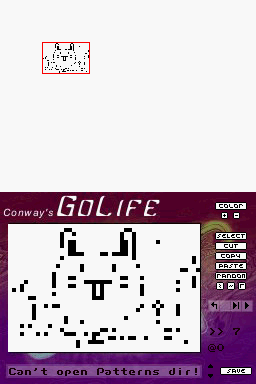 | |
| General | |
| Author | Anarch Mario |
| Type | Simulation |
| Version | 2007 |
| License | Mixed |
| Last Updated | 2007/04/02 |
| Links | |
| Download | |
| Website | |
GoLife is a DS post of the simulation game Game of Life.
Features
- Universe of 256x192 cells.
- Compatible with the .lif format (loading and saving possible, the archive contains hundreds of known patterns to test).
- Selection of a given area.
- Copy/cut/paste.
- Symmetries and rotations.
- Undo.
- Adjustable speed.
- And more.
Installation
Download and extract file.
DLDI patch .nds file (if your card does not have auto-patching) and copy it with Patterns directory/ to the root directory of the card.
If you don't do that, GoLife will display a Can't open Patterns/ dir at the beginning and will not be able to load or save anything.
User guide
It is a kind of artificial life simulation with very simple rules but aboe to create amazing patterns.
It is more a scientific stuff than a game: There's life, death, drama, complexity...even sex. And all of that showing in pixel mode.
Feel free to add more patterns (and create your owns).
How to play
The stylus is used to draw patterns (start by drawing your name then click on >).
The arrows are used to move the zoom over the entire surface of game.
The buttons on the left are relatively intuitive.
The bottom part is for loading/saving patterns. Scroll through the list with the v and ^ buttons and simply click on a name and then on an area of the screen to place it.
Controls
Operate with Stylus.
Screenshots
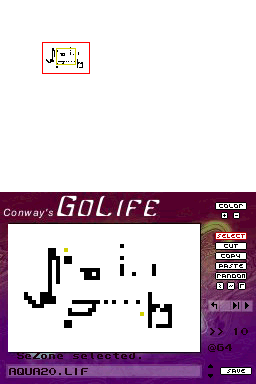
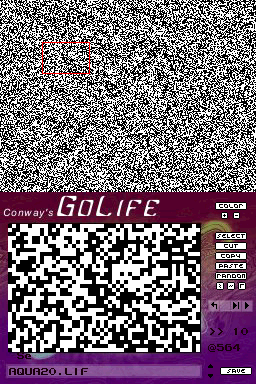
Changelog
Second release - Second week of spring 2007
- New version of PAlib: the code seems to run faster and the font is nicer.
- Invisible keyboard bug when saving fixed (there's now just a little glitch but nothing major.)
- Saving optimised: lines with no living cells are writed with only one '.', so it save a few bytes.
- Color mode added.
- Zoom added.
- Patterns updated. Now with 211 cool patterns.
- And of course, lot of small bug fix.
First release - First day of spring 2007
Credits
Coder: Anarcho Mario, from Doom Inc. Science's Dept.
The background is Tritone from a certain Nik96.
The Patterns were collected by Dietrich Leithner in 1998 and were made public by Jason Summers in 2002.
Finally, thanks the PAlib team.
External links
- PlayerAdvance.org - http://www.playeradvance.org/forum/showthread.php?ltr=G&t=6262
