More actions
(Created page with "{{cleanup|article|Needs cleanup}} {{#seo: |title=Vita Homebrew PC Tools (PC Utilities) - GameBrew! |title_mode=append |image=vitaorganizervita.jpg |image_alt=VitaOrganizer }}...") |
No edit summary |
||
| (4 intermediate revisions by the same user not shown) | |||
| Line 1: | Line 1: | ||
{{#seo: | {{#seo: | ||
|title=Vita Homebrew PC Tools (PC Utilities) - GameBrew | |title=Vita Homebrew PC Tools (PC Utilities) - GameBrew | ||
|title_mode=append | |title_mode=append | ||
|image= | |image=vitaorganizer2.png | ||
|image_alt=VitaOrganizer | |image_alt=VitaOrganizer | ||
}} | }} | ||
{{Infobox Vita Homebrews | {{Infobox Vita Homebrews | ||
|title=VitaOrganizer | |title=VitaOrganizer | ||
|image= | |image=vitaorganizer2.png | ||
|description= | |description=Extract and upload game data/homebrew app via FTP to PS Vita directly on the fly. | ||
|author=soywiz | |author=soywiz | ||
|lastupdated=2017/08/27 | |lastupdated=2017/08/27 | ||
| Line 15: | Line 14: | ||
|version=0.6.1 | |version=0.6.1 | ||
|license=GPL-3.0 | |license=GPL-3.0 | ||
|download=https://dlhb.gamebrew.org/vitahomebrews/ | |download=https://dlhb.gamebrew.org/vitahomebrews/vitaorganizer.7z | ||
|website=https:// | |website=https://wololo.net/talk/viewtopic.php?t=46967 | ||
|source=https://github.com/vitaorganizer/vitaorganizer | |source=https://github.com/vitaorganizer/vitaorganizer | ||
}} | }} | ||
Desktop tool for listing and uploading games and homebrew applications to | Desktop tool for listing and uploading games and homebrew applications to PS Vita without the size requirements of uploading the whole VPK and extracting it later. | ||
It is written in Kotlin/Java. | |||
It should work on Windows, Linux and MacOS. It is a Java desktop application, packed in an executable .JAR, that can be executed directly with double click on most cases. | |||
In other cases, you can run it with java <code>-jar vitaorganizer-0.6.1.jar</code>. | |||
== | ==Screenshots== | ||
https://dlhb.gamebrew.org/vitahomebrews/vitaorganizer3.png | |||
https://dlhb.gamebrew.org/vitahomebrews/vitaorganizer4.png | |||
==Changelog== | |||
'''v0.6.1''' | |||
*[new] Support copying via usb (gordon0001) | |||
*[new] Misc improvements (gordon0001) | |||
*[new] MacOS app support (vitaorganizer-0.6.1.app.zip) | |||
*Thanks to gordon0001 for continuing the work all this time and adding usb support. | |||
'''v0.6.0''' | |||
*[new] Hotspot feature (just for windows) [quickly create a unique wifi hostednetwork with a SSID and PASS directly from the app for direct sending without Internet connection]. | |||
*[new] Added support for converting maidumptool backups into vpk. | |||
*[new] Added support for installing some maidumptool backups that were not working previously. | |||
*[new] Support update vpks + several versions with the same TITLE_ID. | |||
*[new] Display path in context menu. | |||
*[new] New icons. | |||
*[new] New cache system. | |||
*[fixed] Show vpks without icons. | |||
*[fixed] Deleting vpk after installing. | |||
*[fixed] Fixed compression level that was compression method. | |||
*[fixed] Not reporting progress when indexing vpks. | |||
*[removed] Temporarily deleted display device games. | |||
*[improved] Notice when closing if there is a task running. | |||
*[improved] Allow opening several PSF files at once. | |||
*[improved] Moved old two-pass installation method into a submenu so it is harder to access. | |||
*[improved] Improved popup context menu. | |||
*Some refactorings. | |||
*Some reliability fixes. | |||
*Some translation updates. | |||
*Thanks to gordon0001 for continuing the work these weeks. | |||
'''v0.5.2''' | |||
*Added a couple of new texts (MENU_INSTALL_VPK and STEP_SENDING_GAME_UPLOADING). | |||
*Updated STEP_UPLOADING_VPK_FOR_PROMOTING supporting %speed%. | |||
*Fixed install in 1-step. | |||
*Fixed installing vpk without connecting to psvita previously (that was trying to connect to fixed 192.168.1.130). | |||
*Added File - Install VPK option to be able to install not listed VPK. | |||
*Capitalized languages in menus. | |||
*Small fixes, improvements and cleanups. | |||
'''v0.5.1''' | |||
*Added language menu. | |||
*Fixed languages that were displayed wrong. | |||
*Small internal improvements. | |||
'''v0.5''' | |||
Filtering feature. | |||
Dumper Version/Compression Level display. | |||
About dialog. | |||
Added 2 level of subdirectories. | |||
More translations | |||
'''v0.4''' | |||
*Improved row selection. | |||
*Supported translations (please, go to github if you want to translate to your own language). | |||
*Show file in explorer/finder. | |||
*Show PSF dialog. | |||
*Version column useful for homebrew. | |||
*Repack : Compression 9 + Remove duplicates + Make it safe (for backups done with older versions of vitamin, or homebrew done with older versions of vitasdk or without -s but that do not require special permissions). | |||
*Queue tasks (not displaying yet, but already allows to queue). | |||
*Added menus that will provide more features in future versions. | |||
*Lots of internal improvements. | |||
'''v0.3''' | |||
*Fixes size of games in psvita (please delete vitaorganizer/cache folder). | |||
*Fixed paths in windows. | |||
*Allow column sorting. | |||
*Improved error reporting. | |||
== External links == | == External links == | ||
* | * GitHub - https://github.com/vitaorganizer/vitaorganizer | ||
* | * Wololo - https://wololo.net/talk/viewtopic.php?t=46967 | ||
Latest revision as of 11:18, 13 Ocak 2023
| VitaOrganizer | |
|---|---|
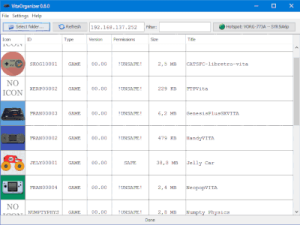 | |
| General | |
| Author | soywiz |
| Type | PC Utilities |
| Version | 0.6.1 |
| License | GPL-3.0 |
| Last Updated | 2017/08/27 |
| Links | |
| Download | |
| Website | |
| Source | |
Desktop tool for listing and uploading games and homebrew applications to PS Vita without the size requirements of uploading the whole VPK and extracting it later.
It is written in Kotlin/Java.
It should work on Windows, Linux and MacOS. It is a Java desktop application, packed in an executable .JAR, that can be executed directly with double click on most cases.
In other cases, you can run it with java -jar vitaorganizer-0.6.1.jar.
Screenshots
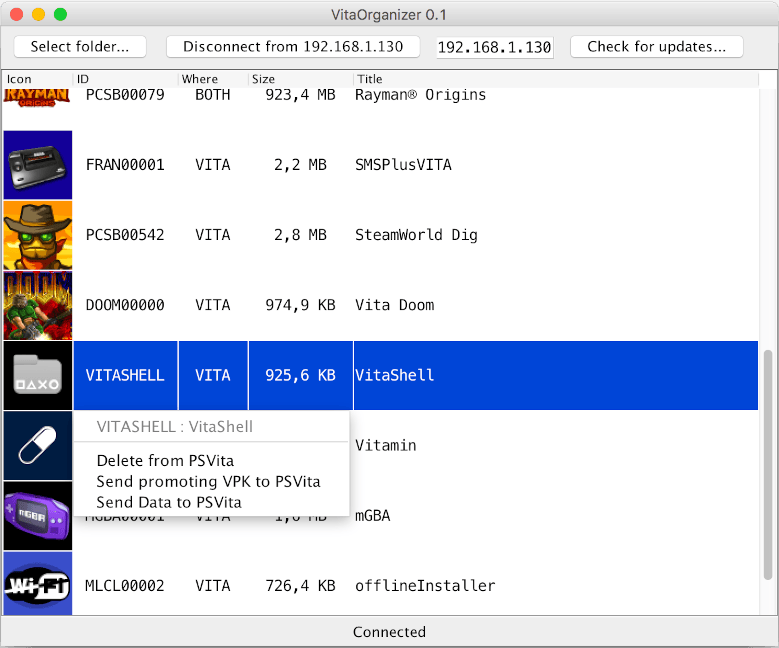
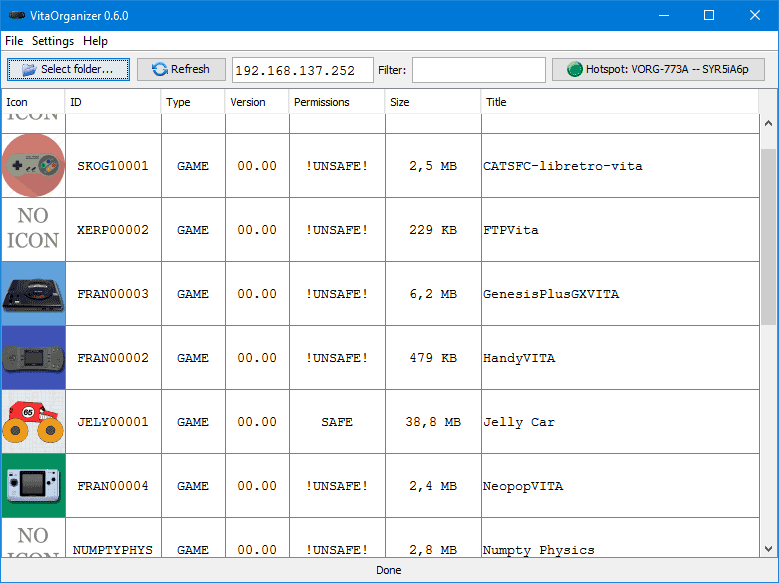
Changelog
v0.6.1
- [new] Support copying via usb (gordon0001)
- [new] Misc improvements (gordon0001)
- [new] MacOS app support (vitaorganizer-0.6.1.app.zip)
- Thanks to gordon0001 for continuing the work all this time and adding usb support.
v0.6.0
- [new] Hotspot feature (just for windows) [quickly create a unique wifi hostednetwork with a SSID and PASS directly from the app for direct sending without Internet connection].
- [new] Added support for converting maidumptool backups into vpk.
- [new] Added support for installing some maidumptool backups that were not working previously.
- [new] Support update vpks + several versions with the same TITLE_ID.
- [new] Display path in context menu.
- [new] New icons.
- [new] New cache system.
- [fixed] Show vpks without icons.
- [fixed] Deleting vpk after installing.
- [fixed] Fixed compression level that was compression method.
- [fixed] Not reporting progress when indexing vpks.
- [removed] Temporarily deleted display device games.
- [improved] Notice when closing if there is a task running.
- [improved] Allow opening several PSF files at once.
- [improved] Moved old two-pass installation method into a submenu so it is harder to access.
- [improved] Improved popup context menu.
- Some refactorings.
- Some reliability fixes.
- Some translation updates.
- Thanks to gordon0001 for continuing the work these weeks.
v0.5.2
- Added a couple of new texts (MENU_INSTALL_VPK and STEP_SENDING_GAME_UPLOADING).
- Updated STEP_UPLOADING_VPK_FOR_PROMOTING supporting %speed%.
- Fixed install in 1-step.
- Fixed installing vpk without connecting to psvita previously (that was trying to connect to fixed 192.168.1.130).
- Added File - Install VPK option to be able to install not listed VPK.
- Capitalized languages in menus.
- Small fixes, improvements and cleanups.
v0.5.1
- Added language menu.
- Fixed languages that were displayed wrong.
- Small internal improvements.
v0.5 Filtering feature. Dumper Version/Compression Level display. About dialog. Added 2 level of subdirectories. More translations
v0.4
- Improved row selection.
- Supported translations (please, go to github if you want to translate to your own language).
- Show file in explorer/finder.
- Show PSF dialog.
- Version column useful for homebrew.
- Repack : Compression 9 + Remove duplicates + Make it safe (for backups done with older versions of vitamin, or homebrew done with older versions of vitasdk or without -s but that do not require special permissions).
- Queue tasks (not displaying yet, but already allows to queue).
- Added menus that will provide more features in future versions.
- Lots of internal improvements.
v0.3
- Fixes size of games in psvita (please delete vitaorganizer/cache folder).
- Fixed paths in windows.
- Allow column sorting.
- Improved error reporting.
