More actions
(Created page with "{{cleanup|article|Needs cleanup}} {{#seo: |title=Vita Homebrew Apps (Plugins) - GameBrew! |title_mode=append |image=vitapadbycarlelieservita.jpg |image_alt=VitaPad by carlelie...") |
No edit summary |
||
| (5 intermediate revisions by the same user not shown) | |||
| Line 1: | Line 1: | ||
{{#seo: | {{#seo: | ||
|title=Vita Homebrew Apps (Plugins) - GameBrew | |title=Vita Homebrew Apps (Plugins) - GameBrew | ||
|title_mode=append | |title_mode=append | ||
|image= | |image=vitapadcar2.png | ||
|image_alt=VitaPad by carlelieser | |image_alt=VitaPad by carlelieser | ||
}} | }} | ||
{{Infobox Vita Homebrews | {{Infobox Vita Homebrews | ||
|title=VitaPad by carlelieser | |title=VitaPad by carlelieser | ||
|image= | |image=vitapadcar2.png | ||
|description=Turn your Vita into a fully functional gaming controller with rear touchpad controls. | |description=Turn your Vita into a fully functional PC gaming controller with rear touchpad controls. | ||
|author=carlelieser | |author=carlelieser | ||
|lastupdated=2022/ | |lastupdated=2022/10/08 | ||
|type=Plugins | |type=Plugins | ||
|version= | |version=2.0.0 | ||
|license=Mixed | |license=Mixed | ||
|download=https://dlhb.gamebrew.org/vitahomebrews/ | |download=https://dlhb.gamebrew.org/vitahomebrews/vitapadcar.7z | ||
|website=https://www.reddit.com/r/vitahacks/comments/xqq55o/vitapad_turn_your_vita_into_a_fully_functional/ | |website=https://www.reddit.com/r/vitahacks/comments/xqq55o/vitapad_turn_your_vita_into_a_fully_functional/ | ||
|source=https://github.com/carlelieser/vitapad | |source=https://github.com/carlelieser/vitapad | ||
}} | }} | ||
Turn your Vita into a fully functional gaming controller with rear touchpad controls. | Turn your Vita into a fully functional PC gaming controller with rear touchpad controls. | ||
This is an improved version of the [[vitastick|vitastick plugin by xerpi]] with added functionality, improved code readability, and some major changes that increase reliability and usability. | |||
==Features== | |||
* Simple and elegant interface. | |||
* Captures touchpad control input (L2/R2 & L3/R3). | |||
* Allows custom placement of individual touchpad controls. | |||
* Enable or disable active gamepad screen. | |||
* Reduces clock frequencies when active to reduce power consumption. | |||
* Disables use of power and PS buttons while gamepad functionality is active (this allows the gamepad to continue working as necessary). | |||
==Installation== | |||
Download the plugin and VPK. | |||
Copy vitapad.skprx to ur0:tai/. | |||
Add vitapad.skprx to your config.txt under the kernel section. | |||
*KERNEL | |||
ur0:tai/vitapad.skprx | |||
Install vitapad.vpk. | |||
==User guide== | |||
Open the VPK and connect your Vita via USB. | |||
Press Cross to initialize the gamepad functionality. Hold Select+Start to disconnect. | |||
==Screenshots== | ==Screenshots== | ||
https://dlhb.gamebrew.org/vitahomebrews/ | https://dlhb.gamebrew.org/vitahomebrews/vitapadcar3.png | ||
https://dlhb.gamebrew.org/vitahomebrews/ | |||
https://dlhb.gamebrew.org/vitahomebrews/ | https://dlhb.gamebrew.org/vitahomebrews/vitapadcar2.png | ||
https://dlhb.gamebrew.org/vitahomebrews/vitapadcar4.png | |||
==Changelog== | |||
'''v2.0.0''' | |||
*This update adds some cool new features and improvements and makes some minor modifications to the user interface. | |||
Main stuffs: | |||
* New menu on main screen. | |||
* Allows enabling/disabling user interface elements for active screen. | |||
* Adds ability to modify the position of individual touchpad controls and their placement (either on front or rear touchpad). | |||
* Prevents Vita from going to sleep instead of autodetaching when not in use. | |||
* Introduces ability to save newly added generic settings and touchpad control settings. | |||
Minor stuff: | |||
* Use PS button to disconnect instead of SELECT + START since PS button doesn't get registered by gamepad anyway. | |||
* Moved connection status label. | |||
* Added version label. | |||
* New sleek background image on main screen. | |||
'''v1.0.0''' | |||
* First Release. | |||
== External links == | == External links == | ||
* | * GitHub - https://github.com/carlelieser/vitapad | ||
* | * Reddit - https://www.reddit.com/r/vitahacks/comments/xqq55o/vitapad_turn_your_vita_into_a_fully_functional/ | ||
Latest revision as of 13:14, 12 Ocak 2023
| VitaPad by carlelieser | |
|---|---|
 | |
| General | |
| Author | carlelieser |
| Type | Plugins |
| Version | 2.0.0 |
| License | Mixed |
| Last Updated | 2022/10/08 |
| Links | |
| Download | |
| Website | |
| Source | |
Turn your Vita into a fully functional PC gaming controller with rear touchpad controls.
This is an improved version of the vitastick plugin by xerpi with added functionality, improved code readability, and some major changes that increase reliability and usability.
Features
- Simple and elegant interface.
- Captures touchpad control input (L2/R2 & L3/R3).
- Allows custom placement of individual touchpad controls.
- Enable or disable active gamepad screen.
- Reduces clock frequencies when active to reduce power consumption.
- Disables use of power and PS buttons while gamepad functionality is active (this allows the gamepad to continue working as necessary).
Installation
Download the plugin and VPK.
Copy vitapad.skprx to ur0:tai/.
Add vitapad.skprx to your config.txt under the kernel section.
*KERNEL ur0:tai/vitapad.skprx
Install vitapad.vpk.
User guide
Open the VPK and connect your Vita via USB.
Press Cross to initialize the gamepad functionality. Hold Select+Start to disconnect.
Screenshots
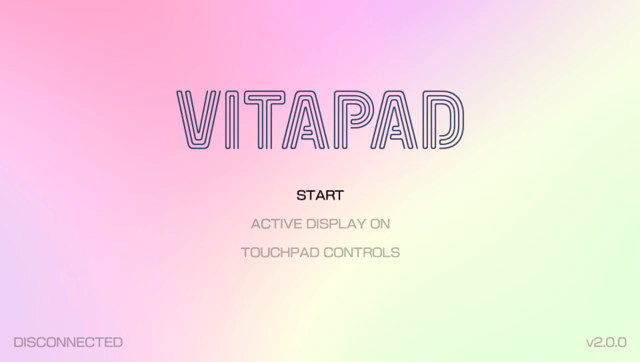
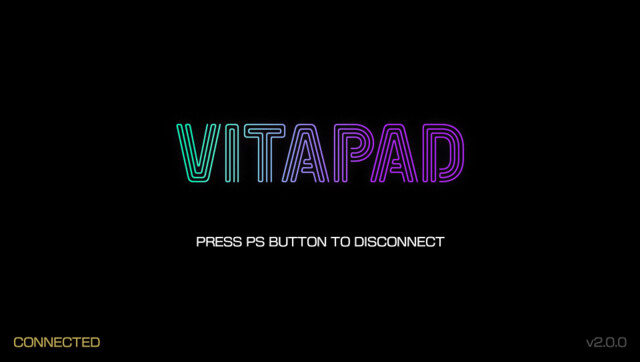
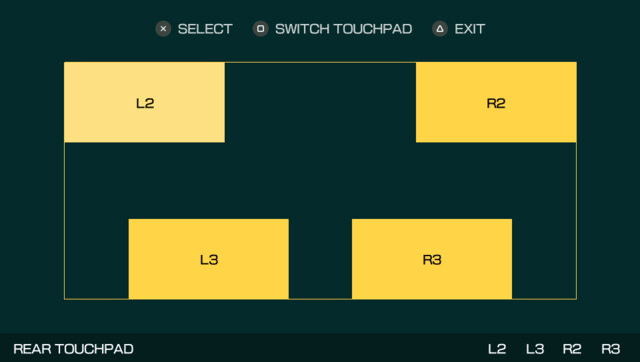
Changelog
v2.0.0
- This update adds some cool new features and improvements and makes some minor modifications to the user interface.
Main stuffs:
- New menu on main screen.
- Allows enabling/disabling user interface elements for active screen.
- Adds ability to modify the position of individual touchpad controls and their placement (either on front or rear touchpad).
- Prevents Vita from going to sleep instead of autodetaching when not in use.
- Introduces ability to save newly added generic settings and touchpad control settings.
Minor stuff:
- Use PS button to disconnect instead of SELECT + START since PS button doesn't get registered by gamepad anyway.
- Moved connection status label.
- Added version label.
- New sleek background image on main screen.
v1.0.0
- First Release.
