More actions
m (Text replacement - "Category:PSP homebrew games" to "") |
|||
| (4 intermediate revisions by the same user not shown) | |||
| Line 32: | Line 32: | ||
(Optional) For midi sound tracks during game, copy the game midi tracks to /PSP/GAME/ottd/gm/: | (Optional) For midi sound tracks during game, copy the game midi tracks to /PSP/GAME/ottd/gm/: | ||
gm_tt00.gm | gm_tt00.gm gm_tt03.gm gm_tt06.gm gm_tt09.gm gm_tt12.gm gm_tt15.gm | ||
gm_tt18.gm | gm_tt18.gm gm_tt01.gm gm_tt04.gm gm_tt07.gm gm_tt10.gm gm_tt13.gm | ||
gm_tt16.gm | gm_tt16.gm gm_tt19.gm gm_tt02.gm gm_tt05.gm gm_tt08.gm gm_tt11.gm | ||
gm_tt14.gm | gm_tt14.gm gm_tt17.gm gm_tt20.gm gm_tt21.gm | ||
Those are the tracks the game will play, you can even rename your own midis to play them while building. | Those are the tracks the game will play, you can even rename your own midis to play them while building. | ||
| Line 41: | Line 41: | ||
==User guide== | ==User guide== | ||
To use multiplayer feature, you must start the game with PSP wireless switch on. | To use multiplayer feature, you must start the game with PSP wireless switch on. | ||
==Controls== | ==Controls== | ||
| Line 66: | Line 63: | ||
L+R - Delete all non vital windows | L+R - Delete all non vital windows | ||
Start+L/R Change to lower/upper system frequency | Start+L/R - Change to lower/upper system frequency | ||
Select+Up - Shows the cheats window | Select+Up - Shows the cheats window | ||
| Line 82: | Line 79: | ||
https://dlhb.gamebrew.org/psphomebrew/openttdpsp5.png | https://dlhb.gamebrew.org/psphomebrew/openttdpsp5.png | ||
==Compatibility== | |||
It has been tested under 3.71 M33 and 3.80 M33. | |||
==Changelog== | ==Changelog== | ||
| Line 174: | Line 174: | ||
* Official website - [https://web.archive.org/web/20081208030614/http://openttd.pc-workshop.da.ru/ http://openttd.pc-workshop.da.ru/] (archived) | * Official website - [https://web.archive.org/web/20081208030614/http://openttd.pc-workshop.da.ru/ http://openttd.pc-workshop.da.ru/] (archived) | ||
* SourceForge - https://sourceforge.net/projects/openttd-psp/ | * SourceForge - https://sourceforge.net/projects/openttd-psp/ | ||
Latest revision as of 12:22, 8 Mayıs 2024
| OpenTTD-PSP | |
|---|---|
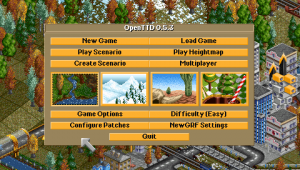 | |
| General | |
| Author | Jaime Peñalba (jpenalbae) |
| Type | Strategy |
| Version | 0.5.3 |
| License | GPL-2.0 |
| Last Updated | 2008/01/17 |
| Links | |
| Download | |
| Website | |
| Source | |
An OpenTTD port for PSP. OpenTTD is a clone of the Microprose game Transport Tycoon Deluxe, a popular game originally written by Chris Sawyer.
It attempts to mimic the original game as closely as possible while extending it with new features.
Installation
Note: The game requires the datafiles from the original retail Transport Tycoon Deluxe (DOS or Windows). You can try it with the shareware version TT_TOY.zip included in the download.
Copy the ottd/ folder to PSP/GAME/.
Copy the datafiles from Transport Tycoon Deluxe to /PSP/GAME/ottd/data/:
[Retail version] TRG1R.GRF TRGCR.GRF TRGHR.GRF TRGIR.GRF TRGTR.GRF SAMPLE.CAT [Shareware version] TRG1.GRF TRGC.GRF TRGH.GRF TRGI.GRF TRGT.GRF SAMPLE.CAT
(Optional) For midi sound tracks during game, copy the game midi tracks to /PSP/GAME/ottd/gm/:
gm_tt00.gm gm_tt03.gm gm_tt06.gm gm_tt09.gm gm_tt12.gm gm_tt15.gm gm_tt18.gm gm_tt01.gm gm_tt04.gm gm_tt07.gm gm_tt10.gm gm_tt13.gm gm_tt16.gm gm_tt19.gm gm_tt02.gm gm_tt05.gm gm_tt08.gm gm_tt11.gm gm_tt14.gm gm_tt17.gm gm_tt20.gm gm_tt21.gm
Those are the tracks the game will play, you can even rename your own midis to play them while building.
User guide
To use multiplayer feature, you must start the game with PSP wireless switch on.
Controls
D-Pad - 1px movement
Analog - Variable speed movement
Cross - Mouse left click
Circle - Mouse right click
Circle+D-Pad - Move arround the map
Square+D-Pad/Analog - Move a window
Triangle - Closes the window under mouse cursor
Cross+Square - Ctrl+Click (used for presignals)
L/R - Zoom out/in
L+R - Delete all non vital windows
Start+L/R - Change to lower/upper system frequency
Select+Up - Shows the cheats window
Select+Down - Takes a screenshot
Select+Left - Show OSK keyboard (press Start/Select to close it)
Select+Right - Show network chat toolbar
Screenshots
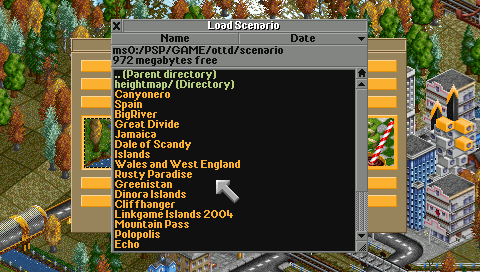


Compatibility
It has been tested under 3.71 M33 and 3.80 M33.
Changelog
Thu 2007/01/17
- Code updated to be Slim and 3.XX firmwares compatible.
- Code updated to 0.5.3 to be able to play on latest online servers.
- Bug from last resize of replace trains window fixed.
- Windows can now be dragged out of screen limits, to be able to see windows which exceded the screen height, such as the patches configuration dialog, just hold square pressed over a window to move it.
- Place Tree window now is displayed inside screen limits.
- PSP dedicated server upgraded to 0.5.3.
Tue 2007/07/24
- Code updated to 0.5.2 to be able to play on latest online servers.
- Game crash when suspending fixed.
- Native PSP sound effects driver developed instead of using SDL_mixer.
- Fixed sound & music mixer volumes.
- Sound effects speedup bug fixed.
- Replace trains window resized to fit psp screen.
- Extra viewport window resized to fit psp screen.
- PSP dedicated server upgraded to 0.5.2.
Wed 2007/03/14
- Midi custom playlist and midi player segmentations fixed.
- Code updated to 0.5.0 final version.
- PSP dedicated servers upgraded to 0.5.0.
Fri 2007/02/09
- Midi background music finally supported using libtimidity.
- NewGRF support works now due to new file handling.
- New fileio handling to allow psp open more than 10 graphics files.
- Now full keyboard support & multiplayer chat.
- PSP OSK keyboard replaced with danzeff OSK.
- Code updated to v0.5.0-RC4, compatible with latest online servers.
Tue 2006/05/30 @ Development Release
- Key shorcut added for network chat (select + right).
- Code updated to v0.4.7, compatible with latest version network servers.
- Added keyboard support using PSP OSK.
Mon 2006/03/27
- Network game window resized.
- Language packs issues fixed (thanks to Sharkus for the patch).
- Directory navigation root path fixed.
- Added retry timeout when connecting to wireless network.
- Network button disabled when network not available.
- CPU speed changes automatically to 333 Mhz when joining network game.
- Cheat window support added (thanks to RacerII for the patch).
- Free space display fixed (thanks to Silentdragon for the patch).
- Added DHCP support (thanks to Silentdragon for the patch).
- Code updated to 0.4.5 version.
- Multiplayer game enabled.
- Messages added when changing cpu speed.
Wed 2006/02/08
- Map button crash fixed & window resized.
- Scenario select window resized.
- Scenario creation toolbar resized.
- Dropdown menus from toolbar repositioned.
- News sumary positioning fixed.
- Crash when pressing rail construction blank space fixed.
- Save/Load windows resized to fit ok.
- Mouse algorithm improved.
- Mouse getting out the screen fixed.
- Cpu speed changed to 222mhz by default.
- Ctrl + click support added, used for presignals (square + cross).
Mon 2006/01/30
- Fixed fileio problems, this enables.
- Save/Load games.
- Save/Load scenearios.
- Play any of the four landscape types.
- Save ingame modified settings.
- Triangle deleting main screen fixed.
- Some debug messages added when missing files.
- Added screenshot support presing select button.
Thu 2006/01/26
- First public release.
Credits
OpenTTD has been developed by the openttd team under the GPL license.
PSP porting has been done by Jaime Penalba.
PSP port code/graphics contributors: Silentdragon, RacerII, Sharkus, Daydreamer.
Port also includes code from: Danzeff OSK (thanks to Jeff Chen), Libtimidity PSP port from PSP doom.
At last thanks to all ps2dev.org people who develops such nice SDK, which make all this possible.
External links
- Official website - http://openttd.pc-workshop.da.ru/ (archived)
- SourceForge - https://sourceforge.net/projects/openttd-psp/
