More actions
(Created page with "{{cleanup|article|Needs cleanup}} {{#seo: |title=Vita Homebrew Apps (System Tools) - GameBrew! |title_mode=append |image=vbackupvita.jpg |image_alt=VBackup }} {{Infobox Vita H...") |
No edit summary |
||
| (5 intermediate revisions by the same user not shown) | |||
| Line 1: | Line 1: | ||
{{#seo: | {{#seo: | ||
|title=Vita Homebrew Apps (System Tools) - GameBrew | |title=Vita Homebrew Apps (System Tools) - GameBrew | ||
|title_mode=append | |title_mode=append | ||
|image= | |image=vbackupvita2.png | ||
|image_alt=VBackup | |image_alt=VBackup | ||
}} | }} | ||
{{Infobox Vita Homebrews | {{Infobox Vita Homebrews | ||
|title=VBackup | |title=VBackup | ||
|image= | |image=vbackupvita2.png | ||
|description=An advanced backup tool for PS Vita. | |description=An advanced backup tool for PS Vita. | ||
|author=GrapheneCt | |author=GrapheneCt | ||
|lastupdated=2022/06/25 | |lastupdated=2022/06/25 | ||
| Line 20: | Line 18: | ||
|source=https://github.com/GrapheneCt/VBackup | |source=https://github.com/GrapheneCt/VBackup | ||
}} | }} | ||
VBackup is an advanced backup tool for PS Vita. Creates backups of applications and savedata by packing them in filesystem image that can be saved on any of the storage devices available on your PS Vita. | |||
==Features== | |||
*Full application backup. | |||
*Savedata-only backup. | |||
*Optional compression of backup data. | |||
*Backups can be opened on PC. | |||
*Supports ux0:, ur0:, uma0:, imc0:, host0:, sd0: as backup locations. | |||
*Supports quick backups from predefined list of applications. | |||
==User guide== | |||
===Backup From List=== | |||
To enable this feature, create list of target application titleids at ur0:vbackup_list.txt. Example of formatting: | |||
PCSE00001 | |||
PCSE00002 | |||
PCSE00003 | |||
==Screenshots== | |||
https://dlhb.gamebrew.org/vitahomebrews/vbackupvita3.png | |||
https://dlhb.gamebrew.org/vitahomebrews/vbackupvita4.png | |||
https://dlhb.gamebrew.org/vitahomebrews/vbackupvita5.png | |||
https://dlhb.gamebrew.org/vitahomebrews/vbackupvita6.png | |||
== | ==Changelogs== | ||
'''v1.03''' | |||
*Bugfixes. | |||
*Added French translation. | |||
'''v1.01''' | |||
*Added Japanese and Russian language support. | |||
== | ==Credits== | ||
https:// | [https://github.com/Princess-of-Sleeping Princess-of-Sleeping] - application idea, backup_core development. | ||
[https://github.com/TheOfficialFloW/VitaShell VitaShell] - SFO parser. | |||
== External links == | ==External links== | ||
* | * GitHub - https://github.com/GrapheneCt/VBackup | ||
* | * Reddit - https://www.reddit.com/r/vitahacks/comments/ut9xj8/release_vbackup_advanced_backup_tool_for_ps_vita/ | ||
Latest revision as of 02:19, 15 December 2022
| VBackup | |
|---|---|
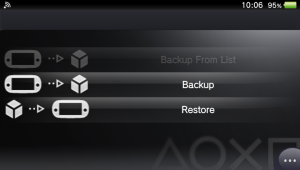 | |
| General | |
| Author | GrapheneCt |
| Type | System Tools |
| Version | 1.03 |
| License | GPL-3.0 |
| Last Updated | 2022/06/25 |
| Links | |
| Download | |
| Website | |
| Source | |
VBackup is an advanced backup tool for PS Vita. Creates backups of applications and savedata by packing them in filesystem image that can be saved on any of the storage devices available on your PS Vita.
Features
- Full application backup.
- Savedata-only backup.
- Optional compression of backup data.
- Backups can be opened on PC.
- Supports ux0:, ur0:, uma0:, imc0:, host0:, sd0: as backup locations.
- Supports quick backups from predefined list of applications.
User guide
Backup From List
To enable this feature, create list of target application titleids at ur0:vbackup_list.txt. Example of formatting:
PCSE00001 PCSE00002 PCSE00003
Screenshots
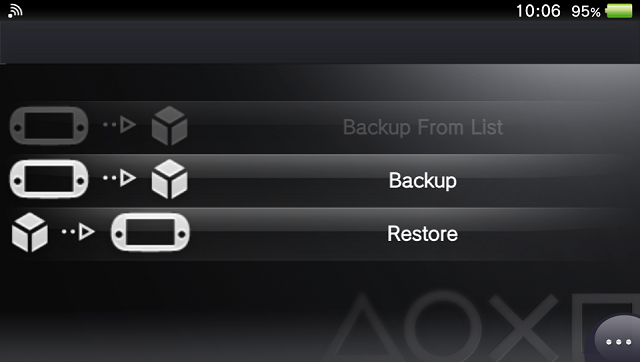
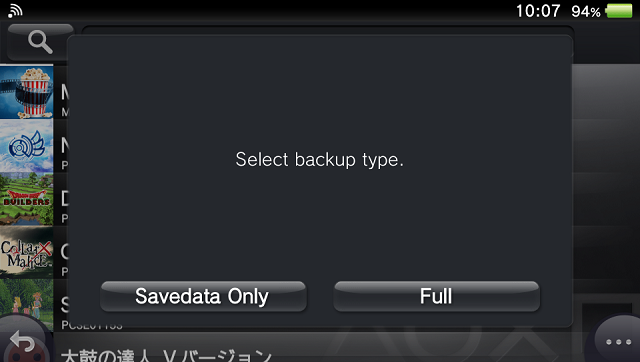
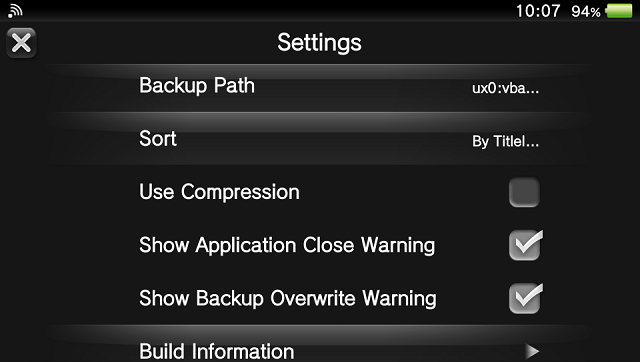
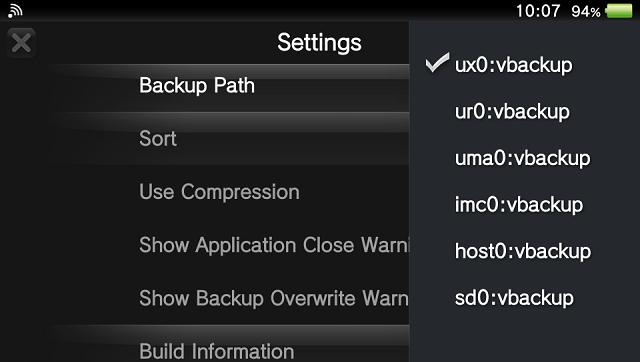
Changelogs
v1.03
- Bugfixes.
- Added French translation.
v1.01
- Added Japanese and Russian language support.
Credits
Princess-of-Sleeping - application idea, backup_core development.
VitaShell - SFO parser.
