More actions
(Created page with "{{cleanup|article|Needs cleanup}} {{#seo: |title=Vita Homebrew Rom Hacks (Game Hacks) - GameBrew! |title_mode=append |image=borderlands2configvita.jpg |image_alt=Borderlands 2...") |
m (Text replacement - " the the " to " the ") |
||
| (10 intermediate revisions by the same user not shown) | |||
| Line 1: | Line 1: | ||
{{#seo: | {{#seo: | ||
|title=Vita Homebrew Rom Hacks (Game Hacks) - GameBrew | |title=Vita Homebrew Rom Hacks (Game Hacks) - GameBrew | ||
|title_mode=append | |title_mode=append | ||
|image= | |image=borderlands2configvita2.png | ||
|image_alt=Borderlands 2 Config | |image_alt=Borderlands 2 Altered Config | ||
}} | }} | ||
{{Infobox Vita Homebrews | {{Infobox Vita Homebrews | ||
|title=Borderlands 2 Config | |title=Borderlands 2 Altered Config | ||
|image= | |image=borderlands2configvita2.png | ||
|description=An altered config file from Borderlands 2 for the | |description=An altered config file from Borderlands 2 for the Vita for more fluid FPS. | ||
|author=Justalex95 | |author=Justalex95 | ||
|lastupdated=2018/09/09 | |lastupdated=2018/09/09 | ||
| Line 16: | Line 15: | ||
|license=Mixed | |license=Mixed | ||
|download=https://dlhb.gamebrew.org/vitahomebrews/borderlands2configvita.7z | |download=https://dlhb.gamebrew.org/vitahomebrews/borderlands2configvita.7z | ||
|website= | |website=https://www.reddit.com/r/vitahacks/comments/9a5myd/borderlands_2_hyper_configuration_config_files/ | ||
|source=https://github.com/justalex95/Borderlands-2-Vita-TweakyBlinders-config | |source=https://github.com/justalex95/Borderlands-2-Vita-TweakyBlinders-config | ||
}} | }} | ||
An altered config file | An altered config file for Borderlands 2 for the vita to increase playability and fps. There are no graphical differences as the config has no effect on graphical settings. | ||
This has been tested and working on the EU and US [[NoNpDrm Vita|NoNpDrm]] versions. Not tested on [[MaiDumpTool Vita|Mai]]. | |||
==Installation== | |||
Copy the ngptoc.txt file to ux0:apps/pcse00383/WillowGame/. | |||
Copy the coalescedINT file to ux0:apps/pcse00383/WillowGame/CookedNGP/. | |||
Rename the original files instead of deleting them in case you encounter an error on boot. | |||
If you get an error on boot, try starting Borderlands normally without any DLC installed and make a save game before copying the files over. | |||
==Screenshots== | |||
https://dlhb.gamebrew.org/vitahomebrews/borderlands2configvita3.png | |||
https://dlhb.gamebrew.org/vitahomebrews/borderlands2configvita4.png | |||
https://dlhb.gamebrew.org/vitahomebrews/borderlands2configvita5.png | |||
==Media== | ==Media== | ||
<youtube> | '''Vita Borderlands 2 FPS fix, SANCTUARY 333MHZ''' ([https://www.youtube.com/watch?v=lUe3NV4DuEA zanderman2009]) <br> | ||
<youtube>lUe3NV4DuEA</youtube> | |||
'''Vita Borderlands 2 FPS Fix, Gameplay 2, Intro''' ([https://www.youtube.com/watch?v=G-e3mDjCono zanderman2009]) <br> | |||
<youtube>G-e3mDjCono</youtube> | |||
'''Vita Borderlands 2 FPS fix (NONPDRM ONLY) Gameplay 1, Sanctuary''' ([https://www.youtube.com/watch?v=sqLKtZmrwTs zanderman2009]) <br> | |||
https:// | <youtube>sqLKtZmrwTs</youtube> | ||
==Changelog== | |||
'''v4.1.1 BETA''' | |||
https:// | *Reduced loading slowdowns in sanctuary on all clocks. | ||
*Playable on 333mhz clock. | |||
'''v4.1 BETA''' | |||
*Its a beta because from 4.1 onwards I'm focusing on making sanctuary run better so other areas wont be tested as much. | |||
'''v4.0''' | |||
*Improved framerates all over, here's a [https://vimeo.com/413922831 video]. | |||
'''v3.0 BETA''' | |||
*Sanctuary runs alot smoother, only tested a couple of other areas. | |||
'''v2.0''' | |||
*Each version will hopefully be more enjoyable to play than the previous, same goes for version 2.0. | |||
'''v1.0 BETA''' | |||
*Improved aiming accuracy, level loading times, less slowdowns and consistent FPS. | |||
*Select menu now opens alot quicker and can be navigated alot faster. | |||
*Vastly improved Combat FPS from previous version. | |||
== | ==Credits== | ||
References: | |||
*[https://gamefaqs.gamespot.com/boards/783736-borderlands-the-pre-sequel/70332814 Shadow and post processing tweaks]. | |||
*[https://forums.tornbanner.com/topic/16344/tweak-updated-engine-ini-tweaks-with-explanations Balanced config tweaks with explanations]. | |||
== External links == | == External links == | ||
* | * GitHub - https://github.com/justalex95/Borderlands-2-Vita-TweakyBlinders-config | ||
* Reddit - https://www.reddit.com/r/vitahacks/comments/9a5myd/borderlands_2_hyper_configuration_config_files/ | |||
* | * Reddit - https://www.reddit.com/r/vitahacks/comments/fvbamf/vita_borderlands_2_fps_fix_honest/ | ||
* | |||
Latest revision as of 23:39, 27 Haziran 2024
| Borderlands 2 Altered Config | |
|---|---|
 | |
| General | |
| Author | Justalex95 |
| Type | Game Hacks |
| Version | 2020 |
| License | Mixed |
| Last Updated | 2018/09/09 |
| Links | |
| Download | |
| Website | |
| Source | |
An altered config file for Borderlands 2 for the vita to increase playability and fps. There are no graphical differences as the config has no effect on graphical settings.
This has been tested and working on the EU and US NoNpDrm versions. Not tested on Mai.
Installation
Copy the ngptoc.txt file to ux0:apps/pcse00383/WillowGame/.
Copy the coalescedINT file to ux0:apps/pcse00383/WillowGame/CookedNGP/.
Rename the original files instead of deleting them in case you encounter an error on boot.
If you get an error on boot, try starting Borderlands normally without any DLC installed and make a save game before copying the files over.
Screenshots


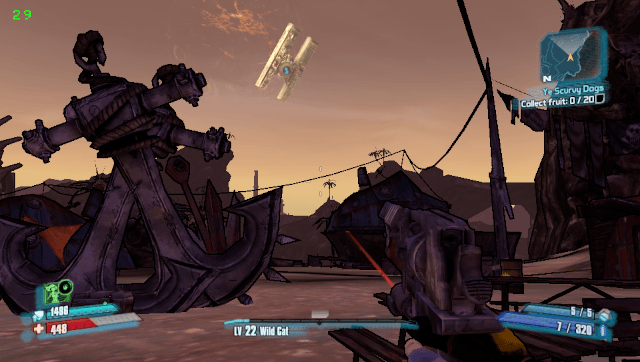
Media
Vita Borderlands 2 FPS fix, SANCTUARY 333MHZ (zanderman2009)
Vita Borderlands 2 FPS Fix, Gameplay 2, Intro (zanderman2009)
Vita Borderlands 2 FPS fix (NONPDRM ONLY) Gameplay 1, Sanctuary (zanderman2009)
Changelog
v4.1.1 BETA
- Reduced loading slowdowns in sanctuary on all clocks.
- Playable on 333mhz clock.
v4.1 BETA
- Its a beta because from 4.1 onwards I'm focusing on making sanctuary run better so other areas wont be tested as much.
v4.0
- Improved framerates all over, here's a video.
v3.0 BETA
- Sanctuary runs alot smoother, only tested a couple of other areas.
v2.0
- Each version will hopefully be more enjoyable to play than the previous, same goes for version 2.0.
v1.0 BETA
- Improved aiming accuracy, level loading times, less slowdowns and consistent FPS.
- Select menu now opens alot quicker and can be navigated alot faster.
- Vastly improved Combat FPS from previous version.
Credits
References:
