More actions
(Created page with "{{cleanup|article|Needs cleanup}} {{#seo: |title=Vita Homebrew Apps (Utilities) - GameBrew! |title_mode=append |image=customliveareavita.jpg |image_alt=Custom LiveArea }} {{In...") |
No edit summary |
||
| (7 intermediate revisions by the same user not shown) | |||
| Line 1: | Line 1: | ||
{{#seo: | {{#seo: | ||
|title=Vita Homebrew Apps (Utilities) - GameBrew | |title=Vita Homebrew Apps (Utilities) - GameBrew | ||
|title_mode=append | |title_mode=append | ||
|image= | |image=customliveareavita2.png | ||
|image_alt=Custom LiveArea | |image_alt=Custom LiveArea | ||
}} | }} | ||
{{Infobox Vita Homebrews | {{Infobox Vita Homebrews | ||
|title=Custom LiveArea | |title=Custom LiveArea | ||
|image= | |image=customliveareavita2.png | ||
|description=App to customize your bubbles. | |description=App to customize your bubbles. | ||
|author=AntHJ | |author=AntHJ | ||
| Line 16: | Line 15: | ||
|license=GPL-2.0 | |license=GPL-2.0 | ||
|download=https://dlhb.gamebrew.org/vitahomebrews/customliveareavita.7z | |download=https://dlhb.gamebrew.org/vitahomebrews/customliveareavita.7z | ||
|website= | |website=https://github.com/AntHJ/Custom-LiveArea | ||
|source= | |source=https://github.com/AntHJ/Custom-LiveArea | ||
}} | }} | ||
Custom LiveArea is an application that allows you customize your bubbles. | |||
Utilises [[Lua Player Plus Vita]] (lpp-vita). | |||
==Features== | |||
*Change bubble images. | |||
*Change Page and start button images. | |||
*Rename bubbles. | |||
*Hide stock bubbles. | |||
== | ==User guide== | ||
If you have created your custom bubble images and/or names you can backup the CustomLiveArea folder to transfer it to another system or just keep it somewhere safe, then you are able to scan this folder to re apply your settings if you ever need to. | |||
If you need to reset everything, you can choose to delete custom image and name data or just reset the information, leaving the custom files. You can also choose to delete the app.db with resets everything including your bubble layout. | |||
==Screenshots== | ==Screenshots== | ||
https://dlhb.gamebrew.org/vitahomebrews/ | https://dlhb.gamebrew.org/vitahomebrews/customliveareavita3.png | ||
https://dlhb.gamebrew.org/vitahomebrews/customliveareavita4.png | |||
== | https://dlhb.gamebrew.org/vitahomebrews/customliveareavita5.png | ||
* | |||
* | ==Credits== | ||
* | Thanks to: | ||
* | *Rin and gl33ntwine for their help getting me unstuck a few times.. | ||
*Marcus B for the inspiration | |||
==External links== | |||
* GitHub - https://github.com/AntHJ/Custom-LiveArea/ | |||
* VitaDB - https://vitadb.rinnegatamante.it/#/info/762 | |||
Latest revision as of 13:12, 14 December 2022
| Custom LiveArea | |
|---|---|
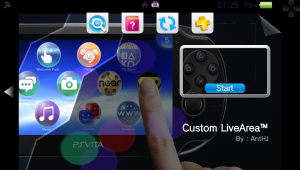 | |
| General | |
| Author | AntHJ |
| Type | Utilities |
| Version | 1.0 |
| License | GPL-2.0 |
| Last Updated | 2021/12/12 |
| Links | |
| Download | |
| Website | |
| Source | |
Custom LiveArea is an application that allows you customize your bubbles.
Utilises Lua Player Plus Vita (lpp-vita).
Features
- Change bubble images.
- Change Page and start button images.
- Rename bubbles.
- Hide stock bubbles.
User guide
If you have created your custom bubble images and/or names you can backup the CustomLiveArea folder to transfer it to another system or just keep it somewhere safe, then you are able to scan this folder to re apply your settings if you ever need to.
If you need to reset everything, you can choose to delete custom image and name data or just reset the information, leaving the custom files. You can also choose to delete the app.db with resets everything including your bubble layout.
Screenshots
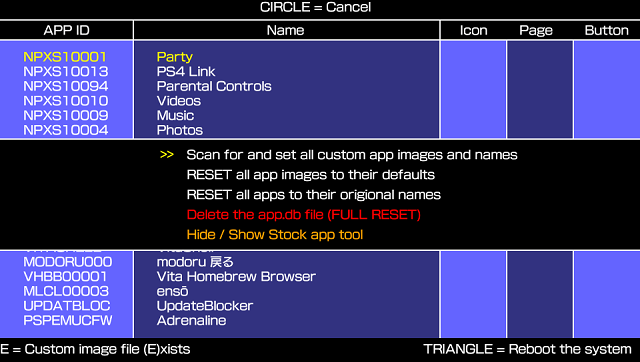
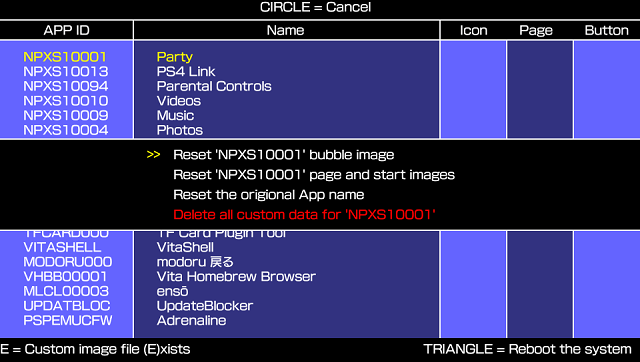
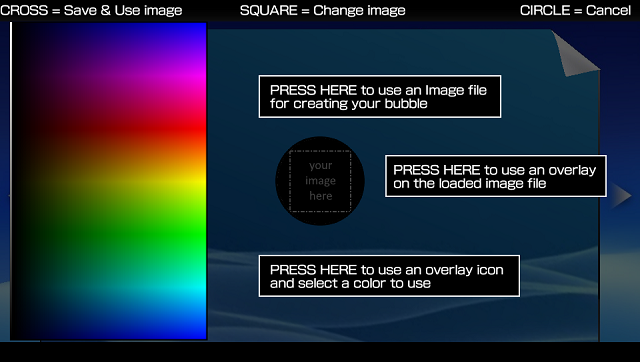
Credits
Thanks to:
- Rin and gl33ntwine for their help getting me unstuck a few times..
- Marcus B for the inspiration
