More actions
(Created page with "{{cleanup|article|Needs cleanup}} {{#seo: |title=Vita Homebrew Apps (Plugins) - GameBrew! |title_mode=append |image=dynclockvita.jpg |image_alt=DynClockVita }} {{Infobox Vita...") |
m (HydeWing moved page DynclockVita to DynClockVita without leaving a redirect) |
||
| (4 intermediate revisions by the same user not shown) | |||
| Line 1: | Line 1: | ||
{{#seo: | {{#seo: | ||
|title=Vita Homebrew Apps (Plugins) - GameBrew | |title=Vita Homebrew Apps (Plugins) - GameBrew | ||
|title_mode=append | |title_mode=append | ||
|image= | |image=dynclockvita2.png | ||
|image_alt=DynClockVita | |image_alt=DynClockVita | ||
}} | }} | ||
{{Infobox Vita Homebrews | {{Infobox Vita Homebrews | ||
|title=DynClockVita | |title=DynClockVita | ||
|image= | |image=dynclockvita2.png | ||
|description=Dynamic auto | |description=Dynamic auto overclock/underclock for PlayStation Vita with taiHEN. | ||
|author=Electry | |author=Electry | ||
|lastupdated=2018/ | |lastupdated=2018/07/10 | ||
|type=Plugins | |type=Plugins | ||
|version=1.0 | |version=1.0 | ||
|license=Mixed | |license=Mixed | ||
|download=https://dlhb.gamebrew.org/vitahomebrews/dynclockvita.7z | |download=https://dlhb.gamebrew.org/vitahomebrews/dynclockvita.7z | ||
|website= | |website=https://github.com/Electry/DynClockVita | ||
|source=https://github.com/Electry/DynClockVita | |source=https://github.com/Electry/DynClockVita | ||
}} | }} | ||
Dynamic auto | Dynamic auto overclock/underclock for PlayStation Vita with taiHEN. | ||
==Installation== | |||
Put DynClockVita.suprx in tai folder in the root of your Vita (ux0 or ur0). | |||
Edit tai/config.txt to load plugin for title of your choice by adding new lines like below (change to ur0 if you store the plugin there) | |||
# titleid for your game (this one is for Root//Letter for example) | |||
*PCSB01019 | |||
ux0:tai/DynClockVita.suprx | |||
After that just reload taiHEN config and run the game. | |||
==Controls== | |||
Select+Up - Enable menu | |||
Select+Down - Close menu | |||
== External links == | == External links == | ||
* | * GitHub - https://github.com/Electry/DynClockVita | ||
Latest revision as of 12:26, 7 Ocak 2023
| DynClockVita | |
|---|---|
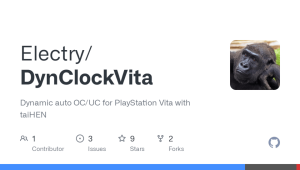 | |
| General | |
| Author | Electry |
| Type | Plugins |
| Version | 1.0 |
| License | Mixed |
| Last Updated | 2018/07/10 |
| Links | |
| Download | |
| Website | |
| Source | |
Dynamic auto overclock/underclock for PlayStation Vita with taiHEN.
Installation
Put DynClockVita.suprx in tai folder in the root of your Vita (ux0 or ur0).
Edit tai/config.txt to load plugin for title of your choice by adding new lines like below (change to ur0 if you store the plugin there)
# titleid for your game (this one is for Root//Letter for example) *PCSB01019 ux0:tai/DynClockVita.suprx
After that just reload taiHEN config and run the game.
Controls
Select+Up - Enable menu
Select+Down - Close menu
