More actions
(Created page with "{{cleanup|article|Needs cleanup}} {{#seo: |title=Vita Homebrew Apps (Plugins) - GameBrew! |title_mode=append |image=bootmenuvita.jpg |image_alt=BootMenu }} {{Infobox Vita Home...") |
No edit summary |
||
| (9 intermediate revisions by the same user not shown) | |||
| Line 1: | Line 1: | ||
{{#seo: | {{#seo: | ||
|title=Vita Homebrew Apps (Plugins) - GameBrew | |title=Vita Homebrew Apps (Plugins) - GameBrew | ||
|title_mode=append | |title_mode=append | ||
|image= | |image=bootmenuvita2.png | ||
|image_alt=BootMenu | |image_alt=BootMenu | ||
}} | }} | ||
{{Infobox Vita Homebrews | {{Infobox Vita Homebrews | ||
|title=BootMenu | |title=BootMenu | ||
|image= | |image=bootmenuvita2.png | ||
|description=A VitaLinux/VitaOS boot menu for | |description=A VitaLinux/VitaOS boot menu for PS Vita and PS TV. | ||
|author=CreepNT | |author=CreepNT | ||
|lastupdated=2020/ | |lastupdated=2020/10/13 | ||
|type=Plugins | |type=Plugins | ||
|version=0.2 | |version=0.2 | ||
|license=MIT | |license=MIT | ||
|download=https://dlhb.gamebrew.org/vitahomebrews/bootmenuvita.7z | |download=https://dlhb.gamebrew.org/vitahomebrews/bootmenuvita.7z | ||
|website= | |website=https://forum.devchroma.nl/index.php?topic=276.0 | ||
|source=https://github.com/CreepNT/BootMenu | |source=https://github.com/CreepNT/BootMenu | ||
}} | }} | ||
BootMenu is a GRUB-like menu allowing to automatically bootstrap any baremetal payload and, in turn, Linux, right after the PS Vita boots. | |||
Recommended for Ensō users only. | |||
==Installation== | |||
[https://gist.github.com/xerpi/5c60ce951caf263fcafffb48562fe50f VitaLinux build instructions here]. | |||
To install the plugin, place BootMenu.skprx on your Memory Card (ux0:linux/BootMenu.skprx) or your internal storage (ur0:tai/BootMenu.skprx). | |||
Then add it to your taiHEN config.txt, in the *KERNEL section | |||
#For internal memory | |||
*KERNEL | |||
ur0:tai/BootMenu.skprx | |||
#For memory card | |||
*KERNEL | |||
ux0:linux/BootMenu.skrpx | |||
Place the [https://github.com/xerpi/vita-baremetal-linux-loader.git baremetal payload] at ux0:linux/payload.bin. | |||
Place the Linux zImage and dtb at the location the baremetal payload expects. | |||
Optional: Can load a background image located at ur0:tai/BootMenu.bmp. Create it with Paint, save as 24bit BMP. | |||
==Controls== | |||
'''PS Vita users:''' | |||
D-Pad Up/Down - Navigate the menu | |||
Circle/Cross - Choose an option | |||
'''PS TV users:''' | |||
Hold Triangle/POWER after the PS logo appears - Skip the plugin entirely | |||
POWER - Abort the countdown and boot the PS Vita OS | |||
(The POWER functionality is not tested, so it might actually not work. It is recommended placing the plugin on the memory card in case it doesn't work.) | |||
==Screenshots== | ==Screenshots== | ||
https://dlhb.gamebrew.org/vitahomebrews/ | https://dlhb.gamebrew.org/vitahomebrews/bootmenuvita3.png | ||
==Compatibility== | |||
Recommended for Ensō users only. | |||
==Changelog== | |||
'''Version 0.2 2020/10/13''' | |||
* Merged the vita-baremetal-loader inside of BootMenu, removing the dependency on an external plugin. | |||
* Thanks to xerpi for letting me reuse the code. | |||
'''Version 0.1 2020/09/20''' | |||
*Initial release. | |||
== | ==Credits== | ||
*teakhanirons : Menu code from EmergencyMount + dev help. | |||
*xerpi : Linux port for Vita + [https://github.com/xerpi/vita-baremetal-loader Vita-baremetal-loader code]. | |||
*Several members of Team CBPS. | |||
*VitaSDK and DolceSDK maintainers. | |||
== External links == | == External links == | ||
* | * GitHub - https://github.com/CreepNT/BootMenu | ||
* | * CBPS Forums - https://forum.devchroma.nl/index.php?topic=276.0 | ||
Latest revision as of 05:09, 10 January 2023
| BootMenu | |
|---|---|
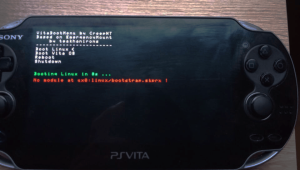 | |
| General | |
| Author | CreepNT |
| Type | Plugins |
| Version | 0.2 |
| License | MIT License |
| Last Updated | 2020/10/13 |
| Links | |
| Download | |
| Website | |
| Source | |
BootMenu is a GRUB-like menu allowing to automatically bootstrap any baremetal payload and, in turn, Linux, right after the PS Vita boots.
Recommended for Ensō users only.
Installation
VitaLinux build instructions here.
To install the plugin, place BootMenu.skprx on your Memory Card (ux0:linux/BootMenu.skprx) or your internal storage (ur0:tai/BootMenu.skprx).
Then add it to your taiHEN config.txt, in the *KERNEL section
#For internal memory *KERNEL ur0:tai/BootMenu.skprx #For memory card *KERNEL ux0:linux/BootMenu.skrpx
Place the baremetal payload at ux0:linux/payload.bin.
Place the Linux zImage and dtb at the location the baremetal payload expects.
Optional: Can load a background image located at ur0:tai/BootMenu.bmp. Create it with Paint, save as 24bit BMP.
Controls
PS Vita users:
D-Pad Up/Down - Navigate the menu
Circle/Cross - Choose an option
PS TV users:
Hold Triangle/POWER after the PS logo appears - Skip the plugin entirely
POWER - Abort the countdown and boot the PS Vita OS
(The POWER functionality is not tested, so it might actually not work. It is recommended placing the plugin on the memory card in case it doesn't work.)
Screenshots
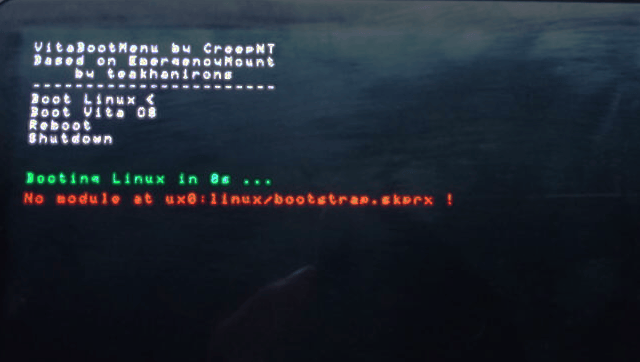
Compatibility
Recommended for Ensō users only.
Changelog
Version 0.2 2020/10/13
- Merged the vita-baremetal-loader inside of BootMenu, removing the dependency on an external plugin.
- Thanks to xerpi for letting me reuse the code.
Version 0.1 2020/09/20
- Initial release.
Credits
- teakhanirons : Menu code from EmergencyMount + dev help.
- xerpi : Linux port for Vita + Vita-baremetal-loader code.
- Several members of Team CBPS.
- VitaSDK and DolceSDK maintainers.
External links
- GitHub - https://github.com/CreepNT/BootMenu
- CBPS Forums - https://forum.devchroma.nl/index.php?topic=276.0
