More actions
(Created page with "{{cleanup|article|Needs cleanup}} {{#seo: |title=Vita Homebrew Apps (Other Apps) - GameBrew! |title_mode=append |image=arkfastvita.jpg |image_alt=ArkFast }} {{Infobox Vita Hom...") |
No edit summary |
||
| (11 intermediate revisions by the same user not shown) | |||
| Line 1: | Line 1: | ||
{{#seo: | {{#seo: | ||
|title=Vita Homebrew Apps (Other Apps) - GameBrew | |title=Vita Homebrew Apps (Other Apps) - GameBrew | ||
|title_mode=append | |title_mode=append | ||
|image= | |image=arkfastvita2.png | ||
|image_alt=ArkFast | |image_alt=ArkFast | ||
}} | }} | ||
{{Infobox Vita Homebrews | {{Infobox Vita Homebrews | ||
|title=ArkFast | |title=ArkFast | ||
|image= | |image=arkfastvita2.png | ||
|description=Install ARK-2 in 3.60 | |description=Install ARK-2 in 3.60 HENkaku. | ||
|author=ONElua | |author=ONElua Team (gdljjrod, DevdadisNunez) | ||
|lastupdated=2017/ | |lastupdated=2017/06/28 | ||
|type=Other Apps | |type=Other Apps | ||
|version=2.30 | |version=2.30 | ||
|license=Mixed | |license=Mixed | ||
|download=https://dlhb.gamebrew.org/vitahomebrews/arkfastvita.7z | |download=https://dlhb.gamebrew.org/vitahomebrews/arkfastvita.7z | ||
|website= | |website=https://gekihen.customprotocol.com/en/project/ARK-Fast-for-3-60 | ||
|source=https://github.com/ONElua/ArkFast | |source=https://github.com/ONElua/ArkFast | ||
}} | }} | ||
This simple app, created by ONELua Team, allows you to install ARK-2 on a previously installed PSP game in a really fast and easy way using HENkaku. | |||
This homebrew packs a special extra, since the probabilities of many users having the Hal-21 (NPEZ00260) mini already installed on their PS Vitas to have Adrenaline, ARK fast will get that game cloned for you, yes, a cloned bubble so you can use it to install ARK-2. | |||
Just in case you have no PSP games installed, the game Hal-21 (NPEZ00260) is included with the option to install it, thanks to Celesteblue and BaltazarRegalado for the required files. | |||
The homebrew was submitted to the GekiHEN Homebrew Contest. | |||
== | ==Features== | ||
*Ability to clone any PSP game. | |||
*It tells you if the bubble to clone has a pboot.pbp installed. | |||
*Allows to remove the pboot.pbp from the clone (if you need a clean bubble). | |||
==Screenshots== | |||
https://dlhb.gamebrew.org/vitahomebrews/arkfastvita3.png | |||
https://dlhb.gamebrew.org/vitahomebrews/arkfastvita4.png | |||
https://dlhb.gamebrew.org/vitahomebrews/arkfastvita5.png | |||
== | ==Compatibility== | ||
For 3.60 HENkaku users. | |||
==Changelog== | |||
'''v2.30''' | |||
*Now you can select how many clones you want to create for each gamebase (1 to 9). | |||
*Clean code. | |||
'''v2.20''' | |||
*Ability to clone any PSP game. | |||
*It tells you if the bubble to clone has a pboot.pbp installed. | |||
*Allows to remove the pboot.pbp from the clone (if you need a clean bubble). | |||
'''v2.1''' | |||
*The icon0 for the livearea got changed. | |||
*Added new "delete bubble" option, so now you can delete "Any cloned bubble". | |||
== | ==External links== | ||
* GekiHEN Homebrew Competition - https://gekihen.customprotocol.com/en/project/ARK-Fast-for-3-60 | |||
* GitHub - https://github.com/ONElua/ArkFast | |||
[[Category:GekiHEN Homebrew Contest]] | |||
Latest revision as of 02:51, 2 July 2024
| ArkFast | |
|---|---|
 | |
| General | |
| Author | ONElua Team (gdljjrod, DevdadisNunez) |
| Type | Other Apps |
| Version | 2.30 |
| License | Mixed |
| Last Updated | 2017/06/28 |
| Links | |
| Download | |
| Website | |
| Source | |
This simple app, created by ONELua Team, allows you to install ARK-2 on a previously installed PSP game in a really fast and easy way using HENkaku.
This homebrew packs a special extra, since the probabilities of many users having the Hal-21 (NPEZ00260) mini already installed on their PS Vitas to have Adrenaline, ARK fast will get that game cloned for you, yes, a cloned bubble so you can use it to install ARK-2.
Just in case you have no PSP games installed, the game Hal-21 (NPEZ00260) is included with the option to install it, thanks to Celesteblue and BaltazarRegalado for the required files.
The homebrew was submitted to the GekiHEN Homebrew Contest.
Features
- Ability to clone any PSP game.
- It tells you if the bubble to clone has a pboot.pbp installed.
- Allows to remove the pboot.pbp from the clone (if you need a clean bubble).
Screenshots

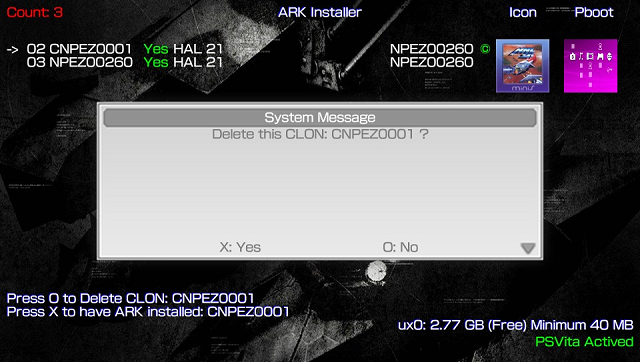
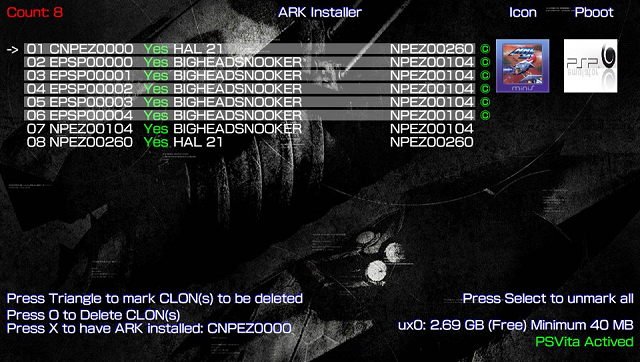
Compatibility
For 3.60 HENkaku users.
Changelog
v2.30
- Now you can select how many clones you want to create for each gamebase (1 to 9).
- Clean code.
v2.20
- Ability to clone any PSP game.
- It tells you if the bubble to clone has a pboot.pbp installed.
- Allows to remove the pboot.pbp from the clone (if you need a clean bubble).
v2.1
- The icon0 for the livearea got changed.
- Added new "delete bubble" option, so now you can delete "Any cloned bubble".
External links
- GekiHEN Homebrew Competition - https://gekihen.customprotocol.com/en/project/ARK-Fast-for-3-60
- GitHub - https://github.com/ONElua/ArkFast
