More actions
(Created page with "{{cleanup|article|Needs cleanup}} {{#seo: |title=Vita Homebrew Apps (Media players) - GameBrew! |title_mode=append |image=vitamediaplayer.jpg |image_alt=Vita-Media-Player }} {...") |
m (Text replacement - "type=Media players" to "type=Media Players") |
||
| (10 intermediate revisions by the same user not shown) | |||
| Line 1: | Line 1: | ||
{{Infobox Vita Homebrews | {{Infobox Vita Homebrews | ||
|title=Vita-Media-Player | |title=Vita-Media-Player | ||
|image= | |image=vitamediaplayer2.png | ||
|description=An Open Source | |description=An Open Source PS Vita/TV MP4 player with 1080p playback and subtitle support. | ||
|author=SonicMastr | |author=SonicMastr | ||
|lastupdated=2021/ | |lastupdated=2021/04/09 | ||
|type=Media | |type=Media Players | ||
|version=1.01 | |version=1.01 | ||
|license=Mixed | |license=Mixed | ||
|download=https://dlhb.gamebrew.org/vitahomebrews/vitamediaplayer.7z | |download=https://dlhb.gamebrew.org/vitahomebrews/vitamediaplayer.7z?k33p0fil35 PSTV + PS Vita | ||
|website= | |website=https://twitter.com/BigBlackOniiSan/status/1379338242663837703 | ||
|source=https://github.com/SonicMastr/Vita-Media-Player | |source=https://github.com/SonicMastr/Vita-Media-Player | ||
}} | }} | ||
{{#seo: | |||
|title=Vita Homebrew Apps (Media players) - GameBrew | |||
|title_mode=append | |||
|image=vitamediaplayer2.png | |||
|image_alt=Vita-Media-Player | |||
}} | |||
Vita Media Player is an open source PSVita/TV MP4 player with 1080p playback and subtitle support. | |||
==Features== | |||
*1080i output supported on the PSTV natively and on the Vita with [[Sharpscale Vita|Sharpscale]]. | |||
*SRT subtitle support (has to be the same name as the video file). | |||
*MKVs do not work. To preserve subtitles with MKVs you can use Handbrake to convert them to MP4 with Timed Text Subtitles. | |||
*Direct FFMPEG will also work. | |||
==Screenshots== | |||
https://dlhb.gamebrew.org/vitahomebrews/vitamediaplayer3.png | |||
https://dlhb.gamebrew.org/vitahomebrews/vitamediaplayer4.png | |||
https://dlhb.gamebrew.org/vitahomebrews/vitamediaplayer5.png | |||
==Changelogs== | |||
'''v1.01-PSTV Edition''' | |||
*This version of Vita Media Player is meant for 1920x1088 output for the PSTV. It can be used on a Vita with Sharpscale. | |||
*Added SRT File Support. | |||
*Requirements: SRT subtitle file with the EXACT same filename as the MP4 you are trying to play. | |||
*Eg. "video123.mp4" and "video123.srt". | |||
'''v1.01-PSVita Edition''' | |||
*This version is recommended for Vita Users. | |||
*Added SRT File Support. | |||
*Requirements: SRT subtitle file with the EXACT same filename as the MP4 you are trying to play. | |||
*Eg. "video123.mp4" and "video123.srt". | |||
'''v1.0-PSTV Edition''' | |||
*This version of Vita Media Player is meant for 1920x1088 output for the PSTV. It can be used on a Vita with Sharpscale. | |||
== | ==Credits== | ||
Special Thanks: | |||
*1080p Video Playback was made possible by GrapheneCt and his Reverse Engineering efforts into SceAvPlayer. | |||
*Cuevavirus for Sharpscale providing 1080i support. | |||
*Joel16 for the original ElevenMPV file browser used as a base (I can't do UI). | |||
*SomeonPC for Livearea Assets. | |||
*And Usagi for constantly getting on my ass to get this to work. | |||
== External links == | ==External links== | ||
* | * GitHub - https://github.com/SonicMastr/Vita-Media-Player | ||
* Twitter - https://twitter.com/BigBlackOniiSan/status/1379338242663837703 | |||
* | |||
Latest revision as of 09:10, 7 Mayıs 2024
| Vita-Media-Player | |
|---|---|
 | |
| General | |
| Author | SonicMastr |
| Type | Media Players |
| Version | 1.01 |
| License | Mixed |
| Last Updated | 2021/04/09 |
| Links | |
| PSTV + PS Vita Download | |
| Website | |
| Source | |
Vita Media Player is an open source PSVita/TV MP4 player with 1080p playback and subtitle support.
Features
- 1080i output supported on the PSTV natively and on the Vita with Sharpscale.
- SRT subtitle support (has to be the same name as the video file).
- MKVs do not work. To preserve subtitles with MKVs you can use Handbrake to convert them to MP4 with Timed Text Subtitles.
- Direct FFMPEG will also work.
Screenshots


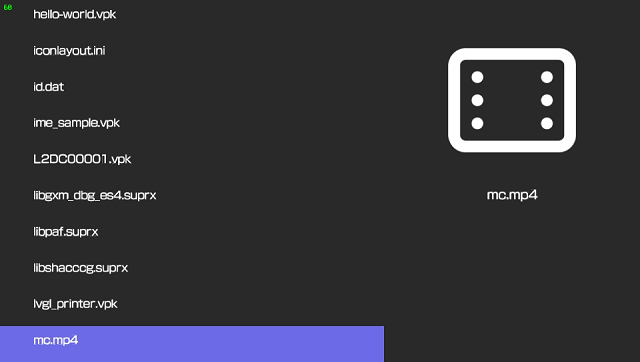
Changelogs
v1.01-PSTV Edition
- This version of Vita Media Player is meant for 1920x1088 output for the PSTV. It can be used on a Vita with Sharpscale.
- Added SRT File Support.
- Requirements: SRT subtitle file with the EXACT same filename as the MP4 you are trying to play.
- Eg. "video123.mp4" and "video123.srt".
v1.01-PSVita Edition
- This version is recommended for Vita Users.
- Added SRT File Support.
- Requirements: SRT subtitle file with the EXACT same filename as the MP4 you are trying to play.
- Eg. "video123.mp4" and "video123.srt".
v1.0-PSTV Edition
- This version of Vita Media Player is meant for 1920x1088 output for the PSTV. It can be used on a Vita with Sharpscale.
Credits
Special Thanks:
- 1080p Video Playback was made possible by GrapheneCt and his Reverse Engineering efforts into SceAvPlayer.
- Cuevavirus for Sharpscale providing 1080i support.
- Joel16 for the original ElevenMPV file browser used as a base (I can't do UI).
- SomeonPC for Livearea Assets.
- And Usagi for constantly getting on my ass to get this to work.
