More actions
(Created page with "{{cleanup|article|Needs cleanup}} {{#seo: |title=Vita Homebrew Apps (Utilities) - GameBrew! |title_mode=append |image=firmwareupdatervita.jpg |image_alt=Firmware updater }} {{...") |
m (Text replacement - "Category:Support the author" to "") |
||
| (15 intermediate revisions by the same user not shown) | |||
| Line 1: | Line 1: | ||
{{ | {{obsolete}} | ||
{{#seo: | {{#seo: | ||
|title=Vita Homebrew Apps (Utilities) - GameBrew | |title=Vita Homebrew Apps (Utilities) - GameBrew | ||
|title_mode=append | |title_mode=append | ||
|image= | |image=firmwareupdatervita2.png | ||
|image_alt=Firmware | |image_alt=Firmware Updater | ||
}} | }} | ||
{{Infobox Vita Homebrews | {{Infobox Vita Homebrews | ||
|title=Firmware | |title=Firmware Updater | ||
|image= | |image=firmwareupdatervita2.png | ||
|description=Installs any official firmware that is higher or same as your current. | |description=Installs any official firmware that is higher or same as your current. | ||
|author= | |author=TheFloW | ||
|lastupdated=2018/ | |lastupdated=2018/06/22 | ||
|type= | |type=System Tools | ||
|version=1.0 | |version=1.0 | ||
|license=Mixed | |license=Mixed | ||
|download=https://dlhb.gamebrew.org/vitahomebrews/firmwareupdatervita.7z | |download=https://dlhb.gamebrew.org/vitahomebrews/firmwareupdatervita.7z | ||
|website= | |website=https://github.com/TheOfficialFloW/fwupdater | ||
| | |donation=https://www.patreon.com/TheOfficialFloW | ||
}} | }} | ||
Installs any official firmware that is higher or same as your current. | Installs any official firmware that is higher or same as your current. | ||
Note that this will remove HENkaku and enso. Do not install to a firmware past 3.68. | |||
==Installation== | |||
Download fwupdater.vpk and install it using VitaShell. | |||
Download any PUP firmware and place it at ux0:app/FWUPDATER/PSP2UPDAT.PUP. | |||
Launch the application and follow the instructions on screen. | |||
==External links== | |||
== | * GitHub - [https://web.archive.org/web/20180817054413/https://github.com/TheOfficialFloW/fwupdater https://github.com/TheOfficialFloW/fwupdater] (archived) | ||
https:// | |||
https:// | |||
https:// | |||
Latest revision as of 04:07, 17 Mayıs 2024
| This application has been obsoleted by one or more applications that serve the same purpose, but are more stable or maintained. |
| Firmware Updater | |
|---|---|
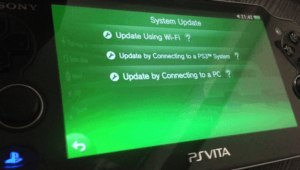 | |
| General | |
| Author | TheFloW |
| Type | System Tools |
| Version | 1.0 |
| License | Mixed |
| Last Updated | 2018/06/22 |
| Links | |
| Download | |
| Website | |
| Support Author | |
Installs any official firmware that is higher or same as your current.
Note that this will remove HENkaku and enso. Do not install to a firmware past 3.68.
Installation
Download fwupdater.vpk and install it using VitaShell.
Download any PUP firmware and place it at ux0:app/FWUPDATER/PSP2UPDAT.PUP.
Launch the application and follow the instructions on screen.
External links
- GitHub - https://github.com/TheOfficialFloW/fwupdater (archived)
