More actions
(Created page with "{{cleanup|article|Needs cleanup}} {{#seo: |title=Vita Homebrew Apps (Plugins) - GameBrew! |title_mode=append |image=qascreenshotvita.jpg |image_alt=QAscreenshot }} {{Infobox V...") |
No edit summary |
||
| (3 intermediate revisions by the same user not shown) | |||
| Line 1: | Line 1: | ||
{{#seo: | {{#seo: | ||
|title=Vita Homebrew Apps (Plugins) - GameBrew | |title=Vita Homebrew Apps (Plugins) - GameBrew | ||
|title_mode=append | |title_mode=append | ||
|image= | |image=qascreenshotvita2.png | ||
|image_alt=QAscreenshot | |image_alt=QAscreenshot | ||
}} | }} | ||
{{Infobox Vita Homebrews | {{Infobox Vita Homebrews | ||
|title=QAscreenshot | |title=QAscreenshot | ||
|image= | |image=qascreenshotvita2.png | ||
|description= | |description=High quality screenshot plugin. | ||
|author=GrapheneCt | |author=GrapheneCt | ||
|lastupdated=2020/01/18 | |lastupdated=2020/01/18 | ||
| Line 16: | Line 15: | ||
|license=MIT | |license=MIT | ||
|download=https://dlhb.gamebrew.org/vitahomebrews/qascreenshotvita.7z | |download=https://dlhb.gamebrew.org/vitahomebrews/qascreenshotvita.7z | ||
|website= | |website=https://forum.devchroma.nl/index.php?topic=77.0 | ||
|source=https://github.com/GrapheneCt/QAscreenshot | |source=https://github.com/GrapheneCt/QAscreenshot | ||
}} | }} | ||
Unlocks QA screenshot | High quality screenshot plugin for PS Vita. Unlocks native QA screenshot SceShell implementation. | ||
Save in BMP, always allowed, no watermarks. | |||
==Installation== | |||
Copt the .suprx file to ux0(ur0):tai/. | |||
Enable it under *main in tai/config.txt (change to ur0 if you store the plugin there) | |||
*main | |||
ux0:tai/QAscreenshot.suprx | |||
==Changelog== | |||
'''v1.1''' | |||
*Added debug_screenshot=1 to always allow screenshots. | |||
'''v1.0''' | |||
*Initial Release. | |||
== External links == | == External links == | ||
* | * GitHub - https://github.com/GrapheneCt/QAscreenshot | ||
* | * Reddit - https://www.reddit.com/r/vitahacks/comments/eq49ee/release_qascreenshot_plugin_unlocks_qa_screenshot/ | ||
* | * CBPS Forums - https://forum.devchroma.nl/index.php?topic=77.0 | ||
Latest revision as of 09:55, 8 Ocak 2023
| QAscreenshot | |
|---|---|
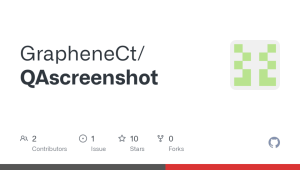 | |
| General | |
| Author | GrapheneCt |
| Type | Plugins |
| Version | 1.1 |
| License | MIT License |
| Last Updated | 2020/01/18 |
| Links | |
| Download | |
| Website | |
| Source | |
High quality screenshot plugin for PS Vita. Unlocks native QA screenshot SceShell implementation.
Save in BMP, always allowed, no watermarks.
Installation
Copt the .suprx file to ux0(ur0):tai/.
Enable it under *main in tai/config.txt (change to ur0 if you store the plugin there)
*main ux0:tai/QAscreenshot.suprx
Changelog
v1.1
- Added debug_screenshot=1 to always allow screenshots.
v1.0
- Initial Release.
