More actions
(Created page with "{{cleanup|article|Needs cleanup}} {{#seo: |title=Vita Homebrew Apps (Plugins) - GameBrew! |title_mode=append |image=transparentimposevita.jpg |image_alt=TransparentImpose }} {...") |
No edit summary |
||
| (4 intermediate revisions by the same user not shown) | |||
| Line 1: | Line 1: | ||
{{#seo: | {{#seo: | ||
|title=Vita Homebrew Apps (Plugins) - GameBrew | |title=Vita Homebrew Apps (Plugins) - GameBrew | ||
|title_mode=append | |title_mode=append | ||
|image= | |image=transparentimposevita2.png | ||
|image_alt=TransparentImpose | |image_alt=TransparentImpose | ||
}} | }} | ||
{{Infobox Vita Homebrews | {{Infobox Vita Homebrews | ||
|title=TransparentImpose | |title=TransparentImpose | ||
|image= | |image=transparentimposevita2.png | ||
|description=Makes impose menu transparent! | |description=Makes impose menu transparent! | ||
|author=GrapheneCt | |author=GrapheneCt | ||
| Line 16: | Line 15: | ||
|license=MIT | |license=MIT | ||
|download=https://dlhb.gamebrew.org/vitahomebrews/transparentimposevita.7z | |download=https://dlhb.gamebrew.org/vitahomebrews/transparentimposevita.7z | ||
|website= | |website=https://www.reddit.com/r/vitahacks/comments/eslhma/release_transparentimpose_plugin_makes_quick_menu/ | ||
|source=https://github.com/GrapheneCt/TransparentImpose | |source=https://github.com/GrapheneCt/TransparentImpose | ||
}} | }} | ||
A plugin for PS Vita that makes impose menu (the one that appears after long PS button press) and power off menu transparent. | |||
This plugin does not work in system applications (exceptions are Videos app and Package Installer). | |||
==Installation== | |||
How to install: | |||
*Copy the .suprx file to ux0(ur0):tai/. | |||
*Install it under *main in tai/config.txt (change to ur0 if you store the plugin there) | |||
*main | |||
ux0:tai/TrImpose.suprx | |||
How to set custom transparency value: | |||
*Using [[VitaShell]], create config file ur0:data/trimpose.txt. | |||
*Edit this file and enter your transparency value. | |||
*Valid values are in 0-255 range (255-0% transparent...0-100% transparent). | |||
*Values below 30 are not recommended. | |||
Reboot is required to apply changes. | |||
==Changelog== | |||
== | '''v1.0''' | ||
* Transparency value is now user-adjustable. | |||
* Will be disabled if no game budget app present. | |||
== External links == | == External links == | ||
* | * GitHub - https://github.com/GrapheneCt/TransparentImpose | ||
* | * CBPS Forums - https://forum.devchroma.nl/index.php?topic=86.0 | ||
* | * Reddit - https://www.reddit.com/r/vitahacks/comments/eslhma/release_transparentimpose_plugin_makes_quick_menu/ | ||
Latest revision as of 10:17, 8 Ocak 2023
| TransparentImpose | |
|---|---|
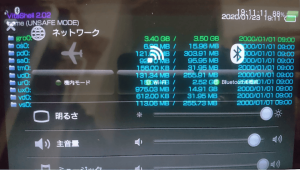 | |
| General | |
| Author | GrapheneCt |
| Type | Plugins |
| Version | 1.0 |
| License | MIT License |
| Last Updated | 2020/01/25 |
| Links | |
| Download | |
| Website | |
| Source | |
A plugin for PS Vita that makes impose menu (the one that appears after long PS button press) and power off menu transparent.
This plugin does not work in system applications (exceptions are Videos app and Package Installer).
Installation
How to install:
- Copy the .suprx file to ux0(ur0):tai/.
- Install it under *main in tai/config.txt (change to ur0 if you store the plugin there)
*main ux0:tai/TrImpose.suprx
How to set custom transparency value:
- Using VitaShell, create config file ur0:data/trimpose.txt.
- Edit this file and enter your transparency value.
- Valid values are in 0-255 range (255-0% transparent...0-100% transparent).
- Values below 30 are not recommended.
Reboot is required to apply changes.
Changelog
v1.0
- Transparency value is now user-adjustable.
- Will be disabled if no game budget app present.
