More actions
(Created page with "{{cleanup|article|Needs cleanup}} {{#seo: |title=Vita Homebrew PC Tools (Developments) - GameBrew! |title_mode=append |image=pigsinablanketvita.jpg |image_alt=Pigs in a Blanke...") |
No edit summary |
||
| (11 intermediate revisions by the same user not shown) | |||
| Line 1: | Line 1: | ||
{{Infobox Vita Homebrews | {{Infobox Vita Homebrews | ||
|title=Pigs in a Blanket | |title=Pigs in a Blanket | ||
|image= | |image=pigsinablanketvita2.png | ||
|description=A Piglet/ShaccCg Wrapper Library for OpenGL ES 2.0 Support on the Vita | |description=A Piglet/ShaccCg Wrapper Library for OpenGL ES 2.0 Support on the Vita | ||
|author=SonicMastr | |author=SonicMastr | ||
|lastupdated=2020/12/09 | |lastupdated=2020/12/09 | ||
|type=Developments | |type=Developments | ||
|version=2 | |version=2.0 | ||
|license=LGPL-3.0 | |license=LGPL-3.0 | ||
|download=https://dlhb.gamebrew.org/vitahomebrews/pigsinablanketvita.7z | |download=https://dlhb.gamebrew.org/vitahomebrews/pigsinablanketvita.7z?k33p0fil35 | ||
|website= | |website=https://forum.devchroma.nl/index.php/topic,308.0.html | ||
|source=https://github.com/SonicMastr/Pigs-In-A-Blanket | |source=https://github.com/SonicMastr/Pigs-In-A-Blanket | ||
}} | }} | ||
{{obsolete}} | |||
{{#seo: | |||
|title=Vita Homebrew PC Tools (Developments) - GameBrew | |||
|title_mode=append | |||
|image=pigsinablanketvita2.png | |||
|image_alt=Pigs in a Blanket | |||
}} | |||
A Piglet/ShaccCg Wrapper Library for OpenGL ES 2.0 Support on the Vita. Now with System App and Experimental MSAAx4 Support. | |||
This library is a developer focused wrapper which provides easy initialization and expandability, with some quality of life features, including supporting resolutions up to 1920x1080 native on the Playstion TV, and on the Vita with [[Sharpscale Vita|Sharpscale]]. Developers can choose make their applications with one resolution in mind, as all long as the code is made to scale by dimension, PIB will handle the rest with it's companion app, the [[PIB Configuration Tool Vita|PIB Configuration Tool]] Pigs in a Blanket Configuration Tool], which allows the user to specify their own preference of resultion that will automatically override the original settings. For more information about Piglet, you can check out our information about it on the [https://forum.devchroma.nl/index.php/topic,294.msg902.html#msg902 forum post]. | |||
'''Note:''' Development Halted - Superceded by [[PVR_PSP2 Vita|PVR_PSP2]]. | |||
== | == Compiling == | ||
< | ===With VDSuite === | ||
* Install [https://github.com/Vita-Development-Suite/doc VDSuite] | |||
* Install [https://bin.shotatoshounenwachigau.moe/vita/taihen/ Taihen] | |||
* Run <code>cmake . -Bbuild -G Ninja</code> (Recommend Ninja) | |||
* <code>cd build</code> and <code>ninja install</code> | |||
* Link libpib.a in your projects | |||
=== With VitaSDK === | |||
* Install [https://vitasdk.org/ VitaSDK] | |||
* Run <code>vdpm taihen</code> to install <code>libtaihen_stub</code> | |||
* Run <code>make -j4 install USE_VITASDK=1</code> | |||
* Link libpib.a in your projects | |||
Note when building your projects: | |||
Always compile your project with unsafe. Doing otherwise will result in PIB failing. | |||
With VitaSDK you can specify the SceLibc heap size by defining <code>sceLibcHeapSize</code> in your code: | |||
<pre>unsigned int sceLibcHeapSize = 2 * 1024 * 1024;</pre> | |||
Piglet needs an SceLibc heap size of at least 2MB to intialize. Without it, the module will fail to start. This heap needs to be larger if using <code>-nostdlib</code> as this becomes your main heap. More info on <code>-nostdlib</code> support in the headers. | |||
You'll need to link your program with: | |||
* libpib.a | |||
* liblibScePiglet_stub.a | |||
* libSceShaccCg_stub.a | |||
* libtaihen_stub.a | |||
* libSceAppMgr_stub.a | |||
For DolceSDK, you'll also need: | |||
* libSceSharedFb_stub.a | |||
* libSceGxmInternalForVsh_stub.a | |||
* libSceGxmInternal_stub.a | |||
Check the "Samples" folder for examples of how to use PIB to initialize OpenGLES 2.0 with EGL or GLFW ([https://github.com/SonicMastr/glfw-vita GLFW3 port for the vita]). | |||
Note: Button mapping is perfect and there's full touchscreen support. | |||
To install Piglet on your Vita, just use the [[PIB Configuration Tool Vita|Pigs in a Blanket Configuration Tool]]. | |||
==User guide== | |||
=== Supported Extensions === | |||
{| class="wikitable" | |||
!align="center"| GL | |||
!align="center"| EGL | |||
|- | |||
|align="center"| GL_EXT_draw_instanced | |||
|align="center"| EGL_SCE_piglet_sync | |||
|- | |||
|align="center"| GL_EXT_instanced_arrays | |||
|align="center"| EGL_SCE_piglet_vita_pre_swap_callback | |||
|- | |||
|align="center"| GL_SCE_piglet_shader_binary | |||
|align="center"| EGL_SCE_piglet_vita_vsync_callback | |||
|- | |||
|align="center"| GL_SCE_texture_resource | |||
|align="center"| | |||
|- | |||
|align="center"| GL_OES_texture_npot | |||
|align="center"| | |||
|- | |||
|align="center"| GL_OES_rgb8_rgba8 | |||
|align="center"| | |||
|- | |||
|align="center"| GL_OES_depth_texture | |||
|align="center"| | |||
|- | |||
|align="center"| GL_EXT_texture_format_BGRA8888 | |||
|align="center"| | |||
|- | |||
|align="center"| GL_EXT_read_format_bgra | |||
|align="center"| | |||
|- | |||
|align="center"| GL_OES_texture_half_float | |||
|align="center"| | |||
|- | |||
|align="center"| GL_OES_texture_half_float_linear | |||
|align="center"| | |||
|- | |||
|align="center"| GL_OES_vertex_half_float | |||
|align="center"| | |||
|- | |||
|align="center"| GL_OES_element_index_uint | |||
|align="center"| | |||
|- | |||
|align="center"| GL_EXT_texture_compression_dxt1 | |||
|align="center"| | |||
|- | |||
|align="center"| GL_EXT_texture_compression_dxt3 | |||
|align="center"| | |||
|- | |||
|align="center"| GL_EXT_texture_compression_dxt5 | |||
|align="center"| | |||
|- | |||
|align="center"| GL_EXT_texture_compression_s3tc | |||
|align="center"| | |||
|- | |||
|align="center"| GL_EXT_texture_storage | |||
|align="center"| | |||
|- | |||
|align="center"| GL_IMG_texture_compression_pvrtc | |||
|align="center"| | |||
|} | |||
==Screenshots== | ==Screenshots== | ||
https://dlhb.gamebrew.org/vitahomebrews/ | '''Piglet''' <br> | ||
https://dlhb.gamebrew.org/vitahomebrews/ | https://dlhb.gamebrew.org/vitahomebrews/pigsinablanketvita3.png | ||
https:// | |||
https:// | '''PSM''' <br> | ||
https:// | https://dlhb.gamebrew.org/vitahomebrews/pigsinablanketvita4.png | ||
https:// | |||
==Credits== | |||
Special Thanks: | |||
* [https://github.com/GrapheneCt GrapheneCt] - Finding the Piglet Module and being a main part of the Project in reverse engineering and testing. | |||
* [https://github.com/dots-tb dots-tb] - Initial idea of using PSM and efforts in getting all of the names for Piglet, as well as being a main part of the Project in reverse engineering and testing. | |||
* [https://github.com/cuevavirus cuevavirus] - Help with debugging and sense of direction. | |||
* [https://github.com/CreepNT CreepNT] - Help with debugging. | |||
* [https://github.com/Princess-of-Sleeping Princess-of-Sleeping] - Dump tool and PrincessLog. | |||
* [https://github.com/xyzz xyzz] - Initial deep dive into how ShaccCg works. | |||
* [https://github.com/Zer0xFF Zer0xFF] and [https://github.com/masterzorag masterzorag] - Their amazing work on the PS4 Piglet reverse engineering. | |||
GLSL to CG Conversion Resources: | |||
*Microsoft GLSL to HLSL: https://docs.microsoft.com/en-us/windows/uwp/gaming/glsl-to-hlsl-reference | |||
*Nvidia CG Standard Library: http://developer.download.nvidia.com/cg/index_stdlib.html | |||
*Nvidia CG GLSL Vert to CG: http://developer.download.nvidia.com/cg/glslv.html | |||
*Nvidia CG GLSL Frag to CG: http://developer.download.nvidia.com/cg/glslf.html | |||
This requires both libshacccg.suprx and libScePiglet.suprx to be located in ur0:data/external | |||
==Changelog== | |||
'''v2.0''' | |||
What's new? | |||
*System Application Support. | |||
*Fully Enabled Sony EGL Extensions (Common Dialog Support). | |||
*MSAA x4 Support. | |||
Bugfixes: | |||
*Fixed incorrect usage of EGL 1.5's eglGetProcAddresss. Using EGL 1.5 features now has to be manually enabled using the PIB_GET_PROC_ADDR_CORE flag. | |||
*Fixed glGetBooleanv always returning GL_FALSE when using GL_SHADER_COMPILER as the symbolic constant and ShaccCg is enabled. | |||
*Fixed eglSwapInterval would always be locked to 1 no matter what value was entered. | |||
*Fixed Libc and FIOS2 always attempting to be started no matter what. | |||
*Fixed ability to double initialize/terminate. | |||
'''v1.1''' | |||
* First Release. | |||
== External links == | == External links == | ||
* | * GitHub - https://github.com/SonicMastr/Pigs-In-A-Blanket | ||
* CBPS Forums - https://forum.devchroma.nl/index.php/topic,308.0.html | |||
* | * CBPS Forums - https://forum.devchroma.nl/index.php?topic=294.0 | ||
* | |||
Latest revision as of 12:51, 25 October 2024
| Pigs in a Blanket | |
|---|---|
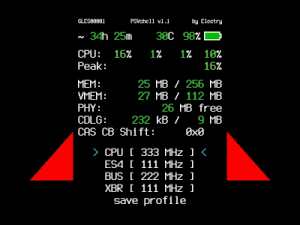 | |
| General | |
| Author | SonicMastr |
| Type | Developments |
| Version | 2.0 |
| License | LGPL-3.0 |
| Last Updated | 2020/12/09 |
| Links | |
| Download | |
| Website | |
| Source | |
| This application has been obsoleted by one or more applications that serve the same purpose, but are more stable or maintained. |
A Piglet/ShaccCg Wrapper Library for OpenGL ES 2.0 Support on the Vita. Now with System App and Experimental MSAAx4 Support.
This library is a developer focused wrapper which provides easy initialization and expandability, with some quality of life features, including supporting resolutions up to 1920x1080 native on the Playstion TV, and on the Vita with Sharpscale. Developers can choose make their applications with one resolution in mind, as all long as the code is made to scale by dimension, PIB will handle the rest with it's companion app, the PIB Configuration Tool Pigs in a Blanket Configuration Tool], which allows the user to specify their own preference of resultion that will automatically override the original settings. For more information about Piglet, you can check out our information about it on the forum post.
Note: Development Halted - Superceded by PVR_PSP2.
Compiling
With VDSuite
- Install VDSuite
- Install Taihen
- Run
cmake . -Bbuild -G Ninja(Recommend Ninja) cd buildandninja install- Link libpib.a in your projects
With VitaSDK
- Install VitaSDK
- Run
vdpm taihento installlibtaihen_stub - Run
make -j4 install USE_VITASDK=1 - Link libpib.a in your projects
Note when building your projects:
Always compile your project with unsafe. Doing otherwise will result in PIB failing.
With VitaSDK you can specify the SceLibc heap size by defining sceLibcHeapSize in your code:
unsigned int sceLibcHeapSize = 2 * 1024 * 1024;
Piglet needs an SceLibc heap size of at least 2MB to intialize. Without it, the module will fail to start. This heap needs to be larger if using -nostdlib as this becomes your main heap. More info on -nostdlib support in the headers.
You'll need to link your program with:
- libpib.a
- liblibScePiglet_stub.a
- libSceShaccCg_stub.a
- libtaihen_stub.a
- libSceAppMgr_stub.a
For DolceSDK, you'll also need:
- libSceSharedFb_stub.a
- libSceGxmInternalForVsh_stub.a
- libSceGxmInternal_stub.a
Check the "Samples" folder for examples of how to use PIB to initialize OpenGLES 2.0 with EGL or GLFW (GLFW3 port for the vita).
Note: Button mapping is perfect and there's full touchscreen support.
To install Piglet on your Vita, just use the Pigs in a Blanket Configuration Tool.
User guide
Supported Extensions
| GL | EGL |
|---|---|
| GL_EXT_draw_instanced | EGL_SCE_piglet_sync |
| GL_EXT_instanced_arrays | EGL_SCE_piglet_vita_pre_swap_callback |
| GL_SCE_piglet_shader_binary | EGL_SCE_piglet_vita_vsync_callback |
| GL_SCE_texture_resource | |
| GL_OES_texture_npot | |
| GL_OES_rgb8_rgba8 | |
| GL_OES_depth_texture | |
| GL_EXT_texture_format_BGRA8888 | |
| GL_EXT_read_format_bgra | |
| GL_OES_texture_half_float | |
| GL_OES_texture_half_float_linear | |
| GL_OES_vertex_half_float | |
| GL_OES_element_index_uint | |
| GL_EXT_texture_compression_dxt1 | |
| GL_EXT_texture_compression_dxt3 | |
| GL_EXT_texture_compression_dxt5 | |
| GL_EXT_texture_compression_s3tc | |
| GL_EXT_texture_storage | |
| GL_IMG_texture_compression_pvrtc |
Screenshots
Piglet
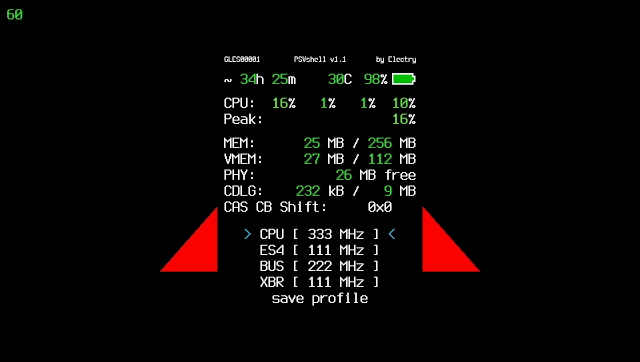
PSM
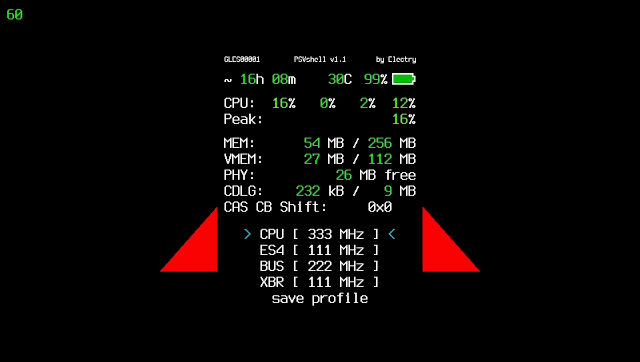
Credits
Special Thanks:
- GrapheneCt - Finding the Piglet Module and being a main part of the Project in reverse engineering and testing.
- dots-tb - Initial idea of using PSM and efforts in getting all of the names for Piglet, as well as being a main part of the Project in reverse engineering and testing.
- cuevavirus - Help with debugging and sense of direction.
- CreepNT - Help with debugging.
- Princess-of-Sleeping - Dump tool and PrincessLog.
- xyzz - Initial deep dive into how ShaccCg works.
- Zer0xFF and masterzorag - Their amazing work on the PS4 Piglet reverse engineering.
GLSL to CG Conversion Resources:
- Microsoft GLSL to HLSL: https://docs.microsoft.com/en-us/windows/uwp/gaming/glsl-to-hlsl-reference
- Nvidia CG Standard Library: http://developer.download.nvidia.com/cg/index_stdlib.html
- Nvidia CG GLSL Vert to CG: http://developer.download.nvidia.com/cg/glslv.html
- Nvidia CG GLSL Frag to CG: http://developer.download.nvidia.com/cg/glslf.html
This requires both libshacccg.suprx and libScePiglet.suprx to be located in ur0:data/external
Changelog
v2.0
What's new?
- System Application Support.
- Fully Enabled Sony EGL Extensions (Common Dialog Support).
- MSAA x4 Support.
Bugfixes:
- Fixed incorrect usage of EGL 1.5's eglGetProcAddresss. Using EGL 1.5 features now has to be manually enabled using the PIB_GET_PROC_ADDR_CORE flag.
- Fixed glGetBooleanv always returning GL_FALSE when using GL_SHADER_COMPILER as the symbolic constant and ShaccCg is enabled.
- Fixed eglSwapInterval would always be locked to 1 no matter what value was entered.
- Fixed Libc and FIOS2 always attempting to be started no matter what.
- Fixed ability to double initialize/terminate.
v1.1
- First Release.
External links
- GitHub - https://github.com/SonicMastr/Pigs-In-A-Blanket
- CBPS Forums - https://forum.devchroma.nl/index.php/topic,308.0.html
- CBPS Forums - https://forum.devchroma.nl/index.php?topic=294.0
