More actions
(Created page with "{{cleanup|article|Needs cleanup}} {{#seo: |title=Vita Homebrew PC Tools (PC Utilities) - GameBrew! |title_mode=append |image=ps-vita-logo.jpg |image_alt=psvtools }} {{Infobox...") |
No edit summary |
||
| (5 intermediate revisions by the same user not shown) | |||
| Line 1: | Line 1: | ||
{{#seo: | {{#seo: | ||
|title=Vita Homebrew PC Tools (PC Utilities) - GameBrew | |title=Vita Homebrew PC Tools (PC Utilities) - GameBrew | ||
|title_mode=append | |title_mode=append | ||
|image= | |image=psvtools2.png | ||
|image_alt=psvtools | |image_alt=psvtools | ||
}} | }} | ||
{{Infobox Vita Homebrews | {{Infobox Vita Homebrews | ||
|title=psvtools | |title=psvtools | ||
|image= | |image=psvtools2.png | ||
|description= | |description=Python .psv format manipulator and verification toolset. | ||
|author=kageurufu | |author=kageurufu | ||
|lastupdated=2017/09/26 | |lastupdated=2017/09/26 | ||
| Line 16: | Line 15: | ||
|license=MIT | |license=MIT | ||
|download=https://dlhb.gamebrew.org/vitahomebrews/psvtoolsvita.7z | |download=https://dlhb.gamebrew.org/vitahomebrews/psvtoolsvita.7z | ||
|website= | |website=https://www.reddit.com/r/vitahacks/comments/72gtbw/release_psvtools_python_psv_format_manipulator/ | ||
|source=https://github.com/kageurufu/psvtools | |source=https://github.com/kageurufu/psvtools | ||
}} | }} | ||
psvtools is a Python .psv format manipulator and verification toolset to trim, restore and validate PSV files. | |||
' | It's open source, python 2.7 and 3.4+ compatible, unit tested. | ||
==Installation== | |||
Get python for your operating system: | |||
*<code>pip install psvtools</code> | |||
*<code>pip install ./psvtools-0.1.0.tar.gz</code> | |||
You'll get 4 command line utilities from this: | |||
< | <pre> | ||
psvtools | |||
psvtrim | |||
psvexpand | |||
psverify | |||
</pre> | |||
==User guide== | |||
<pre> | |||
usage: psvtools [-h] [-t | -e | -v] [-o OUTPUT] file | |||
positional arguments: | |||
file psv file to operate on | |||
optional arguments: | |||
-h, --help show this help message and exit | |||
-t, --trim Trim a psv file. This is the default behavior | |||
-e, --expand Expand a trimmed psv file | |||
-v, --verify Validate the checksum of a psv file | |||
-o OUTPUT, --output OUTPUT | |||
output file to write to | |||
usage: psvexpand [-h] [-o OUTPUT] file | |||
usage: psvtrim [-h] [-o OUTPUT] file | |||
usage: psverify [-h] file | |||
</pre> | |||
== External links == | == External links == | ||
* | * GitHub - https://github.com/kageurufu/psvtools | ||
* | * VitaDB - https://vitadb.rinnegatamante.it/#/info/322 | ||
* | * Reddit - https://www.reddit.com/r/vitahacks/comments/72gtbw/release_psvtools_python_psv_format_manipulator/ | ||
Latest revision as of 13:03, 13 Ocak 2023
| psvtools | |
|---|---|
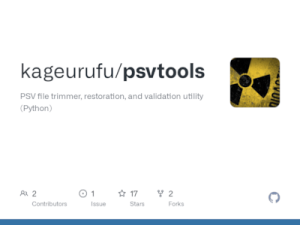 | |
| General | |
| Author | kageurufu |
| Type | PC Utilities |
| Version | 0.1.0 |
| License | MIT License |
| Last Updated | 2017/09/26 |
| Links | |
| Download | |
| Website | |
| Source | |
psvtools is a Python .psv format manipulator and verification toolset to trim, restore and validate PSV files.
It's open source, python 2.7 and 3.4+ compatible, unit tested.
Installation
Get python for your operating system:
pip install psvtoolspip install ./psvtools-0.1.0.tar.gz
You'll get 4 command line utilities from this:
psvtools psvtrim psvexpand psverify
User guide
usage: psvtools [-h] [-t | -e | -v] [-o OUTPUT] file
positional arguments:
file psv file to operate on
optional arguments:
-h, --help show this help message and exit
-t, --trim Trim a psv file. This is the default behavior
-e, --expand Expand a trimmed psv file
-v, --verify Validate the checksum of a psv file
-o OUTPUT, --output OUTPUT
output file to write to
usage: psvexpand [-h] [-o OUTPUT] file
usage: psvtrim [-h] [-o OUTPUT] file
usage: psverify [-h] file
