More actions
(Created page with "{{cleanup|article|Needs cleanup}} {{#seo: |title=Vita Homebrew Apps (Plugins) - GameBrew! |title_mode=append |image=savedataplusvita.jpg |image_alt=SavedataPlus }} {{Infobox V...") |
m (Text replacement - "|discussion=" to "|donation=") |
||
| (14 intermediate revisions by the same user not shown) | |||
| Line 1: | Line 1: | ||
{{#seo: | {{#seo: | ||
|title=Vita Homebrew Apps (Plugins) - GameBrew | |title=Vita Homebrew Apps (Plugins) - GameBrew | ||
|title_mode=append | |title_mode=append | ||
|image= | |image=savedataplusvita2.png | ||
|image_alt=SavedataPlus | |image_alt=SavedataPlus | ||
}} | }} | ||
{{Infobox Vita Homebrews | {{Infobox Vita Homebrews | ||
|title=SavedataPlus | |title=SavedataPlus | ||
|image= | |image=savedataplusvita2.png | ||
|description=Savedata redirecter | |description=Savedata decrypter and redirecter plugin. | ||
|author=Rinnegatamante | |author=Rinnegatamante | ||
|lastupdated=2017/10/01 | |lastupdated=2017/10/01 | ||
| Line 16: | Line 15: | ||
|license=Mixed | |license=Mixed | ||
|download=https://dlhb.gamebrew.org/vitahomebrews/savedataplusvita.7z | |download=https://dlhb.gamebrew.org/vitahomebrews/savedataplusvita.7z | ||
|website= | |website=https://wololo.net/talk/viewtopic.php?t=48585 | ||
|source=https://github.com/Rinnegatamante/SavedataPlus | |source=https://github.com/Rinnegatamante/SavedataPlus | ||
|donation=https://www.patreon.com/Rinnegatamante | |||
}} | }} | ||
SavedataPlus is a plugin that will redirect your savedata to your preferred partition (ur0, ux0, uma0). | |||
Redirected savedata files are also decrypted so can be directly modified to apply savedata hacks/cheats. | |||
==Installation== | |||
Place your preferred .skprx in your tai folder. | |||
Create a data folder inside the partition you want to redirect the saves to. | |||
Add the relative string to your config.txt under *KERNEL. | |||
Saves will be found in PARTITON/data/savegames/TITLEID/SLOT0. | |||
== | ==User guide== | ||
If you want to keep using your old savedata, you'll have to decrypt your savedata in order to use it with SavedataPlus. | |||
You can use [[RinCheat Vita|rinCheat]] or [[Vita Save Manager|vita-savemgr]] to achieve this. | |||
==Known issues== | |||
The plugin will work perfectly with [[Vitamin]]/[[MaiDumpTool Vita|maidumptool]] dumps. | |||
At the moment it can cause crashes with retail cartridges or NoNpDrm/.psv dumps. | |||
(A game that certainly will crash as retail cartridge/NoNpDrm dump is Rayman Origins). | |||
== External links == | == External links == | ||
* | * GitHub - https://github.com/Rinnegatamante/SavedataPlus | ||
* | * Wololo - https://wololo.net/talk/viewtopic.php?t=48585 | ||
* | * VitaDB - https://vitadb.rinnegatamante.it/#/info/329 | ||
* | * Vita Troubleshooting Guide - [https://cimmerian.gitbook.io/vita-troubleshooting-guide/plugins-related-problem/error-when-using-autoplugin#what-is-a-plugin https://cimmerian.gitbook.io/vita-troubleshooting-guide/plugins-related-problem/] | ||
[[Category:Support the author]] | |||
Latest revision as of 01:17, 14 August 2023
| SavedataPlus | |
|---|---|
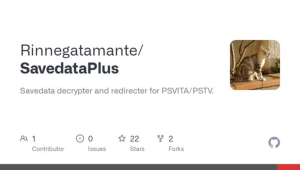 | |
| General | |
| Author | Rinnegatamante |
| Type | Plugins |
| Version | 0.8 |
| License | Mixed |
| Last Updated | 2017/10/01 |
| Links | |
| Download | |
| Website | |
| Source | |
| Support Author | |
SavedataPlus is a plugin that will redirect your savedata to your preferred partition (ur0, ux0, uma0).
Redirected savedata files are also decrypted so can be directly modified to apply savedata hacks/cheats.
Installation
Place your preferred .skprx in your tai folder.
Create a data folder inside the partition you want to redirect the saves to.
Add the relative string to your config.txt under *KERNEL.
Saves will be found in PARTITON/data/savegames/TITLEID/SLOT0.
User guide
If you want to keep using your old savedata, you'll have to decrypt your savedata in order to use it with SavedataPlus.
You can use rinCheat or vita-savemgr to achieve this.
Known issues
The plugin will work perfectly with Vitamin/maidumptool dumps.
At the moment it can cause crashes with retail cartridges or NoNpDrm/.psv dumps.
(A game that certainly will crash as retail cartridge/NoNpDrm dump is Rayman Origins).
External links
- GitHub - https://github.com/Rinnegatamante/SavedataPlus
- Wololo - https://wololo.net/talk/viewtopic.php?t=48585
- VitaDB - https://vitadb.rinnegatamante.it/#/info/329
- Vita Troubleshooting Guide - https://cimmerian.gitbook.io/vita-troubleshooting-guide/plugins-related-problem/
