More actions
(Created page with "{{cleanup|article|Needs cleanup}} {{#seo: |title=Vita Homebrew Games (Puzzle) - GameBrew! |title_mode=append |image=minesweepervita.jpg |image_alt=Minesweeper }} {{Infobox Vit...") |
No edit summary |
||
| (6 intermediate revisions by the same user not shown) | |||
| Line 1: | Line 1: | ||
{{Infobox Vita Homebrews | {{Infobox Vita Homebrews | ||
|title=Minesweeper | |title=Minesweeper | ||
|image= | |image=minesweepervitalee2.png | ||
|description=Minesweeper clone for | |description=Minesweeper clone for PS Vita. | ||
|author=LeeStorm | |author=LeeStorm | ||
|lastupdated=2016/08/ | |lastupdated=2016/08/29 | ||
|type=Puzzle | |type=Puzzle | ||
|version=1. | |version=1.2 | ||
|license=Mixed | |license=Mixed | ||
|download=https://dlhb.gamebrew.org/vitahomebrews/ | |download=https://dlhb.gamebrew.org/vitahomebrews/minesweepervitalee.7z?k33p0fil35 | ||
|website=http:// | |website=http://www.leestorm.com/post/126.html | ||
| | }} | ||
{{#seo: | |||
|title=Vita Homebrew Games (Puzzle) - GameBrew | |||
|title_mode=append | |||
|image=minesweepervitalee2.png | |||
|image_alt=Minesweeper | |||
}} | }} | ||
PS Vita/PS TV clone of the classic Minesweeper game for Windows PCs. | |||
==Controls== | |||
D-Pad - Cursor | |||
Square - Flag | |||
Start - Restart | |||
Select - Difficulty option | |||
==Screenshots== | ==Screenshots== | ||
https://dlhb.gamebrew.org/vitahomebrews/ | https://dlhb.gamebrew.org/vitahomebrews/minesweepervitalee3.png | ||
https://dlhb.gamebrew.org/vitahomebrews/ | https://dlhb.gamebrew.org/vitahomebrews/minesweepervitalee4.png | ||
== External links == | ==External links== | ||
* | * Author's website - http://www.leestorm.com/post/126.html | ||
* | * VitaDB - https://vitadb.rinnegatamante.it/#/info/141 | ||
Latest revision as of 05:00, 30 Ocak 2024
| Minesweeper | |
|---|---|
 | |
| General | |
| Author | LeeStorm |
| Type | Puzzle |
| Version | 1.2 |
| License | Mixed |
| Last Updated | 2016/08/29 |
| Links | |
| Download | |
| Website | |
PS Vita/PS TV clone of the classic Minesweeper game for Windows PCs.
Controls
D-Pad - Cursor
Square - Flag
Start - Restart
Select - Difficulty option
Screenshots
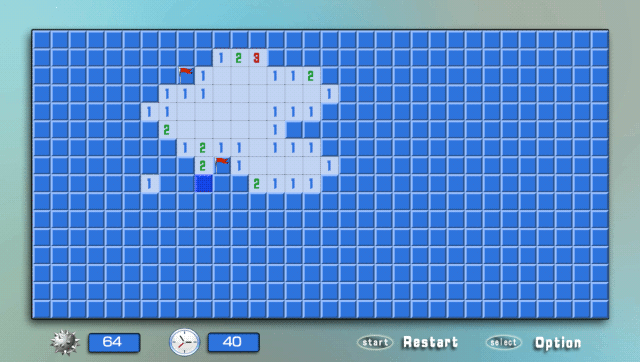
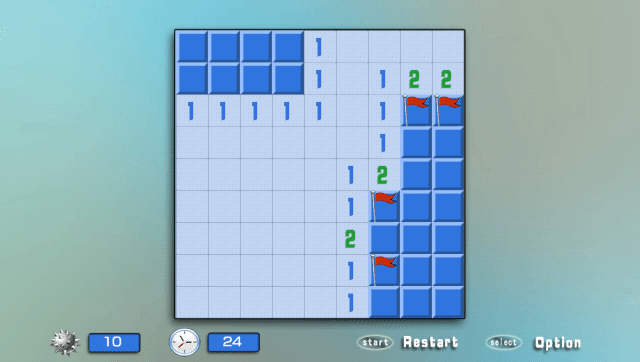
External links
- Author's website - http://www.leestorm.com/post/126.html
- VitaDB - https://vitadb.rinnegatamante.it/#/info/141
