More actions
(Created page with "{{cleanup|article|Needs cleanup}} {{#seo: |title=Vita Homebrew Apps (Other Apps) - GameBrew! |title_mode=append |image=mediaimportervita.jpg |image_alt=Media Importer }} {{Inf...") |
|||
| (10 intermediate revisions by the same user not shown) | |||
| Line 1: | Line 1: | ||
{{#seo: | {{#seo: | ||
|title=Vita Homebrew Apps (Other Apps) - GameBrew | |title=Vita Homebrew Apps (Other Apps) - GameBrew | ||
|title_mode=append | |title_mode=append | ||
|image= | |image=mediaimportervita2.png | ||
|image_alt=Media Importer | |image_alt=Media Importer | ||
}} | }} | ||
{{Infobox Vita Homebrews | {{Infobox Vita Homebrews | ||
|title=Media Importer | |title=Vita Media Importer | ||
|image= | |image=mediaimportervita2.png | ||
|description=Import multimedia contents to official apps. | |description=Import multimedia contents to official apps. | ||
|author=cnsldv | |author=cnsldv | ||
|lastupdated=2017/05/ | |lastupdated=2017/05/17 | ||
|type=Other Apps | |type=Other Apps | ||
|version=0.91 | |version=0.91 | ||
|license=Mixed | |license=Mixed | ||
|download=https://dlhb.gamebrew.org/vitahomebrews/mediaimportervita.7z | |download=https://dlhb.gamebrew.org/vitahomebrews/mediaimportervita.7z | ||
|website= | |website=https://wololo.net/talk/viewtopic.php?p=418293 | ||
|source=https://github.com/cnsldv/MediaImporter | |source=https://github.com/cnsldv/MediaImporter | ||
}} | }} | ||
Vita Media Importer is a simple homebrew for importing media into the PS Vita Video and Music players. It removes the need to import your media into CMA/[[Qcma Vita|QCMA]] on your computer. | |||
' | ==Features== | ||
* What it does: | |||
** Add mp4 files found in ux0:/video and subdirectories to the video player database. | |||
** Add mp3 files found in ux0:/music and subdirectories to the music player database. | |||
** Remove from databases items whose files cannot be found. | |||
** Set icons for video files if found with same filename & extension .THM, .thm, .JPG or .jpg. | |||
* What it doesn't do: | |||
** Check whether the media is actually playable. | |||
** Create thumbnail (this is done by video app when you start it). | |||
** Set video size metadata (maybe later). | |||
** Import photos & videos into the camera app (maybe later). | |||
https:// | ==Installation== | ||
Download and install the vpk. | |||
Place .mp4 files in ux0:/video. | |||
Place .mp3 files in ux0:/music. | |||
==User guide== | |||
How to use: | |||
*Run MediaImporter and press cross to add them to the databases. | |||
*Press triangle to remove all items from the databases (leaving files intact). | |||
*Go to Video Player to play your videos. | |||
*Go to Music Player to play your mp3s. | |||
Limitations: | |||
* Music doesn't play at all from USB even when mounted as ux0:. | |||
* Sometimes (especially on first import) you will get an error trying to play in Music player, reboot fixes and should be OK to import more without rebooting. | |||
* When mounting USB as ux0: you will need to rerun MediaImporter to add your videos. | |||
The Music player seems to have a background process that causes issues when mounting USB as ux0: VitaShell can play mp3s from USB, maybe that's an option for playing from USB. | |||
==Screenshots== | |||
https://dlhb.gamebrew.org/vitahomebrews/mediaimportervita3.png | |||
https://dlhb.gamebrew.org/vitahomebrews/mediaimportervita4.png | |||
==Media== | ==Media== | ||
<youtube> | '''PS Vita Easily Add Videos/Music To Official App! (MediaImporter)''' ([https://www.youtube.com/watch?v=JI1_XCeKrO4 Tech James]) <br> | ||
<youtube>JI1_XCeKrO4</youtube> | |||
== Changelog == | |||
'''0.91''' | |||
* Adds video folders using top level folder name, only works on inserting video so clear the database first if you have videos from an earlier version. | |||
'''0.9''' | |||
* Adds import of music from ux0:/music. | |||
* Performance boost. | |||
* Live update of "Added x videos" string. | |||
* Fix for leaking file handles. | |||
''' 0.8 ''' | |||
* Imports videos from ux0:/video only. | |||
==Credits== | |||
Media Importer is highly based on the Henkaku offline installer with ID3 tag code borrowed from VitaShell. | |||
Thanks to Team Molecule for Henkaku and the offline installer and for open-sourcing to help others produce homebrew more easily. | |||
== External links == | == External links == | ||
* | * Wololo - https://wololo.net/talk/viewtopic.php?p=418293 | ||
* | * GitHub - https://github.com/cnsldv/MediaImporter | ||
* | * VitaDB - https://vitadb.rinnegatamante.it/#/info/259 | ||
Latest revision as of 14:11, 16 December 2022
| Vita Media Importer | |
|---|---|
 | |
| General | |
| Author | cnsldv |
| Type | Other Apps |
| Version | 0.91 |
| License | Mixed |
| Last Updated | 2017/05/17 |
| Links | |
| Download | |
| Website | |
| Source | |
Vita Media Importer is a simple homebrew for importing media into the PS Vita Video and Music players. It removes the need to import your media into CMA/QCMA on your computer.
Features
- What it does:
- Add mp4 files found in ux0:/video and subdirectories to the video player database.
- Add mp3 files found in ux0:/music and subdirectories to the music player database.
- Remove from databases items whose files cannot be found.
- Set icons for video files if found with same filename & extension .THM, .thm, .JPG or .jpg.
- What it doesn't do:
- Check whether the media is actually playable.
- Create thumbnail (this is done by video app when you start it).
- Set video size metadata (maybe later).
- Import photos & videos into the camera app (maybe later).
Installation
Download and install the vpk.
Place .mp4 files in ux0:/video.
Place .mp3 files in ux0:/music.
User guide
How to use:
- Run MediaImporter and press cross to add them to the databases.
- Press triangle to remove all items from the databases (leaving files intact).
- Go to Video Player to play your videos.
- Go to Music Player to play your mp3s.
Limitations:
- Music doesn't play at all from USB even when mounted as ux0:.
- Sometimes (especially on first import) you will get an error trying to play in Music player, reboot fixes and should be OK to import more without rebooting.
- When mounting USB as ux0: you will need to rerun MediaImporter to add your videos.
The Music player seems to have a background process that causes issues when mounting USB as ux0: VitaShell can play mp3s from USB, maybe that's an option for playing from USB.
Screenshots

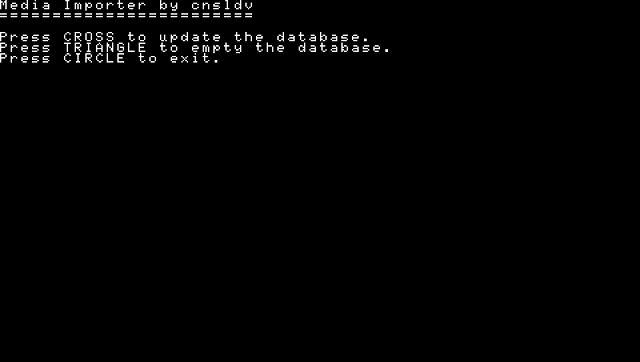
Media
PS Vita Easily Add Videos/Music To Official App! (MediaImporter) (Tech James)
Changelog
0.91
- Adds video folders using top level folder name, only works on inserting video so clear the database first if you have videos from an earlier version.
0.9
- Adds import of music from ux0:/music.
- Performance boost.
- Live update of "Added x videos" string.
- Fix for leaking file handles.
0.8
- Imports videos from ux0:/video only.
Credits
Media Importer is highly based on the Henkaku offline installer with ID3 tag code borrowed from VitaShell.
Thanks to Team Molecule for Henkaku and the offline installer and for open-sourcing to help others produce homebrew more easily.
