More actions
(Created page with "{{cleanup|article|Needs cleanup}} {{#seo: |title=Vita Homebrew Apps (Other Apps) - GameBrew! |title_mode=append |image=psphomebrewbrowservita.jpg |image_alt=PSP Homebrew Brows...") |
m (Text replacement - "|discussion=" to "|donation=") |
||
| (10 intermediate revisions by the same user not shown) | |||
| Line 1: | Line 1: | ||
{{#seo: | {{#seo: | ||
|title=Vita Homebrew Apps (Other Apps) - GameBrew | |title=Vita Homebrew Apps (Other Apps) - GameBrew | ||
|title_mode=append | |title_mode=append | ||
|image= | |image=psphomebrewbrowservita2.png | ||
|image_alt=PSP Homebrew Browser | |image_alt=PSP Homebrew Browser | ||
}} | }} | ||
{{Infobox Vita Homebrews | {{Infobox Vita Homebrews | ||
|title=PSP Homebrew Browser | |title=PSP Homebrew Browser | ||
|image= | |image=psphomebrewbrowservita2.png | ||
|description=PSP homebrews downloader. | |description=PSP homebrews downloader. | ||
|author=Arkanite | |author=Arkanite | ||
| Line 16: | Line 15: | ||
|license=Mixed | |license=Mixed | ||
|download=https://dlhb.gamebrew.org/vitahomebrews/psphomebrewbrowservita.7z | |download=https://dlhb.gamebrew.org/vitahomebrews/psphomebrewbrowservita.7z | ||
|website= | |website=https://forum.hackinformer.com/viewtopic.php?t=1044 | ||
|source= | |source= | ||
|donation=https://www.paypal.me/ArkSource | |||
}} | }} | ||
PSP homebrews | A HENkaku application to help with installing PSP homebrews to run under Adrenaline. | ||
' | ==Features== | ||
* Download and install PSP homebrew directly on your PS Vita. | |||
* Download que, will handle downloads and installs for you while you're browsing. | |||
* Install to ux0 or ur0 pspemu directories. | |||
* Background data retrieval for a smooth browsing experience. | |||
* Preview galleries with homebrew information. | |||
* Direct switching to Vita Homebrew Browser. | |||
==User guide== | |||
PSPHBB requires access to both ux0:pspemu/ & ur0:pspemu/ directories for HB installation and as a result will require "Enable Unsafe Homebrew" to be marked under Settings > HENkaku Settings. | |||
Icon and preview images are retrieved asynchronously and stored under ux0:data/PSPHbBrowser/. | |||
Initial retrieval of these assets may be slow depending on your connection speed. Further loading of these assets will be super-duper turbo fast. | |||
==Screenshots== | ==Screenshots== | ||
https://dlhb.gamebrew.org/vitahomebrews/ | https://dlhb.gamebrew.org/vitahomebrews/psphomebrewbrowservita3.png | ||
https://dlhb.gamebrew.org/vitahomebrews/ | https://dlhb.gamebrew.org/vitahomebrews/psphomebrewbrowservita4.png | ||
https://dlhb.gamebrew.org/vitahomebrews/ | |||
https://dlhb.gamebrew.org/vitahomebrews/ | https://dlhb.gamebrew.org/vitahomebrews/psphomebrewbrowservita5.png | ||
https://dlhb.gamebrew.org/vitahomebrews/psphomebrewbrowservita6.png | |||
https:// | ==Media== | ||
'''PSP Homebrew Browser For PS Vita!''' ([https://www.youtube.com/watch?v=xS85lLX49A8 Tech James]) <br> | |||
<youtube>xS85lLX49A8</youtube> | |||
== | ==External links== | ||
* Hackinformer - https://forum.hackinformer.com/viewtopic.php?t=1044 | |||
* GitHub - https://github.com/ArkSource/psphbb/ | |||
* VitaDB - https://vitadb.rinnegatamante.it/#/info/264 | |||
[[Category:Support the author]] | |||
Latest revision as of 00:58, 14 August 2023
| PSP Homebrew Browser | |
|---|---|
 | |
| General | |
| Author | Arkanite |
| Type | Other Apps |
| Version | 0.9b |
| License | Mixed |
| Last Updated | 2017/05/26 |
| Links | |
| Download | |
| Website | |
| Support Author | |
A HENkaku application to help with installing PSP homebrews to run under Adrenaline.
Features
- Download and install PSP homebrew directly on your PS Vita.
- Download que, will handle downloads and installs for you while you're browsing.
- Install to ux0 or ur0 pspemu directories.
- Background data retrieval for a smooth browsing experience.
- Preview galleries with homebrew information.
- Direct switching to Vita Homebrew Browser.
User guide
PSPHBB requires access to both ux0:pspemu/ & ur0:pspemu/ directories for HB installation and as a result will require "Enable Unsafe Homebrew" to be marked under Settings > HENkaku Settings.
Icon and preview images are retrieved asynchronously and stored under ux0:data/PSPHbBrowser/.
Initial retrieval of these assets may be slow depending on your connection speed. Further loading of these assets will be super-duper turbo fast.
Screenshots


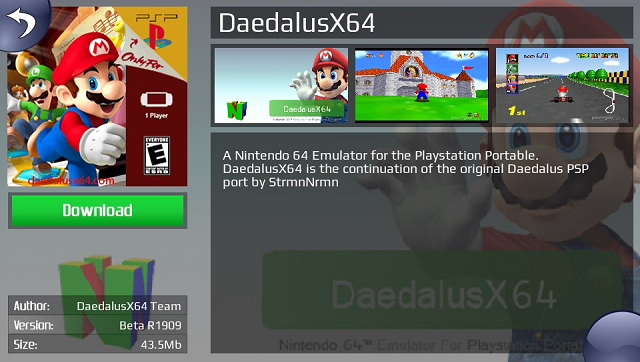
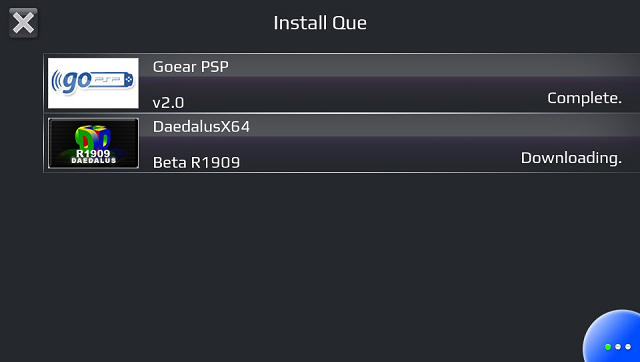
Media
PSP Homebrew Browser For PS Vita! (Tech James)
External links
- Hackinformer - https://forum.hackinformer.com/viewtopic.php?t=1044
- GitHub - https://github.com/ArkSource/psphbb/
- VitaDB - https://vitadb.rinnegatamante.it/#/info/264
