More actions
(Created page with "{{cleanup|article|Needs cleanup}} {{#seo: |title=Vita Homebrew Apps (Utilities) - GameBrew! |title_mode=append |image=mltactivatorvita.jpg |image_alt=MLTactivator }} {{Infobox...") |
No edit summary |
||
| (6 intermediate revisions by the same user not shown) | |||
| Line 1: | Line 1: | ||
{{#seo: | {{#seo: | ||
|title=Vita Homebrew Apps (Utilities) - GameBrew | |title=Vita Homebrew Apps (Utilities) - GameBrew | ||
|title_mode=append | |title_mode=append | ||
|image= | |image=mltactivatorvita2.png | ||
|image_alt=MLTactivator | |image_alt=MLTactivator | ||
}} | }} | ||
{{Infobox Vita Homebrews | {{Infobox Vita Homebrews | ||
|title=MLTactivator | |title=MLTactivator | ||
|image= | |image=mltactivatorvita2.png | ||
|description=Offline Vita activator. | |description=Offline Vita activator. | ||
|author=MiraLaTijera | |author=MiraLaTijera, Draqen | ||
|lastupdated=2017/08/14 | |lastupdated=2017/08/14 | ||
|type=Utilities | |type=Utilities | ||
| Line 16: | Line 15: | ||
|license=Mixed | |license=Mixed | ||
|download=https://dlhb.gamebrew.org/vitahomebrews/mltactivatorvita.7z | |download=https://dlhb.gamebrew.org/vitahomebrews/mltactivatorvita.7z | ||
|website= | |website=http://daxhordes.org/forum/viewtopic.php?t=10963 | ||
|source= | |source= | ||
}} | }} | ||
Utility that activates your system offline using files from another account and device. Do not use the system online or you'll get a ban from Sony. | |||
MLTActivator works by swapping your account files with those of an activated account. This means that some of your apps will not work anymore, as they are associated to another account. The same is true for your [[Qcma Vita|qcma]] linked account. | |||
'''Note:''' The application might have to format your memory card in some rare cases. Please use at your own risk. | |||
== | ==User guide== | ||
Notes before using: | |||
* mtlActivator makes a backup of your current user, as it will be replaced by an activated user. | |||
* Do not connect to any official PS Vita service or you risk of direct ban. | |||
* The application installs a plugin from scratch, so the config file containing the plugins that you have installed will become empty. | |||
* Being a new user, everything you have from the old user in qcma will no longer be valid. | |||
If it requests to format the SD: | |||
* Click to cancel, then go to Settings > HENkaku settings > Unlink Memory Card and restart. | |||
* Delete the tai folder of ux0. | |||
To verify that the PS Vita is indeed activated, you can use [[System Check Enabled Vita|System Check Enabled]]. | |||
==Screenshots== | ==Screenshots== | ||
https://dlhb.gamebrew.org/vitahomebrews/ | https://dlhb.gamebrew.org/vitahomebrews/mltactivatorvita3.png | ||
https://dlhb.gamebrew.org/vitahomebrews/mltactivatorvita4.png | |||
https://dlhb.gamebrew.org/vitahomebrews/ | |||
== | ==Compatibility== | ||
Works on both PS Vita and PS TV. | |||
== External links == | ==External links== | ||
* | * DaXHordes - http://daxhordes.org/forum/viewtopic.php?t=10963 | ||
* | * Wololo - https://wololo.net/2017/08/14/mltactivator-activate-ps-vita-offline/ | ||
* VitaDB - https://vitadb.rinnegatamante.it/#/info/301 | |||
* | |||
Latest revision as of 08:42, 7 December 2022
| MLTactivator | |
|---|---|
 | |
| General | |
| Author | MiraLaTijera, Draqen |
| Type | Utilities |
| Version | FIX2 |
| License | Mixed |
| Last Updated | 2017/08/14 |
| Links | |
| Download | |
| Website | |
Utility that activates your system offline using files from another account and device. Do not use the system online or you'll get a ban from Sony.
MLTActivator works by swapping your account files with those of an activated account. This means that some of your apps will not work anymore, as they are associated to another account. The same is true for your qcma linked account.
Note: The application might have to format your memory card in some rare cases. Please use at your own risk.
User guide
Notes before using:
- mtlActivator makes a backup of your current user, as it will be replaced by an activated user.
- Do not connect to any official PS Vita service or you risk of direct ban.
- The application installs a plugin from scratch, so the config file containing the plugins that you have installed will become empty.
- Being a new user, everything you have from the old user in qcma will no longer be valid.
If it requests to format the SD:
- Click to cancel, then go to Settings > HENkaku settings > Unlink Memory Card and restart.
- Delete the tai folder of ux0.
To verify that the PS Vita is indeed activated, you can use System Check Enabled.
Screenshots
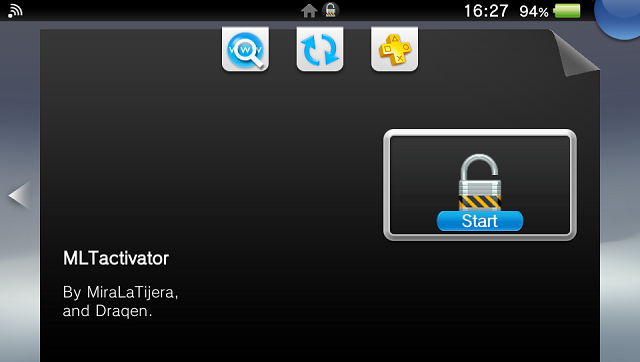
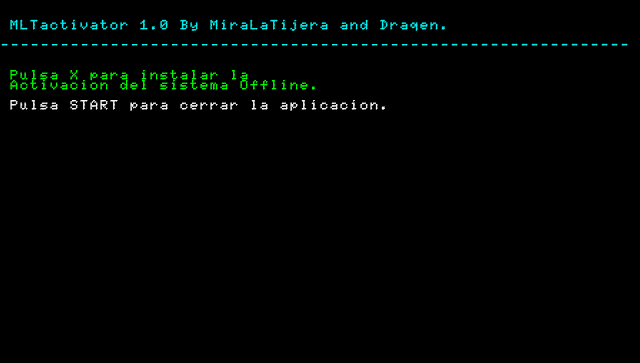
Compatibility
Works on both PS Vita and PS TV.
