More actions
(Created page with "{{cleanup|article|Needs cleanup}} {{#seo: |title=Vita Homebrew Apps (Other Apps) - GameBrew! |title_mode=append |image=pclinkvita.jpg |image_alt=PC Link }} {{Infobox Vita Home...") |
m (Text replacement - "https://vitadb.rinnegatamante.it/" to "https://www.rinnegatamante.eu/vitadb/") |
||
| (14 intermediate revisions by the same user not shown) | |||
| Line 1: | Line 1: | ||
{{#seo: | {{#seo: | ||
|title=Vita Homebrew Apps (Other Apps) - GameBrew | |title=Vita Homebrew Apps (Other Apps) - GameBrew | ||
|title_mode=append | |title_mode=append | ||
|image= | |image=pclinkvita2.png | ||
|image_alt=PC Link | |image_alt=PC Link | ||
}} | }} | ||
{{Infobox Vita Homebrews | {{Infobox Vita Homebrews | ||
|title=PC Link | |title=PC Link | ||
|image= | |image=pclinkvita2.png | ||
|description=Stream PC session to your | |description=Stream PC session to your PS Vita. | ||
|author=Arkanite | |author=Arkanite | ||
|lastupdated=2017/12/24 | |lastupdated=2017/12/24 | ||
| Line 16: | Line 15: | ||
|license=Mixed | |license=Mixed | ||
|download=https://dlhb.gamebrew.org/vitahomebrews/pclinkvita.7z | |download=https://dlhb.gamebrew.org/vitahomebrews/pclinkvita.7z | ||
|website= | |website=https://www.reddit.com/r/vitahacks/comments/6xn54q/pc_link_ps_vita_rdp_1080p_stream_test_via_dxgi/ | ||
|source= | |source= | ||
|donation=https://www.paypal.me/ArkSource | |||
}} | }} | ||
Allows you to stream your PC session to your PS Vita/PSTV similarly to Vita Moonlight. | |||
Differently to the latter, this homebrew supports even AMD cards and old NVIDIA ones. | |||
==User guide== | |||
Install the VPK, and run the PC Link application on your PS Vita. | |||
Enter the streamer folder on your PC, and the run the Pclink.exe (32/64 bit) file depending on your system. Make sure to hit Allow Access if it asks you to. | |||
On your PS Vita, select Connection Manager and tap the [+] button on the top right. Enter a name for the label, and then enter your PC's IP address. | |||
==Screenshots== | ==Screenshots== | ||
https://dlhb.gamebrew.org/vitahomebrews/ | https://dlhb.gamebrew.org/vitahomebrews/pclinkvita3.png | ||
https://dlhb.gamebrew.org/vitahomebrews/pclinkvita4.png | |||
https://dlhb.gamebrew.org/vitahomebrews/pclinkvita5.png | |||
https://dlhb.gamebrew.org/vitahomebrews/ | |||
https://dlhb.gamebrew.org/vitahomebrews/ | |||
== | ==Media== | ||
'''Stream PC Screen To PS Vita! AMD & Nvidia Support! (PC LINK)''' ([https://www.youtube.com/watch?v=6olW8ssdz0c Tech James]) <br> | |||
<youtube>6olW8ssdz0c</youtube> | |||
== External links == | ==External links== | ||
* | * Patreon - https://www.patreon.com/ArkSource | ||
* | * GitHub - https://github.com/ArkSource/pclink | ||
* | * Reddit - https://www.reddit.com/r/vitahacks/comments/6xn54q/pc_link_ps_vita_rdp_1080p_stream_test_via_dxgi/ | ||
* | * VitaDB - https://www.rinnegatamante.eu/vitadb/#/info/358 | ||
Latest revision as of 04:37, 5 January 2025
| PC Link | |
|---|---|
 | |
| General | |
| Author | Arkanite |
| Type | Other Apps |
| Version | 0.8b |
| License | Mixed |
| Last Updated | 2017/12/24 |
| Links | |
| Download | |
| Website | |
| Support Author | |
Allows you to stream your PC session to your PS Vita/PSTV similarly to Vita Moonlight.
Differently to the latter, this homebrew supports even AMD cards and old NVIDIA ones.
User guide
Install the VPK, and run the PC Link application on your PS Vita.
Enter the streamer folder on your PC, and the run the Pclink.exe (32/64 bit) file depending on your system. Make sure to hit Allow Access if it asks you to.
On your PS Vita, select Connection Manager and tap the [+] button on the top right. Enter a name for the label, and then enter your PC's IP address.
Screenshots
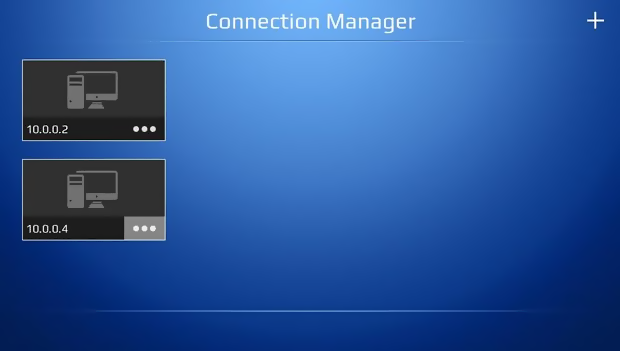

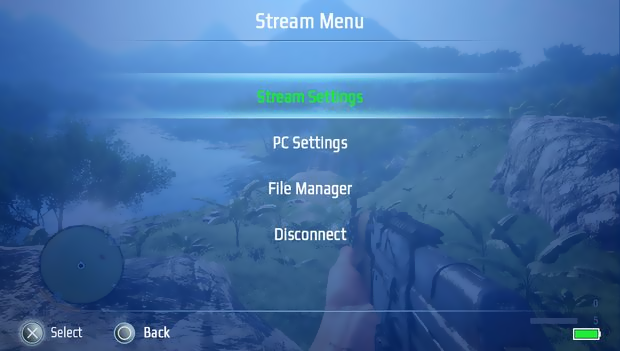
Media
Stream PC Screen To PS Vita! AMD & Nvidia Support! (PC LINK) (Tech James)
