More actions
(Created page with "{{cleanup|article|Needs cleanup}} {{#seo: |title=Vita Homebrew Games (Shooter) - GameBrew! |title_mode=append |image=vitaxash3dvita.jpg |image_alt=vitaXash3D }} {{Infobox Vita...") |
No edit summary |
||
| (29 intermediate revisions by the same user not shown) | |||
| Line 1: | Line 1: | ||
{{Infobox Vita Homebrews | {{Infobox Vita Homebrews | ||
|title=vitaXash3D | |title=vitaXash3D | ||
|image= | |image=vitaxash3d2.png | ||
|description=Xash3D | |description=Port of Xash3D-FWGS to the PS Vita. | ||
|author=fgsfds | |author=fgsfds | ||
|lastupdated=2018/08/ | |lastupdated=2018/08/02 | ||
|type=Shooter | |type=Shooter | ||
|version= | |version=R4, mpfix | ||
|license=GPL-3.0 | |license=GPL-3.0 | ||
|download=https://dlhb.gamebrew.org/vitahomebrews/ | |download=https://dlhb.gamebrew.org/vitahomebrews/vitaxash3d.7z?k33p0fil35 | ||
|website= | |website=https://wololo.net/talk/viewtopic.php?t=48892 | ||
|source=https://github.com/fgsfdsfgs/vitaXash3D | |source=https://github.com/fgsfdsfgs/vitaXash3D | ||
}} | }} | ||
{{#seo: | |||
|title=Vita Homebrew Games (Shooter) - GameBrew | |||
|title_mode=append | |||
|image=vitaxash3d2.png | |||
|image_alt=vitaXash3D | |||
}} | |||
vitaXash3D is a port of [https://github.com/FWGS/xash3d xash3D], an open source re-creation of the [https://en.wikipedia.org/wiki/GoldSrc GoldSrc engine], a modified Quake Engine running Half-Life, Counter Strike and Team Fortress. | |||
At the moment vitaXash3D is capable of running Half Life, Counter Strike and their mods. | |||
'''Note:''' This port is still a work in progress. Expect graphics and sound glitches, crashes and gameplay oddities. | |||
==Features== | |||
*Hardware-accelerated rendering at native resolution via [https://github.com/Rinnegatamante/vitaGL vitaGL]. | |||
*Sound. | |||
*Multiplayer, both over LAN and online (untested). | |||
*Mod support via integrated launcher. | |||
*Touch controls (very basic). | |||
*Runs most versions of HL, including Steam, WON and Uplink. | |||
==Installation== | |||
Important notes before installing: | |||
*This requires the PC Game Data Files to run. | |||
*If you have a previous release of vitaXash3D installed with the full version of Half-Life, download the new data.zip and extract it to ux0:/ again, replacing everything. | |||
*If you have a previous release installed with Uplink, you'll have to delete the xash3d folder and reinstall from scratch. | |||
*Warning: This release is probably incompatible with savegames from Release 1, Release 2 and likely Release 3. If the game crashes after you die or when you load a save, delete your old saves. | |||
Installing Half-Life: | |||
*Install the VPK. | |||
*If you have a full version of Half-Life installed, copy the valve directory from it to ux0:/data/xash3d on your Vita. | |||
*If you don't have a copy of Half-Life, you can use the [https://drive.google.com/file/d/1Jzaz3cTroTK3--QYdhUF7D_7WfQOxTFj/view Half-Life Uplink demo] and extract it to ux0:/. | |||
*Extract data.zip to ux0:/. Replace everything when prompted. | |||
Available game libraries/Mods supports: | |||
*data.zip from the current release (r4) comes with game libraries for the following mods/games: | |||
**[https://github.com/fgsfdsfgs/hlsdk-xash3d Half-Life] (and HL: Uplink, included in vitaXash3D releases after v2). | |||
**[https://github.com/fgsfdsfgs/hlsdk-xash3d/tree/bshift Blue Shift] (included in vitaXash3D releases after v2). | |||
**[https://github.com/fgsfdsfgs/hlsdk-xash3d/tree/opfor Opposing Force] (included in vitaXash3D releases after v2). | |||
**[https://github.com/fgsfdsfgs/cs16-client/tree/v1.32 Counter-Strike] (client only, included in vitaXash3D releases after v3). | |||
*(Not included in data.zip) [[ReGameLite Vita|Counter-Strike server]] (ReGameLite, includes ZBot, unstable). | |||
*To install a game/mod, copy its data folder (bshift for Blue Shift, gearbox for Opposing Force, cstrike for Counter-Strike) to ux0:/data/xash3d/ without replacing files. | |||
*Any Half-Life mods that don't use custom code (no "cl_dlls" or "dlls" in the mod folder, e.g. USS Darkstar) are also supported. Most other mods that do have custom code (e.g. Team Fortress Classic) require porting of their game libraries to the Vita, however some work fine without their DLLs (They Hunger 1, CAGED, Afraid of Monsters). | |||
About multiplayer fix (vitaXash3D-mpfix.vpk): | |||
*This is an update that re-enables the server list. Just install this VPK to update. | |||
*If you don't already have vitaXash3D installed, follow the installation guide for the previous release, but use this VPK instead of the one provided there. | |||
*Warning: this might be incompatible with v4 saves. | |||
==User guide== | |||
===Notes=== | |||
You can install the provided Uplink demo as a mod alongside the full version. If you are using the Uplink demo, multiplayer and other mods won't work. | |||
Playing multiplayer and running other mods requires the full version of Half-Life. | |||
Keep in mind that the game can hang for a long time when saving or autosaving (see issue [https://github.com/fgsfdsfgs/vitaXash3D/issues/7 #7]), so don't kill it if it suddenly hangs when you enter a map or cross a checkpoint. You can disable autosaves in the "Game options" menu or with sv_autosave 0. | |||
Expect every new release to be incompatible with some or all saves from previous releases. | |||
===Settings=== | |||
To enable debugging features and ability to open console in the menu, run the game in debug mode by pressing TRIANGLE instead of CROSS in the mod launcher. This will also write the console log to ux0:/data/xash3d/engine.log. | |||
The game will download any maps and resources you don't have when you join a server automatically, as long as you enable Allow download in Configuration > Game options. | |||
Changing the video mode (screen resolution) immediately restarts the game. You can also change it by editing your mod's video.cfg. Keep in mind that some mods, like Counter-Strike, were not meant to be played in a resolution smaller than 640x400. | |||
To change your name either enter name my_name in the console or change name in your mod's config.cfg. | |||
You can change the layout of on-screen touch buttons by using the "Editor" function in the "Touch buttons" menu. | |||
===Mods=== | |||
Right now only Half-Life, Blue Shift, Opposing Force and Counter-Strike game libraries have been ported to the Vita. They are included in data.zip since Release 3 (CS since Release 4). | |||
The mod launcher detects all directories you have inside ux0:/data/xash3d/, including valve, except launcher and directories that have names starting with a dot. | |||
Installing mods works the same as with PC Half-Life: you just have to copy the mod directory (e. g. darkstar) into ux0:/data/xash3d/. Keep in mind that you'll also need Vita ports of the mod's game libraries, if it has any. | |||
If you're trying to run a mod that has no game libraries, Xash will try to fall back to the HL ones, so it's best that you have them installed at all times. | |||
If you need to navigate number menus like [http://wololo.net/wagic/wp-content/uploads/2018/03/2018-03-28-190443.jpg this one] in Counter-Strike, install this additional [https://github.com/fgsfdsfgs/regamelite CS server library]. It includes a new touch button that pops up a numeric keypad when used. | |||
===Multiplayer=== | |||
Multiplayer works with any Xash3D server as long as it's compatible with this port, meaning it has to be running the same mod/game as you on either Xash3D-FWGS v0.19 or Xash3D build 3366, otherwise it will probably crash during connection. Hosting a server on your Vita and joining it also should work, at least over LAN. | |||
If you're trying to connect to an online server from the server list and you get dropped back to main menu, then either you're banned on that server or it took too long to connect, in which case you just have to retry. | |||
Some Xash servers automatically ban people connecting from a device other than an Android or iOS smartphone, nothing can be done about that. | |||
==Controls== | |||
Left Analog - Move player | |||
Right Analog - Move camera | |||
L - Secondary fire when in game, turn on onscreen keyboard when in console | |||
R - Primary fire | |||
Cross - Use, select menu option | |||
Square - Reload | |||
Circle - Jump | |||
Triangle - Duck | |||
Left/Right - Change weapon | |||
Up - Last used weapon | |||
Down - Flashlight | |||
Start - Open/Close menu | |||
Select - Open/Close console (only works in-game) | |||
Controls Can be customized in the options menu | |||
==Screenshots== | ==Screenshots== | ||
https://dlhb.gamebrew.org/vitahomebrews/ | https://dlhb.gamebrew.org/vitahomebrews/vitaxash3d3.png | ||
https://dlhb.gamebrew.org/vitahomebrews/ | https://dlhb.gamebrew.org/vitahomebrews/vitaxash3d4.png | ||
https://dlhb.gamebrew.org/vitahomebrews/ | |||
https://dlhb.gamebrew.org/vitahomebrews/ | https://dlhb.gamebrew.org/vitahomebrews/vitaxash3d5.png | ||
https:// | https://dlhb.gamebrew.org/vitahomebrews/vitaxash3d6.png | ||
https:// | |||
==Known issues== | |||
The port is still very much a work in progress. Performance is subpar and there are numerous issues. FPS is usually between 20 and 60, depending on the amount of stuff onscreen. Check the [https://github.com/fgsfdsfgs/vitaXash3D/blob/master/README.md README] and the [https://github.com/fgsfdsfgs/vitaXash3D/issues issues list] on GitHub if you have any questions. | |||
==Changelog== | |||
'''Multiplayer fix''' | |||
* This re-enables the server list. Just install this VPK to update. | |||
*If you don't already have vitaXash3D installed, follow the installation guide for the previous release, but use this VPK instead of the one provided there. | |||
*WARNING: this might be incompatible with v4 saves. | |||
'''v4.0''' | |||
*Much more stable due to expanded memory mode and recent vitaGL changes. | |||
*New launcher. | |||
*Support for more screen resolutions. | |||
*Slightly better performance. | |||
*Improved touch and analog controls. | |||
*Counter-Strike support. | |||
*Nugfixes. | |||
*WARNING: This release is probably incompatible with savegames from Release 1, Release 2 and likely Release 3. If the game crashes after you die or when you load a save, delete your old saves. | |||
'''v3.0''' | |||
*Somewhat better performance. | |||
*Now uses dynamic game libraries instead of hardlinked HLSDK. | |||
*Basic touch support. | |||
'''v2.0''' | |||
*Multiplayer sort of works (untested). | |||
*Integrated mod launcher (only works with mods that don't require custom DLLs, this means CS and TFC won't work). | |||
*Sound pitch fixed. | |||
*Most blending bugs fixed. | |||
*Option to disable autosaves. | |||
'''v1.0''' | |||
* First Release. | |||
==Credits== | |||
*Uncle Mike & co for Xash3D and FWGS team for Xash3D-FWGS and game DLL source code. | |||
*Vita SDK Team for the Vita SDK. | |||
*Rinnegatamante for vitaGL, vitaQuake/vitaQuakeII and general advice. | |||
*ArkSource for the Live Area stuff. | |||
*KINGGOLDrus for some launcher graphics. | |||
*Everyone on the #henkaku and #vitasdk IRC channels for help and/or testing. | |||
== | ==External links== | ||
* GitHub - https://github.com/fgsfdsfgs/vitaXash3D | |||
* VitaDB - https://vitadb.rinnegatamante.it/#/info/365 | |||
* Wololo - https://wololo.net/talk/viewtopic.php?t=48892 | |||
[[Category:PC game ports on Vita]] | |||
[[Category:Vita game ports]] | |||
Latest revision as of 03:32, 26 October 2024
| vitaXash3D | |
|---|---|
 | |
| General | |
| Author | fgsfds |
| Type | Shooter |
| Version | R4, mpfix |
| License | GPL-3.0 |
| Last Updated | 2018/08/02 |
| Links | |
| Download | |
| Website | |
| Source | |
vitaXash3D is a port of xash3D, an open source re-creation of the GoldSrc engine, a modified Quake Engine running Half-Life, Counter Strike and Team Fortress.
At the moment vitaXash3D is capable of running Half Life, Counter Strike and their mods.
Note: This port is still a work in progress. Expect graphics and sound glitches, crashes and gameplay oddities.
Features
- Hardware-accelerated rendering at native resolution via vitaGL.
- Sound.
- Multiplayer, both over LAN and online (untested).
- Mod support via integrated launcher.
- Touch controls (very basic).
- Runs most versions of HL, including Steam, WON and Uplink.
Installation
Important notes before installing:
- This requires the PC Game Data Files to run.
- If you have a previous release of vitaXash3D installed with the full version of Half-Life, download the new data.zip and extract it to ux0:/ again, replacing everything.
- If you have a previous release installed with Uplink, you'll have to delete the xash3d folder and reinstall from scratch.
- Warning: This release is probably incompatible with savegames from Release 1, Release 2 and likely Release 3. If the game crashes after you die or when you load a save, delete your old saves.
Installing Half-Life:
- Install the VPK.
- If you have a full version of Half-Life installed, copy the valve directory from it to ux0:/data/xash3d on your Vita.
- If you don't have a copy of Half-Life, you can use the Half-Life Uplink demo and extract it to ux0:/.
- Extract data.zip to ux0:/. Replace everything when prompted.
Available game libraries/Mods supports:
- data.zip from the current release (r4) comes with game libraries for the following mods/games:
- Half-Life (and HL: Uplink, included in vitaXash3D releases after v2).
- Blue Shift (included in vitaXash3D releases after v2).
- Opposing Force (included in vitaXash3D releases after v2).
- Counter-Strike (client only, included in vitaXash3D releases after v3).
- (Not included in data.zip) Counter-Strike server (ReGameLite, includes ZBot, unstable).
- To install a game/mod, copy its data folder (bshift for Blue Shift, gearbox for Opposing Force, cstrike for Counter-Strike) to ux0:/data/xash3d/ without replacing files.
- Any Half-Life mods that don't use custom code (no "cl_dlls" or "dlls" in the mod folder, e.g. USS Darkstar) are also supported. Most other mods that do have custom code (e.g. Team Fortress Classic) require porting of their game libraries to the Vita, however some work fine without their DLLs (They Hunger 1, CAGED, Afraid of Monsters).
About multiplayer fix (vitaXash3D-mpfix.vpk):
- This is an update that re-enables the server list. Just install this VPK to update.
- If you don't already have vitaXash3D installed, follow the installation guide for the previous release, but use this VPK instead of the one provided there.
- Warning: this might be incompatible with v4 saves.
User guide
Notes
You can install the provided Uplink demo as a mod alongside the full version. If you are using the Uplink demo, multiplayer and other mods won't work.
Playing multiplayer and running other mods requires the full version of Half-Life.
Keep in mind that the game can hang for a long time when saving or autosaving (see issue #7), so don't kill it if it suddenly hangs when you enter a map or cross a checkpoint. You can disable autosaves in the "Game options" menu or with sv_autosave 0.
Expect every new release to be incompatible with some or all saves from previous releases.
Settings
To enable debugging features and ability to open console in the menu, run the game in debug mode by pressing TRIANGLE instead of CROSS in the mod launcher. This will also write the console log to ux0:/data/xash3d/engine.log.
The game will download any maps and resources you don't have when you join a server automatically, as long as you enable Allow download in Configuration > Game options.
Changing the video mode (screen resolution) immediately restarts the game. You can also change it by editing your mod's video.cfg. Keep in mind that some mods, like Counter-Strike, were not meant to be played in a resolution smaller than 640x400.
To change your name either enter name my_name in the console or change name in your mod's config.cfg.
You can change the layout of on-screen touch buttons by using the "Editor" function in the "Touch buttons" menu.
Mods
Right now only Half-Life, Blue Shift, Opposing Force and Counter-Strike game libraries have been ported to the Vita. They are included in data.zip since Release 3 (CS since Release 4).
The mod launcher detects all directories you have inside ux0:/data/xash3d/, including valve, except launcher and directories that have names starting with a dot.
Installing mods works the same as with PC Half-Life: you just have to copy the mod directory (e. g. darkstar) into ux0:/data/xash3d/. Keep in mind that you'll also need Vita ports of the mod's game libraries, if it has any.
If you're trying to run a mod that has no game libraries, Xash will try to fall back to the HL ones, so it's best that you have them installed at all times.
If you need to navigate number menus like this one in Counter-Strike, install this additional CS server library. It includes a new touch button that pops up a numeric keypad when used.
Multiplayer
Multiplayer works with any Xash3D server as long as it's compatible with this port, meaning it has to be running the same mod/game as you on either Xash3D-FWGS v0.19 or Xash3D build 3366, otherwise it will probably crash during connection. Hosting a server on your Vita and joining it also should work, at least over LAN.
If you're trying to connect to an online server from the server list and you get dropped back to main menu, then either you're banned on that server or it took too long to connect, in which case you just have to retry.
Some Xash servers automatically ban people connecting from a device other than an Android or iOS smartphone, nothing can be done about that.
Controls
Left Analog - Move player
Right Analog - Move camera
L - Secondary fire when in game, turn on onscreen keyboard when in console
R - Primary fire
Cross - Use, select menu option
Square - Reload
Circle - Jump
Triangle - Duck
Left/Right - Change weapon
Up - Last used weapon
Down - Flashlight
Start - Open/Close menu
Select - Open/Close console (only works in-game)
Controls Can be customized in the options menu
Screenshots
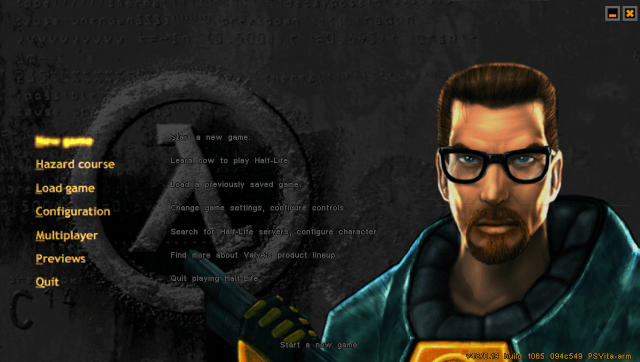
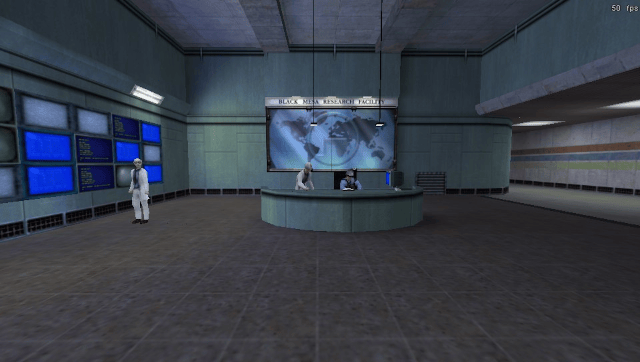


Known issues
The port is still very much a work in progress. Performance is subpar and there are numerous issues. FPS is usually between 20 and 60, depending on the amount of stuff onscreen. Check the README and the issues list on GitHub if you have any questions.
Changelog
Multiplayer fix
- This re-enables the server list. Just install this VPK to update.
- If you don't already have vitaXash3D installed, follow the installation guide for the previous release, but use this VPK instead of the one provided there.
- WARNING: this might be incompatible with v4 saves.
v4.0
- Much more stable due to expanded memory mode and recent vitaGL changes.
- New launcher.
- Support for more screen resolutions.
- Slightly better performance.
- Improved touch and analog controls.
- Counter-Strike support.
- Nugfixes.
- WARNING: This release is probably incompatible with savegames from Release 1, Release 2 and likely Release 3. If the game crashes after you die or when you load a save, delete your old saves.
v3.0
- Somewhat better performance.
- Now uses dynamic game libraries instead of hardlinked HLSDK.
- Basic touch support.
v2.0
- Multiplayer sort of works (untested).
- Integrated mod launcher (only works with mods that don't require custom DLLs, this means CS and TFC won't work).
- Sound pitch fixed.
- Most blending bugs fixed.
- Option to disable autosaves.
v1.0
- First Release.
Credits
- Uncle Mike & co for Xash3D and FWGS team for Xash3D-FWGS and game DLL source code.
- Vita SDK Team for the Vita SDK.
- Rinnegatamante for vitaGL, vitaQuake/vitaQuakeII and general advice.
- ArkSource for the Live Area stuff.
- KINGGOLDrus for some launcher graphics.
- Everyone on the #henkaku and #vitasdk IRC channels for help and/or testing.
