More actions
(Created page with "{{#seo: |title=Vita Homebrew Apps (Utilities) - GameBrew! |title_mode=append |image=ps-vita-logo.jpg |image_alt=Switch to PSTV }} {{Infobox Vita Homebrews |title=Switch to PST...") |
No edit summary |
||
| (6 intermediate revisions by the same user not shown) | |||
| Line 1: | Line 1: | ||
{{#seo: | {{#seo: | ||
|title=Vita Homebrew Apps (Utilities) - GameBrew | |title=Vita Homebrew Apps (Utilities) - GameBrew | ||
|title_mode=append | |title_mode=append | ||
|image= | |image=switchtopstvvita2.png | ||
|image_alt=Switch to PSTV | |image_alt=Switch to PSTV | ||
}} | }} | ||
{{Infobox Vita Homebrews | {{Infobox Vita Homebrews | ||
|title=Switch to PSTV | |title=Switch to PSTV | ||
|image= | |image=switchtopstvvita2.png | ||
|description=Helper for MiniVitaTV plugin. | |description=Helper for MiniVitaTV plugin. | ||
|author=xCorra | |author=xCorra | ||
| Line 15: | Line 15: | ||
|license=Mixed | |license=Mixed | ||
|download=https://dlhb.gamebrew.org/vitahomebrews/switchtopstvvita.7z | |download=https://dlhb.gamebrew.org/vitahomebrews/switchtopstvvita.7z | ||
|website | |website=https://wololo.net/talk/viewtopic.php?t=49755 | ||
|source= | |||
}} | }} | ||
PS Vita app to disable/enable [[MiniVitaTV|MiniVitaTV]] plugin by TheFloW. | |||
==User guide== | |||
Open the app, it will rename MiniVitaTV and DS3 plugins to a different name and reboot the console to apply changes (during this process black screen will be displayed until it reboots). | |||
If plugins were disabled before opening this app (by this app) it will enable them. | |||
Note: | |||
*Plugins have to be installed and activated the first time you use this app. | |||
*Currently app doesn't automatically close if plugins are not installed/available, so you have to manually quit using PS button. | |||
==Credits== | |||
Rinnegatamante for making Lua Player Plus and helping me with the code a bit. | |||
== External links == | == External links == | ||
* | * GitHub - https://github.com/xCorra/SwitchtoPSTV | ||
* | * Wololo - https://wololo.net/talk/viewtopic.php?t=49755 | ||
* | * Reddit - https://www.reddit.com/r/vitahacks/comments/bjr9vl/release_switch_to_pstv_psvita_app_which/ | ||
* | * VitaDB - https://vitadb.rinnegatamante.it/#/info/476 | ||
Latest revision as of 00:26, 10 December 2022
| Switch to PSTV | |
|---|---|
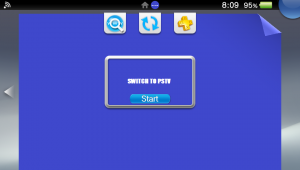 | |
| General | |
| Author | xCorra |
| Type | Utilities |
| Version | 1.0 |
| License | Mixed |
| Last Updated | 2019/05/02 |
| Links | |
| Download | |
| Website | |
PS Vita app to disable/enable MiniVitaTV plugin by TheFloW.
User guide
Open the app, it will rename MiniVitaTV and DS3 plugins to a different name and reboot the console to apply changes (during this process black screen will be displayed until it reboots).
If plugins were disabled before opening this app (by this app) it will enable them.
Note:
- Plugins have to be installed and activated the first time you use this app.
- Currently app doesn't automatically close if plugins are not installed/available, so you have to manually quit using PS button.
Credits
Rinnegatamante for making Lua Player Plus and helping me with the code a bit.
