More actions
(Created page with "{{#seo: |title=Vita Homebrew Apps (Utilities) - GameBrew! |title_mode=append |image=vitagrafixconfiguratorvita.jpg |image_alt=VitaGrafix Configurator }} {{Infobox Vita Homebre...") |
m (Text replacement - "https://vitadb.rinnegatamante.it/" to "https://www.rinnegatamante.eu/vitadb/") |
||
| (12 intermediate revisions by the same user not shown) | |||
| Line 1: | Line 1: | ||
{{Infobox Vita Homebrews | {{Infobox Vita Homebrews | ||
|title=VitaGrafix Configurator | |title=VitaGrafix Configurator | ||
|image= | |image=vitagrafixconfigurator2.png | ||
|description=GUI for VitaGrafix | |description=A GUI Configurator for the VitaGrafix plugin. | ||
|author=Kirezar | |author=Kirezar | ||
|lastupdated=2020/ | |lastupdated=2020/05/10 | ||
|type=Utilities | |type=Utilities | ||
|version=3.0 | |version=3.0 | ||
|license=GPL-3.0 | |license=GPL-3.0 | ||
|download=https://dlhb.gamebrew.org/vitahomebrews/vitagrafixconfiguratorvita.7z | |download=https://dlhb.gamebrew.org/vitahomebrews/vitagrafixconfiguratorvita.7z | ||
|website= | |website=https://www.reddit.com/r/vitahacks/comments/9bflc6/release_vitagrafix_configurator_a_gui/ | ||
|source=https://github.com/Kirezar/VitaGrafixConfigurator | |source=https://github.com/Kirezar/VitaGrafixConfigurator | ||
}} | }} | ||
GUI for VitaGrafix | {{#seo: | ||
|title=Vita Homebrew Apps (Utilities) - GameBrew | |||
|title_mode=append | |||
|image=vitagrafixconfigurator2.png | |||
|image_alt=VitaGrafix Configurator | |||
}} | |||
A little app that allows you to properly edit settings of [[VitaGrafix]] plugin with an easy to use GUI. | |||
==User guide== | |||
Requirements: | |||
*This app requires the installation of [[VitaGrafix]] by Electry. | |||
*The configurator is compatible with VitaGrafix v5.0+. | |||
After opening the app, if you don't have a config.txt file on ux0:/data/VitaGrafix or it wasn't updated to the latest version, the app will do that for you. | |||
You'll be greeted by a VitaGrafix Settings screen, which contains the override settings for Enabled and OSD (if marked by an X then they are On, if empty then they are Off). | |||
The resolution setting can be anything with a width between 0 (exclusive) and 960 (inclusive), and a height between 0 (exclusive) and 544 (inclusive) and has to follow the format: WxH. | |||
The Internal Resolution mod can also be set to "OFF" by inputing that into the text field. Some games also support multiple resolutions in this field, separated by a ",". | |||
After you are done setting the options to your liking, just press the Save Config button. | |||
'''Note:''' Not every option available might be compatible with each game, please refer to the [https://github.com/Electry/VitaGrafixPatchlist#supported-games compatibility table on the VitaGrafix patchlist GitHub page]. | |||
==Controls== | |||
D-Pad Up/Down - Move the selection up or down | |||
Cross - Toggle options on/off, Change resolution, Save Config | |||
D-Pad Left/Right - Scroll through available options/game list | |||
Triangle - Set selected fields to VitaGrafix plugin default value (if the selected fields have "Default:" text in front of them) | |||
L/R - Move through the list of games (same as Left and Right but without the need of selecting the game list) | |||
==Screenshots== | ==Screenshots== | ||
https://dlhb.gamebrew.org/vitahomebrews/ | https://dlhb.gamebrew.org/vitahomebrews/vitagrafixconfigurator4.png | ||
https://dlhb.gamebrew.org/vitahomebrews/ | |||
https:// | https://dlhb.gamebrew.org/vitahomebrews/vitagrafixconfigurator5.png | ||
==Known issues== | |||
As of this version, you are not able to save individual profiles for different supported regions. | |||
https:// | |||
https:// | ==Changelog== | ||
'''v3.0''' | |||
* Added support for VitaGrafix 5.0+. | |||
* Don't forget to keep your patchlist.txt updated at https://github.com/Electry/VitaGrafixPatchlist. | |||
* Edit 09/05/2020: Release updated with the most recent patchlist file. Took me a while to fin out it was missing apparently... | |||
'''v2.1''' | |||
* MSAA option added for compatible games. | |||
* Sorted games alphabetically again. | |||
* Display installed games only option. | |||
* Safeguard against crashing when the patchlist.txt file isn't copied correctly. | |||
* Fixed some little bugs. | |||
'''v2.0''' | |||
* Support for VitaGrafix 4.0. | |||
* With this added support, the app now reads from your patchlist.txt file, this also means that I have removed the update options, as it's now not up to me to offer the update (and due to the PSVita not supporting TLS 1.2 by default, you can't download from github, still testing if it would be compatible with the TLS plugin). | |||
'''v1.3''' | |||
* Important - Please update to this version, as it includes future app version checks that won't allow you to download a game list with new functionalities like multiple dynamic resolutions if you don't have the correct version. | |||
* Updated to VitaGrafix 3.2, support for multiple dynamic resolutions (like in Wipeout 2048). | |||
'''v1.2''' | |||
* Added the ability of updating the game list for future VitaGrafix releases through Wi-Fi. | |||
* Updated game list to 3.1. | |||
* Had errors in the game list, now corrected, updated version num to 3.11 so it auto updates, should be a good test. | |||
* To update the game list manually, download the most recent game list and replace the file in the ux0:/data/VitaGrafix folder. Then open the versions.txt file and change the list version number to the most recent one. | |||
'''v1.1''' | |||
* Added support for VitaGrafix pre-release 2.4. | |||
'''v1.0''' | |||
* First Release. | |||
==Credits== | |||
Thanks to the following people: | |||
* [https://github.com/Electry Electry] for the VitaGrafix plugin. | |||
* [https://github.com/Rinnegatamante/ Rinnegatamante] for lpp-vita. | |||
== External links == | == External links == | ||
* | * GitHub - https://github.com/Kirezar/VitaGrafixConfigurator | ||
* | * VitaDB - https://www.rinnegatamante.eu/vitadb/#/info/400 | ||
* | * Reddit - https://www.reddit.com/r/vitahacks/comments/9bflc6/release_vitagrafix_configurator_a_gui/ | ||
Latest revision as of 04:39, 5 January 2025
| VitaGrafix Configurator | |
|---|---|
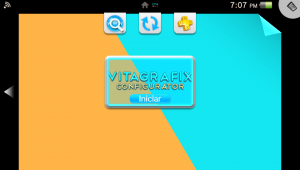 | |
| General | |
| Author | Kirezar |
| Type | Utilities |
| Version | 3.0 |
| License | GPL-3.0 |
| Last Updated | 2020/05/10 |
| Links | |
| Download | |
| Website | |
| Source | |
A little app that allows you to properly edit settings of VitaGrafix plugin with an easy to use GUI.
User guide
Requirements:
- This app requires the installation of VitaGrafix by Electry.
- The configurator is compatible with VitaGrafix v5.0+.
After opening the app, if you don't have a config.txt file on ux0:/data/VitaGrafix or it wasn't updated to the latest version, the app will do that for you.
You'll be greeted by a VitaGrafix Settings screen, which contains the override settings for Enabled and OSD (if marked by an X then they are On, if empty then they are Off).
The resolution setting can be anything with a width between 0 (exclusive) and 960 (inclusive), and a height between 0 (exclusive) and 544 (inclusive) and has to follow the format: WxH.
The Internal Resolution mod can also be set to "OFF" by inputing that into the text field. Some games also support multiple resolutions in this field, separated by a ",".
After you are done setting the options to your liking, just press the Save Config button.
Note: Not every option available might be compatible with each game, please refer to the compatibility table on the VitaGrafix patchlist GitHub page.
Controls
D-Pad Up/Down - Move the selection up or down
Cross - Toggle options on/off, Change resolution, Save Config
D-Pad Left/Right - Scroll through available options/game list
Triangle - Set selected fields to VitaGrafix plugin default value (if the selected fields have "Default:" text in front of them)
L/R - Move through the list of games (same as Left and Right but without the need of selecting the game list)
Screenshots
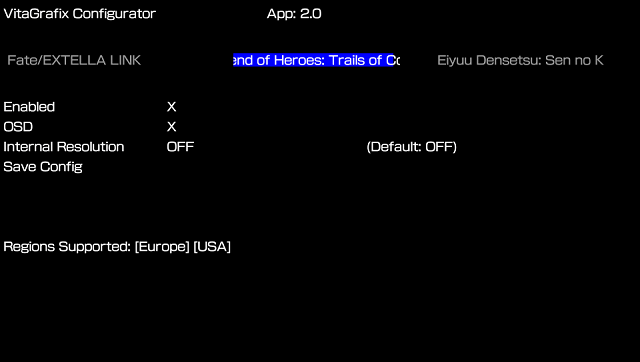
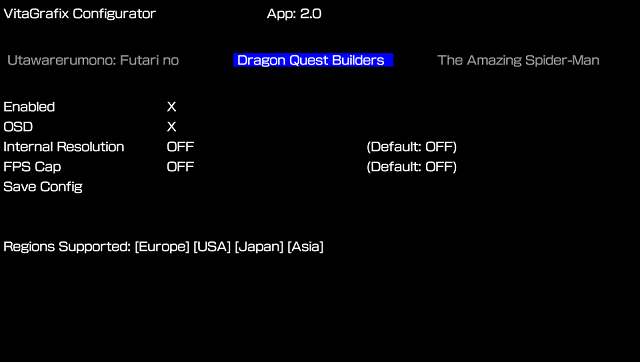
Known issues
As of this version, you are not able to save individual profiles for different supported regions.
Changelog
v3.0
- Added support for VitaGrafix 5.0+.
- Don't forget to keep your patchlist.txt updated at https://github.com/Electry/VitaGrafixPatchlist.
- Edit 09/05/2020: Release updated with the most recent patchlist file. Took me a while to fin out it was missing apparently...
v2.1
- MSAA option added for compatible games.
- Sorted games alphabetically again.
- Display installed games only option.
- Safeguard against crashing when the patchlist.txt file isn't copied correctly.
- Fixed some little bugs.
v2.0
- Support for VitaGrafix 4.0.
- With this added support, the app now reads from your patchlist.txt file, this also means that I have removed the update options, as it's now not up to me to offer the update (and due to the PSVita not supporting TLS 1.2 by default, you can't download from github, still testing if it would be compatible with the TLS plugin).
v1.3
- Important - Please update to this version, as it includes future app version checks that won't allow you to download a game list with new functionalities like multiple dynamic resolutions if you don't have the correct version.
- Updated to VitaGrafix 3.2, support for multiple dynamic resolutions (like in Wipeout 2048).
v1.2
- Added the ability of updating the game list for future VitaGrafix releases through Wi-Fi.
- Updated game list to 3.1.
- Had errors in the game list, now corrected, updated version num to 3.11 so it auto updates, should be a good test.
- To update the game list manually, download the most recent game list and replace the file in the ux0:/data/VitaGrafix folder. Then open the versions.txt file and change the list version number to the most recent one.
v1.1
- Added support for VitaGrafix pre-release 2.4.
v1.0
- First Release.
Credits
Thanks to the following people:
- Electry for the VitaGrafix plugin.
- Rinnegatamante for lpp-vita.
