More actions
(Created page with "{{#seo: |title=Vita Homebrew Apps (Other Apps) - GameBrew! |title_mode=append |image=vitalbumvita.jpg |image_alt=VITAlbum }} {{Infobox Vita Homebrews |title=VITAlbum |image=vi...") |
m (Text replacement - "|discussion=" to "|donation=") |
||
| (10 intermediate revisions by the same user not shown) | |||
| Line 1: | Line 1: | ||
{{#seo: | {{#seo: | ||
|title=Vita Homebrew Apps ( | |title=Vita Homebrew Apps (File Browsers) - GameBrew | ||
|title_mode=append | |title_mode=append | ||
|image= | |image=vitalbum2.png | ||
|image_alt=VITAlbum | |image_alt=VITAlbum | ||
}} | }} | ||
{{Infobox Vita Homebrews | {{Infobox Vita Homebrews | ||
|title=VITAlbum | |title=VITAlbum | ||
|image= | |image=vitalbum2.png | ||
|description=Image Viewer for | |description=Image Viewer for PS Vita/PS TV. | ||
|author=Joel16 | |author=Joel16 | ||
|lastupdated= | |lastupdated=2021/01/01 | ||
|type= | |type=File Browsers | ||
|version=1.40 | |version=1.40 | ||
|license=MIT | |license=MIT | ||
|download=https://dlhb.gamebrew.org/vitahomebrews/vitalbumvita.7z | |download=https://dlhb.gamebrew.org/vitahomebrews/vitalbumvita.7z | ||
|website= | |website=https://gbatemp.net/threads/vitalbum.569200/ | ||
|source=https://github.com/joel16/VITAlbum | |source=https://github.com/joel16/VITAlbum | ||
|donation=https://www.paypal.me/Joel16IA | |||
}} | }} | ||
A simple homebrew file browser that is used for viewing various image formats on the PlayStation VITA. | |||
This is a stripped down port of NX-Shell (Next) for Nintendo Switch. It only supports viewing images/gifs. | |||
https:// | ==User guide== | ||
===Supported formats=== | |||
* BMP | |||
* GIF (animated & non animated) | |||
* ICO | |||
* JPG/JPEG | |||
* PCX | |||
* PNG | |||
* PGM/PPM | |||
* PSD | |||
* SVG | |||
* TGA | |||
* TIFF | |||
* WEBP (animated & non animated) | |||
==Screenshots== | |||
https://dlhb.gamebrew.org/vitahomebrews/vitalbum3.png | |||
https://dlhb.gamebrew.org/vitahomebrews/vitalbum4.png | |||
https://dlhb.gamebrew.org/vitahomebrews/vitalbum5.png | |||
==Media== | ==Media== | ||
<youtube> | '''VITAlbum v1.3.0 Showcase''' ([https://www.youtube.com/watch?v=V9Hm0sX0Svk Joel16]) <br> | ||
<youtube>V9Hm0sX0Svk</youtube> | |||
==Changelog== | |||
'''v1.40''' | |||
*Config file now makes use of the SceLibJson API for reading/writing instead of jansson. | |||
*No longer manually accounts for the offset when writing error logs. | |||
*Files that aren't supported by VITAlbum are now filtered out and not displayed in the GUI. | |||
*Added support for viewing SVGs using nanosvg | |||
*Properly use cancel/enter buttons throughout the UI. | |||
*The UI now uses the official PS Vita font. | |||
*Settings now has a new section where it displays the app version as well as the versions of various libraries used in this application that expose some sort of version info in their API. | |||
*LibTIFF updated to v4.2.0 | |||
*libjpeg-turbo updated to v2.0.6. | |||
*Fix .TIFF images being read from the wrong orientation. | |||
*Allow the use of L/R triggers to scroll through images in a single folder. | |||
*The right analog stick can be used to move around image if its size is bigger than 960x544. | |||
*The left analog stick can be used to zoom in/out of image. | |||
*Clean-up imgui implementation (removed unused touchscreen/mouse functionalities). | |||
*Many under the hood changes for QOL improvements. | |||
'''v1.30''' | |||
*Disable ImGui's IniFilename generation. | |||
*Slightly increase global font scaling and increase icon size. | |||
*Implemented a new logging mechanism. | |||
*Implemented a new config mechanism and settings window to enable/disable or set certain options: | |||
*You can now change the sorting method (alphabetical ascending/descending or size largest/smallest). | |||
*Enable file name display when viewing images. | |||
*Enable logs using the new logging mechanism. If you want to report crashes make sure you enable logs, reproduce the error, and then grab the log in ux0:/data/VITAlbum/debug.log. | |||
*Fixed gif logic where it wouldn't initially load the first frame when viewing a GIF. | |||
*Manually set the application heap size to prevent it from running out of memory during allocation for GIFs and other image formats. (This fixes crashes loading certain images, especially GIFs). | |||
*Now uses 4x multi-sampling through vitaGL. | |||
*A bunch of cleanups and consistency changes. | |||
'''v1.20''' | |||
*Added support for animated & non animated gif images using libnsgif. | |||
*If the gif image is large in either size or resolution it may crash. | |||
*Usually images that are smaller than the vita's screen resolution work best. | |||
*Updated Dear imGui to v1.78. | |||
*Allow image properties to work inside gif preview window. | |||
*Fixed image properties popup not always being centered. | |||
*Images smaller than the vita's screen resolution will now be centered. | |||
*File names are no longer shown in image preview. | |||
*Removed window padding in image preview. (A full screen 960x544 image no longer needs to be scrolled). | |||
'''v1.10''' | |||
*Now uses updated livearea assets by TheIronUniverse. | |||
*Fixed memory leak when loading textures using stbi_load_from_memory. | |||
*Added support for PSD. (composited view only, no extra channels, 8/16 bit-per-channel -- large .PSD files may result in crashes) | |||
*Minor performance adjustments and changes: | |||
*Uses upstream libpng for reading PNG instead of stb | |||
*Uses upstream turbojpeg for reading JPEG instead of stb | |||
*Uses giflib instead of libnsgif for reading static GIFs. | |||
*Now uses stb_image - v2.26 | |||
*Built upon latest vitaGL changes. | |||
*Minor clean ups here an there. | |||
'''v1.0''' | |||
* First Release. | |||
==Credits== | |||
Original credits: | |||
* Rinnegatamante for [https://github.com/Rinnegatamante/vitaGL vitaGL]. | |||
* Rinnegatamante for [https://github.com/Rinnegatamante/imgui-vita imgui-vita]. | |||
* ocornut and contributors for [https://github.com/ocornut/imgui upstream imgui]. | |||
* stb_image contributors [https://github.com/nothings/stb/blob/master/stb_image.h stb_image]. | |||
* dr-soft for [https://github.com/dr-soft/dr_pcx dr_pcx]. | |||
* libwebp contributors for [https://developers.google.com/speed/webp libwebp]. | |||
* libtiff contributors for [http://www.libtiff.org/ libtiff]. | |||
* libnsbmp contributors for [https://www.netsurf-browser.org/projects/libnsbmp/ libnsbmp]. | |||
* libnsgif contributors for [https://www.netsurf-browser.org/projects/libnsgif/ libnsgif]. | |||
* libpng contributors for [http://www.libpng.org/pub/png/libpng.html libpng]. | |||
* turbojpeg contributors for [https://libjpeg-turbo.org/ turbojpeg]. | |||
* nanosvg contributors for [https://github.com/memononen/nanosvg nanosvg]. | |||
* TheIronUniverse for the LiveArea Assets. | |||
* [https://github.com/vitasdk vitasdk]. | |||
== External links == | == External links == | ||
* | * GitHub - https://github.com/joel16/VITAlbum | ||
* | * VitaDB - https://vitadb.rinnegatamante.it/#/info/566 | ||
* | * GBAtemp - https://gbatemp.net/threads/vitalbum.569200/ | ||
[[Category:Support the author]] | |||
Latest revision as of 01:11, 14 August 2023
| VITAlbum | |
|---|---|
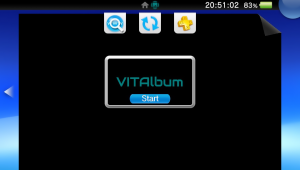 | |
| General | |
| Author | Joel16 |
| Type | File Browsers |
| Version | 1.40 |
| License | MIT License |
| Last Updated | 2021/01/01 |
| Links | |
| Download | |
| Website | |
| Source | |
| Support Author | |
A simple homebrew file browser that is used for viewing various image formats on the PlayStation VITA.
This is a stripped down port of NX-Shell (Next) for Nintendo Switch. It only supports viewing images/gifs.
User guide
Supported formats
- BMP
- GIF (animated & non animated)
- ICO
- JPG/JPEG
- PCX
- PNG
- PGM/PPM
- PSD
- SVG
- TGA
- TIFF
- WEBP (animated & non animated)
Screenshots
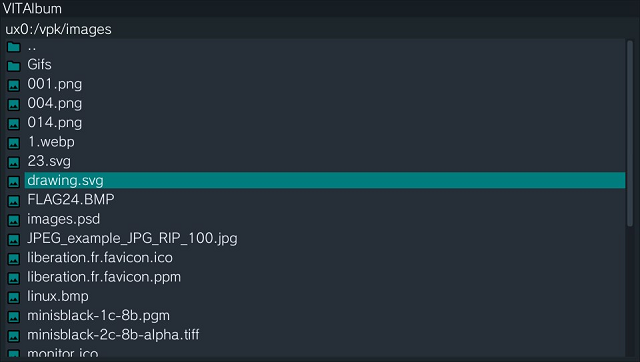
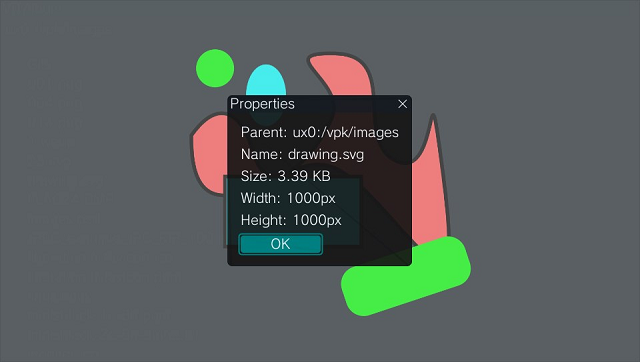
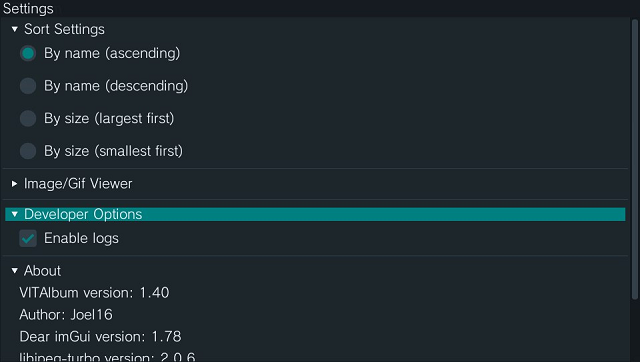
Media
VITAlbum v1.3.0 Showcase (Joel16)
Changelog
v1.40
- Config file now makes use of the SceLibJson API for reading/writing instead of jansson.
- No longer manually accounts for the offset when writing error logs.
- Files that aren't supported by VITAlbum are now filtered out and not displayed in the GUI.
- Added support for viewing SVGs using nanosvg
- Properly use cancel/enter buttons throughout the UI.
- The UI now uses the official PS Vita font.
- Settings now has a new section where it displays the app version as well as the versions of various libraries used in this application that expose some sort of version info in their API.
- LibTIFF updated to v4.2.0
- libjpeg-turbo updated to v2.0.6.
- Fix .TIFF images being read from the wrong orientation.
- Allow the use of L/R triggers to scroll through images in a single folder.
- The right analog stick can be used to move around image if its size is bigger than 960x544.
- The left analog stick can be used to zoom in/out of image.
- Clean-up imgui implementation (removed unused touchscreen/mouse functionalities).
- Many under the hood changes for QOL improvements.
v1.30
- Disable ImGui's IniFilename generation.
- Slightly increase global font scaling and increase icon size.
- Implemented a new logging mechanism.
- Implemented a new config mechanism and settings window to enable/disable or set certain options:
- You can now change the sorting method (alphabetical ascending/descending or size largest/smallest).
- Enable file name display when viewing images.
- Enable logs using the new logging mechanism. If you want to report crashes make sure you enable logs, reproduce the error, and then grab the log in ux0:/data/VITAlbum/debug.log.
- Fixed gif logic where it wouldn't initially load the first frame when viewing a GIF.
- Manually set the application heap size to prevent it from running out of memory during allocation for GIFs and other image formats. (This fixes crashes loading certain images, especially GIFs).
- Now uses 4x multi-sampling through vitaGL.
- A bunch of cleanups and consistency changes.
v1.20
- Added support for animated & non animated gif images using libnsgif.
- If the gif image is large in either size or resolution it may crash.
- Usually images that are smaller than the vita's screen resolution work best.
- Updated Dear imGui to v1.78.
- Allow image properties to work inside gif preview window.
- Fixed image properties popup not always being centered.
- Images smaller than the vita's screen resolution will now be centered.
- File names are no longer shown in image preview.
- Removed window padding in image preview. (A full screen 960x544 image no longer needs to be scrolled).
v1.10
- Now uses updated livearea assets by TheIronUniverse.
- Fixed memory leak when loading textures using stbi_load_from_memory.
- Added support for PSD. (composited view only, no extra channels, 8/16 bit-per-channel -- large .PSD files may result in crashes)
- Minor performance adjustments and changes:
- Uses upstream libpng for reading PNG instead of stb
- Uses upstream turbojpeg for reading JPEG instead of stb
- Uses giflib instead of libnsgif for reading static GIFs.
- Now uses stb_image - v2.26
- Built upon latest vitaGL changes.
- Minor clean ups here an there.
v1.0
- First Release.
Credits
Original credits:
- Rinnegatamante for vitaGL.
- Rinnegatamante for imgui-vita.
- ocornut and contributors for upstream imgui.
- stb_image contributors stb_image.
- dr-soft for dr_pcx.
- libwebp contributors for libwebp.
- libtiff contributors for libtiff.
- libnsbmp contributors for libnsbmp.
- libnsgif contributors for libnsgif.
- libpng contributors for libpng.
- turbojpeg contributors for turbojpeg.
- nanosvg contributors for nanosvg.
- TheIronUniverse for the LiveArea Assets.
- vitasdk.
