More actions
No edit summary |
|||
| (9 intermediate revisions by the same user not shown) | |||
| Line 1: | Line 1: | ||
{{Infobox Wii Homebrews | {{Infobox Wii Homebrews | ||
|title=Banana Patcher | |title=Banana Patcher mod35 | ||
|image= | |image=bananapatcherwii02.png | ||
|description=Applies Preloader patches on-the-fly without modifying NAND | |description=Applies Preloader patches on-the-fly without modifying NAND. | ||
|author= | |author=marinos35 | ||
|lastupdated=2010/ | |lastupdated=2010/01/14 | ||
|type=System Tools | |type=System Tools | ||
|version= | |version=mod35 | ||
|license= | |license=GPL-2.0 | ||
|download=https://dlhb.gamebrew.org/wiihomebrews/bananapatcherwii.7z | |download=https://dlhb.gamebrew.org/wiihomebrews/bananapatcherwii.7z | ||
|website= | |website=https://wiibrew.org/wiki/Banana_Saves | ||
}} | }} | ||
This is a modified version of [[Banana_Saves_Wii|Banana Patcher]] v1, a program that can apply on-the-fly Preloader patches to System Menu without installing anything to the NAND. Some of the code was taken from Waninkoko's Menu Patcher. Useful for: | |||
*Play your GC imports. | |||
*Copy your copy-protected saves to SD easily. | |||
*Move Disc Channel. | |||
Banana Patcher needs IOS36 with trucha bug and patched ES_Identify function, or a pre-3.4 version of it. | |||
'''Warning:''' Banana Patcher doesn't modify your NAND. However, it's still a dangerous application so use it at your own risk. | |||
==User guide== | |||
===Changes=== | |||
The program now checks for a USB device to load the hacks txt. | |||
It | It has been tested with two partitions (only one was fat32) HDDs and it worked as well as it was working with HBC. | ||
The partition must be fat. | |||
Also the hacks files has been updated with the 4.2 versions you can always find them, plus info about them, at [http://wiibrew.org/wiki/Preloader/hacks WiiBrew]. | |||
===How to use=== | |||
Banana Patcher uses the same format as Preloader, but a different ile. | |||
You must place your patches file in usb:/banana_hacks.txt. There are some examples in the hacks directory. Just copy your System Menu version and region to your USB storage device (supported formats fat32/fat16/fat12/fat) and change its name, and then edit the file and remove the hacks you are not going to use. | |||
For example, if you have a PAL Wii with a 4.1E firmware you need 41e_all_hacks.txt. Then you have to edit the file. | |||
The *_all_hacks.txt files include all Preloader hacks. | |||
* | |||
Don't try to run Banana Patcher with all hacks enabled, because you will only get the Wii recovery mode. Remember to remove all hacks you know you don't really need, leave the only ones that will be useful for you. | |||
Also, some are incompatible between them, making the Wii menu very unstable. The 41*_useful_hacks.txt include the best and useful hacks (GC region free, move disc channel and unprotected saves), so it is recommended to use these. | |||
==Screenshots== | |||
https://dlhb.gamebrew.org/wiihomebrews/bananapatcherwii3.png | |||
''' | ==Changelog== | ||
* hack txt files updated to 4.2 | '''Banana Patcher mod35''' | ||
*Changes: It looks for the hack txt at a USB device and not at SD. | |||
*Extra: hack txt files updated to 4.2. | |||
== External links == | == External links == | ||
* | * WiiBrew - https://wiibrew.org/wiki/Banana_Saves | ||
Latest revision as of 09:58, 25 February 2023
| Banana Patcher mod35 | |
|---|---|
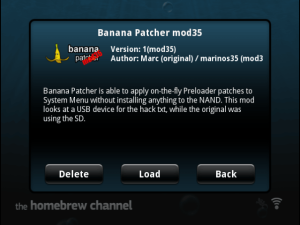 | |
| General | |
| Author | marinos35 |
| Type | System Tools |
| Version | mod35 |
| License | GPL-2.0 |
| Last Updated | 2010/01/14 |
| Links | |
| Download | |
| Website | |
This is a modified version of Banana Patcher v1, a program that can apply on-the-fly Preloader patches to System Menu without installing anything to the NAND. Some of the code was taken from Waninkoko's Menu Patcher. Useful for:
- Play your GC imports.
- Copy your copy-protected saves to SD easily.
- Move Disc Channel.
Banana Patcher needs IOS36 with trucha bug and patched ES_Identify function, or a pre-3.4 version of it.
Warning: Banana Patcher doesn't modify your NAND. However, it's still a dangerous application so use it at your own risk.
User guide
Changes
The program now checks for a USB device to load the hacks txt.
It has been tested with two partitions (only one was fat32) HDDs and it worked as well as it was working with HBC.
The partition must be fat.
Also the hacks files has been updated with the 4.2 versions you can always find them, plus info about them, at WiiBrew.
How to use
Banana Patcher uses the same format as Preloader, but a different ile.
You must place your patches file in usb:/banana_hacks.txt. There are some examples in the hacks directory. Just copy your System Menu version and region to your USB storage device (supported formats fat32/fat16/fat12/fat) and change its name, and then edit the file and remove the hacks you are not going to use.
For example, if you have a PAL Wii with a 4.1E firmware you need 41e_all_hacks.txt. Then you have to edit the file.
The *_all_hacks.txt files include all Preloader hacks.
Don't try to run Banana Patcher with all hacks enabled, because you will only get the Wii recovery mode. Remember to remove all hacks you know you don't really need, leave the only ones that will be useful for you.
Also, some are incompatible between them, making the Wii menu very unstable. The 41*_useful_hacks.txt include the best and useful hacks (GC region free, move disc channel and unprotected saves), so it is recommended to use these.
Screenshots
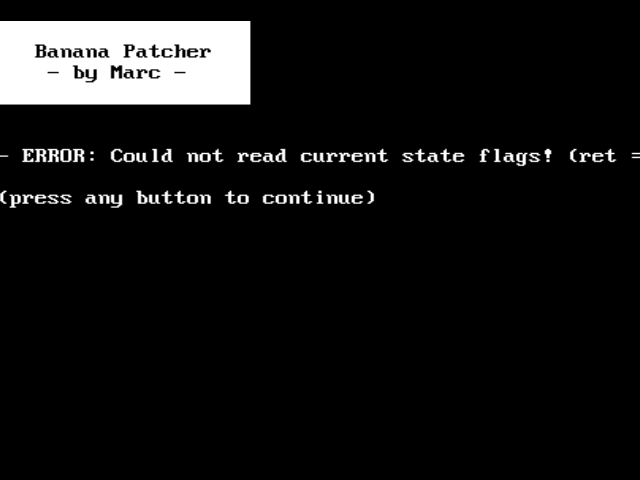
Changelog
Banana Patcher mod35
- Changes: It looks for the hack txt at a USB device and not at SD.
- Extra: hack txt files updated to 4.2.
External links
- WiiBrew - https://wiibrew.org/wiki/Banana_Saves
