More actions
No edit summary |
No edit summary |
||
| (5 intermediate revisions by the same user not shown) | |||
| Line 1: | Line 1: | ||
{{Infobox Wii Homebrews | {{Infobox Wii Homebrews | ||
|title=All-in-1 Emuloader | |title=All-in-1 Emuloader | ||
|image= | |image=emuloader2.png | ||
|description=A basic Front SD elf/dol loader that looks for known Emulators | |description=A basic Front SD elf/dol loader that looks for known Emulators. | ||
|author=Eke-eke | |author=Eke-eke | ||
|lastupdated=2008/04/20 | |lastupdated=2008/04/20 | ||
|type=Loader | |type=Loader | ||
|version= | |version=2008 | ||
|license= | |license=GPL-2.0 | ||
|download=https://dlhb.gamebrew.org/wiihomebrews/allin1emuloaderwii.7z | |download=https://dlhb.gamebrew.org/wiihomebrews/allin1emuloaderwii.7z | ||
|website=https:// | |website=https://wiibrew.org/wiki/All-in-1_Emuloader | ||
|source= | |source= | ||
}} | }} | ||
This is a program that enables you to load emulators on your Nintendo Gamecube/Wii, using a nice graphical interface: | This is a program that enables you to load emulators on your Nintendo Gamecube/Wii, using a nice graphical interface: | ||
Supported emulators include: | |||
* [[Genesis Plus Wii]] (Sega Megadrive) | * [[Genesis Plus GX Wii|Genesis Plus GX]] (Sega Megadrive) | ||
* [[ | * [[SMSPlus Wii|SMSPlus]] (Sega Master System & Game Gear) | ||
* [[ | * [[FCE Ultra GX Wii|FCE Ultra GX]] (Nintendo Entertainment System) | ||
* [[Gnuboy | * [[Gnuboy GX Wii|Gnuboy GX]] (Gameboy & Gameboy Color) | ||
* [[Snes9x | * [[Snes9x GX Wii|Snes9x GX]] (Super Nintendo) | ||
* [[Hugo Wii]] (NEC Pc-Engine) | * [[Hugo-Wii|Hugo]] (NEC Pc-Engine) | ||
* [[ | * [[NeoPop Wii|NeoPop]] (SNK NeoGeo Pocket) | ||
* Neo-CD Redux (SNK NeoGeo CD, Wii Version Unreleased) | * Neo-CD Redux (SNK NeoGeo CD, Wii Version Unreleased) | ||
== Installation == | == Installation == | ||
This is just another basic Front SD elf/dol loader that looks for known emulators. | This is just another basic Front SD elf/dol loader that looks for known emulators. | ||
This project is splited in two separated applications: | |||
* emuloader.dol - For running in GC mode. it needs to be packed with a 7zip archive containing the emulators you want to use. | |||
* emuloader-wii.* - For running in Wii mode. This is the default version, use this if you have a NTSC Wii or are using the component cable (PAL or NTSC Wii). It has 480p (progressive) mode support. | |||
* emuloader-wii_pal60.* - This is the same as above but with EURGB60 TV mode support, use this one if you have a PAL Wii and are using a RGB scart cable or the default video cable. | |||
To use it, simply follow the steps below: | To use it, simply follow the steps below: | ||
*Create a directory at the root the SD card (FAT16 format only) and named it "emuloader" (without the quotes). | |||
*Place any supported .dol or .elf emulators you want in this directory: | |||
**Genesis Plus - genplus (it means prefix file name, ex. "genplus_wii_pal60.elf") (need to create genplus/roms and genplus/saves on root). | |||
**SMS Plus - smsplus (it means prefix file name, ex. "smsplus_wii_pal60.elf") (need to create smsplus/roms and smsplus/saves on root). | |||
**FCEuGC - fceugc. | |||
**GnuboyGX - gnuboy. | |||
**Snes9xGX - snes9x (it means prefix file name, ex. "snes9x_version_pal.elf") (need to create snes9x/roms and snes9x/saves on root). | |||
**HugoGC - hugo (it means prefix file name, ex. "hugo_wii_pal60.elf") (need to create hugo/roms and hugo/saves on root). | |||
Notes: | |||
*Do not modify the original emulator file name, the loader is looking for specific strings inside file names in order to detect which emulator is present or not. | |||
*Obviously, only use "Wii mode" versions of these emulators, GC versions won't work properly in Wii mode. | |||
*If you have a PAL Wii, always use the PAL60 version. | |||
*Front SD writes are not supported. | |||
Launch emuloader_wii*.elf or.dol with the method of your choice (for example, using TP Hack). | |||
== Controls == | |||
A - Launch the selected emulator | |||
D-Pad or Analog Left/Right - Select another emulator | |||
Z - Reboot TP loader | |||
== Credits == | == Credits == | ||
*SD Front access code by _svpe, marcan, bushing | *SD Front access code by _svpe, marcan, bushing. | ||
*libOGC by shagkur& wntrmute | *libOGC by shagkur& wntrmute. | ||
*DOL loading code by shagkur | *DOL loading code by shagkur. | ||
*ELF loading code by William L. Pitts | *ELF loading code by William L. Pitts. | ||
*VFAT library by softdev | *VFAT library by softdev. | ||
== External links == | == External links == | ||
* | * TehSkeen - [https://web.archive.org/web/20090226230306/http://tehskeen.com/forums/showthread.php?threadid=4738 http://tehskeen.com/forums/showthread.php?threadid=4738] (archived) | ||
* | * WiiBrew - https://wiibrew.org/wiki/All-in-1_Emuloader | ||
Latest revision as of 15:34, 3 August 2023
| All-in-1 Emuloader | |
|---|---|
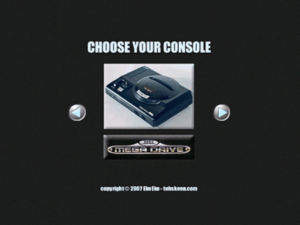 | |
| General | |
| Author | Eke-eke |
| Type | Loader |
| Version | 2008 |
| License | GPL-2.0 |
| Last Updated | 2008/04/20 |
| Links | |
| Download | |
| Website | |
This is a program that enables you to load emulators on your Nintendo Gamecube/Wii, using a nice graphical interface:
Supported emulators include:
- Genesis Plus GX (Sega Megadrive)
- SMSPlus (Sega Master System & Game Gear)
- FCE Ultra GX (Nintendo Entertainment System)
- Gnuboy GX (Gameboy & Gameboy Color)
- Snes9x GX (Super Nintendo)
- Hugo (NEC Pc-Engine)
- NeoPop (SNK NeoGeo Pocket)
- Neo-CD Redux (SNK NeoGeo CD, Wii Version Unreleased)
Installation
This is just another basic Front SD elf/dol loader that looks for known emulators.
This project is splited in two separated applications:
- emuloader.dol - For running in GC mode. it needs to be packed with a 7zip archive containing the emulators you want to use.
- emuloader-wii.* - For running in Wii mode. This is the default version, use this if you have a NTSC Wii or are using the component cable (PAL or NTSC Wii). It has 480p (progressive) mode support.
- emuloader-wii_pal60.* - This is the same as above but with EURGB60 TV mode support, use this one if you have a PAL Wii and are using a RGB scart cable or the default video cable.
To use it, simply follow the steps below:
- Create a directory at the root the SD card (FAT16 format only) and named it "emuloader" (without the quotes).
- Place any supported .dol or .elf emulators you want in this directory:
- Genesis Plus - genplus (it means prefix file name, ex. "genplus_wii_pal60.elf") (need to create genplus/roms and genplus/saves on root).
- SMS Plus - smsplus (it means prefix file name, ex. "smsplus_wii_pal60.elf") (need to create smsplus/roms and smsplus/saves on root).
- FCEuGC - fceugc.
- GnuboyGX - gnuboy.
- Snes9xGX - snes9x (it means prefix file name, ex. "snes9x_version_pal.elf") (need to create snes9x/roms and snes9x/saves on root).
- HugoGC - hugo (it means prefix file name, ex. "hugo_wii_pal60.elf") (need to create hugo/roms and hugo/saves on root).
Notes:
- Do not modify the original emulator file name, the loader is looking for specific strings inside file names in order to detect which emulator is present or not.
- Obviously, only use "Wii mode" versions of these emulators, GC versions won't work properly in Wii mode.
- If you have a PAL Wii, always use the PAL60 version.
- Front SD writes are not supported.
Launch emuloader_wii*.elf or.dol with the method of your choice (for example, using TP Hack).
Controls
A - Launch the selected emulator
D-Pad or Analog Left/Right - Select another emulator
Z - Reboot TP loader
Credits
- SD Front access code by _svpe, marcan, bushing.
- libOGC by shagkur& wntrmute.
- DOL loading code by shagkur.
- ELF loading code by William L. Pitts.
- VFAT library by softdev.
External links
- TehSkeen - http://tehskeen.com/forums/showthread.php?threadid=4738 (archived)
- WiiBrew - https://wiibrew.org/wiki/All-in-1_Emuloader
