More actions
No edit summary |
m (Text replacement - "Category:3DS homebrew applications" to "") |
||
| (20 intermediate revisions by the same user not shown) | |||
| Line 1: | Line 1: | ||
{{Infobox 3DS Homebrews | {{Infobox 3DS Homebrews | ||
|title=Video player | |title=Video player | ||
|image= | |image=videoplayerfor3ds02.png | ||
|description= | |description=Video player for 3DS. | ||
|author=Core-2-Extreme | |author=Core-2-Extreme | ||
|lastupdated= | |lastupdated=2023/03/13 | ||
|type=Media | |type=Media Players | ||
|version=1.5. | |version=1.5.3 | ||
|license=Mixed | |license=Mixed | ||
|download=https://dlhb.gamebrew.org/3dshomebrews/videoplayerfor3ds.7z | |download=https://dlhb.gamebrew.org/3dshomebrews/videoplayerfor3ds.7z | ||
|website=https://github.com/Core-2-Extreme/Video_player_for_3DS | |website=https://github.com/Core-2-Extreme/Video_player_for_3DS | ||
|source=https://github.com/Core-2-Extreme/Video_player_for_3DS | |source=https://github.com/Core-2-Extreme/Video_player_for_3DS | ||
|donation=https://github.com/Core-2-Extreme/Video_player_for_3DS#donation | |||
}} | }} | ||
Homebrew video player for the 3DS. | Homebrew video player for the 3DS with multi-language support. | ||
On NEW 3(2)DS, it is recommended to use the [https://github.com/Core-2-Extreme/Luma3DS/releases/ patched Luma3DS] or [[Luma3DS]] v12.0 (or later) for better performance. | |||
==Features== | ==Features== | ||
* Hardware accelerated decoding (New 3DS | *Hardware accelerated decoding(New 3DS and New 2DS only). | ||
* Hardware accelerated color conversion. | *Hardware accelerated color conversion. | ||
* Multiple video codec support | *Multiple video codec support. | ||
* Multiple audio codec support | *Multiple audio codec support. | ||
* Seek. | *Multiple Subtitle support. | ||
* 3D video (New 3DS | *Seek. | ||
* Zoom in/out video. | *3D video (New 3DS and 3DS only, software decoder only). | ||
* Move video. | *Zoom in/out video. | ||
* File explorer. | *Move video. | ||
* | *File explorer. | ||
*Fullscreen mode. | |||
==User guide== | ==User guide== | ||
=== | ===Supported codec & extensions=== | ||
{| class="wikitable" style="width: | {| class="wikitable" style="width: 800px;" | ||
! | ! Video | ||
! Audio | |||
! Subtitle | |||
! Containers | |||
|- | |||
| AV1 || aac (Advanced audio coding) || movtext || aac | |||
|- | |||
| H.261 || ac3 || subrip || ac3 | |||
|- | |||
| H.262 || mp1 (MPEG audio layer 1) || subviewer (No style support) || avi | |||
|- | |||
| H.263 || mp2 (MPEG audio layer 2) || || mkv | |||
|- | |||
| H.263+ || mp3 (MPEG audio layer 3) || || mp1 | |||
|- | |||
| H.264 (AVC, MPEG4 part10) || ogg (Vorbis) || || mp2 | |||
|- | |||
| H.265 (HEVC) || opus || || mp3 | |||
|- | |||
| Motion jpeg || pcm audio || || mov | |||
|- | |- | ||
| | | MPEG1video || || || ogg | ||
| | |||
|- | |- | ||
| | | MPEG2video || || || wav | ||
| | |||
|- | |- | ||
| MPEG4 (MPEG4 part2) || || || | |||
|- | |- | ||
|} | |} | ||
=== | ===Recommended resolution=== | ||
{| class="wikitable" style="width: | On NEW 3(2)DS, it is recommended to use [https://github.com/Core-2-Extreme/Luma3DS/releases/ patched Luma3DS] or the latest [[Luma3DS]] for better performance. | ||
! | |||
! | Videos that in this resolution will be played without any problems in most of the situations. | ||
{| class="wikitable" style="width: 800px;" | |||
! Recommended resolution | |||
! mpeg1video | |||
! mpeg2video | |||
! H263+ | |||
! H264 | |||
! H265 | |||
|- | |- | ||
| | | OLD3DS Software decoding | ||
| | | 400x240@30 | ||
| 400x240@30 | |||
| 400x240@24 | |||
| 256x144@24 | |||
| 256x144@10 | |||
|- | |- | ||
| | | NEW3DS Software decoding | ||
| 800x240@30 | |||
| 800x240@30 | |||
| 800x240@30 | |||
| 800x240@30 | |||
| 800x240@20 | |||
|- | |- | ||
| | | NEW3DS Hardware decoding | ||
| none | |||
| none | |||
| none | |||
| 800x240@60 | |||
| none | |||
|} | |||
Videos that in this resolution may be played without problems if video is not moving a lot. | |||
{| class="wikitable" style="width: 800px;" | |||
! Maximum resolution | |||
! mpeg1video | |||
! mpeg2video | |||
! H263+ | |||
! H264 | |||
! H265 | |||
|- | |- | ||
| | | OLD3DS Software decoding | ||
| 800x240@24 | |||
| 800x240@24 | |||
| 800x240@20 | |||
| 400x240@15 | |||
| 256x144@20 | |||
|- | |- | ||
| | | | NEW3DS Software decoding | ||
| | | 800x480@30 | ||
| | | 800x480@30 | ||
| | | 800x480@30 | ||
| | | 800x480@24 | ||
| 800x240@30 | |||
|- | |- | ||
| NEW3DS Hardware decoding | |||
| none | |||
| none | |||
| none | |||
| 1280x720@20 | |||
| none | |||
|} | |} | ||
'''Note:''' Video resolution that exceeds screen resolution (400x240 on OLD2DS, 800x240 on OLD3DS, NEW2DS and NEW3DS) has little visible effect. | |||
===Preparing videos=== | |||
Using ffmpeg (advanced users): | |||
* Download and install [https://ffmpeg.org/download.html ffmpeg]. | |||
** For NEW3DS and NEW2DS: <code>ffmpeg -i {input_file_name} -acodec aac -vcodec libx264 -s 800x240 -preset medium -crf 25 {output_file_name}</code> | |||
** For OLD3DS and OLD2DS: <code>ffmpeg -i {input_file_name} -acodec aac -vcodec mpeg4 -s 400x240 -crf 25 {output_file_name}</code> | |||
*Copy generated video files to your 3DS (anywhere on your SD card). | |||
*Replace <code>{input_file_name}</code> with your input file name and <code>{output_file_name}</code> with your output file name. | |||
*Example: <code>ffmpeg -i original_video.mp4 -acodec aac -vcodec libx264 -s 800x240 -preset medium -crf 25 converted_video.mp4</code> | |||
*For converting 3D video, refer to [https://gbatemp.net/threads/release-video-player-for-3ds.586094/page-10#post-9575227 this post by T0biasCZe]. | |||
Fast and simple alternatives - you can use these tools: | |||
* [[Nintendo Video Convertor 3DS|Nintendo Video Convertor]] | |||
* [[VideoPlayer3DS DS Assistant|VideoPlayer3DS DS Assistant]] by JustScratchCoder. | |||
===How to watch 3D video=== | ===How to watch 3D video=== | ||
| Line 69: | Line 148: | ||
To see 3D video as 3D, enable 3D mode in settings (Settings> LCD> Screen mode> 3D). | To see 3D video as 3D, enable 3D mode in settings (Settings> LCD> Screen mode> 3D). | ||
===Supported languages=== | |||
English | |||
*Japanese/日本語 | |||
*Hungarian/Magyar (translated by vargaviktor) | |||
*Simplified Chinese/简体中文 (translated by LITTOMA) | |||
*Italian/Italiano (translated by dixy52-beep) | |||
*Spanish/Español (translated by Cookiee) | |||
*Romanian/Română (translated by Tescu48) | |||
*Polish/Polski (translated by JustScratchCoder) | |||
*Ryukyuan/琉球諸語 (translated by kuragehimekurara1) | |||
==Controls== | ==Controls== | ||
A - Play | '''Normal mode:''' | ||
A - Play/Pause | |||
B - Stop | B - Stop | ||
Y - | Y - Open settings menu | ||
X - Select file | X - Select a file | ||
R/L - Zoom in/out | R/L - Zoom in/out | ||
D-Pad/ | Circle Pad - Move a video and/or subtitle | ||
D-Pad Left/Right - Seek | |||
D-Pad Up/Down - Change screen brightness | |||
Start - Back to main menu | |||
Select - Enter fullscreen mode | |||
Touch on the bar - Seek | |||
'''Fullscreen mode:''' | |||
A - Play/Pause | |||
D-Pad Left/Right - Seek | |||
D-Pad Up/Down - Change screen brightness | |||
Select - Exit fullscreen mode | |||
''' | ==Screenshots== | ||
'''With multiple audio tracks support'''<br> | |||
https://dlhb.gamebrew.org/3dshomebrews/videoplayerfor3ds-01.png | |||
''' | '''With subtitles'''<br> | ||
https://dlhb.gamebrew.org/3dshomebrews/videoplayerfor3ds-02.png | |||
''' | '''With night mode'''<br> | ||
https://dlhb.gamebrew.org/3dshomebrews/videoplayerfor3ds-03.png | |||
''' | ==Media== | ||
'''MP4s on 3DS!!!!! - 3DS Video Player ([https://www.youtube.com/watch?v=tvZhYwM1cAQ Crimson Øverlord])'''<br> | |||
<youtube>tvZhYwM1cAQ</youtube> | |||
''' | ==Changelog== | ||
* | '''v1.5.3 2023/03/13''' | ||
* ( | * Changes: | ||
* | ** Audio files more than 2ch (e.g. 2.1ch) has been supported. | ||
* ( | ** Many pixel formats have been supported, however, YUV420P is recommended for performance reason. | ||
* Simplified Chinese(简体中文) translation has been updated | ** Ryukyuan(琉球諸語) translation has been added (by kuragehimekurara1). | ||
* | ** Auto mode for top screen mode has been added, when this is enabled (settings -> LCD -> screen mode -> auto) you can just use 3d slider to change between 3D <-> 800px mode. | ||
** Simplified Chinese(简体中文) translation has been updated. | |||
* Fixed bugs: | |||
** Many problems with seek function including backward seeking has been fixed. | |||
** Problem that it won't enter sleep mode in some case has been fixed. | |||
** Problem that h263p video is not played correctly in some resolution has been fixed. | |||
'''Fixed bugs''' | '''v1.5.2 2022/09/21''' | ||
* Crashes in hw decoder in some videos have been fixed | *Changes: | ||
* Automatically enter full screen mode even file explorer is opened has been fixed | **Ignore unsupported codec so that you can play supported codec only (e.g. You can now play videos that contain unsupported subtitles/audio). | ||
* App will freeze if you seek after EOF has been fixed | *Fixed bugs: | ||
* Unable to pause/resume in tagged mp3 has been fixed | **Hardware decoder won't play videos that contain B-frames smoothly has been fixed (It means you don't have to care about B-frames when encoding to H.264 videos). | ||
* Video position won't be saved in some cases have been fixed | |||
* Glitch on video in full screen mode has been fixed | '''v1.5.1 2022/07/14''' | ||
* Some directories can't be entered have been fixed | * Added features: | ||
* Some videos won't be played at correct speed has been fixed | ** Screen update frequency in audio only files have been increased. | ||
* Frame desync in some 3D videos have been fixed | ** Performance has been improved by adding DMA. | ||
** Video playback is automatically paused when runs out of buffer. | |||
** (You can change threshold by changing 'Restart playback threshold' settings). | |||
** Seeking speed has been improved. | |||
* Changes: | |||
* Disallow sleep when only headset is connected. | |||
* (allow sleep if headset is disconnected during playback). | |||
* App directory has been changed from sdmc:/Video_player/ to sdmc:/3ds/Video_player/. | |||
* (App will automatically move folder). | |||
* Simplified Chinese(简体中文) translation has been updated. | |||
* Enabled 'correct aspect ratio option' by default. | |||
* Fixed bugs: | |||
** Crashes in hw decoder in some videos have been fixed. | |||
** Automatically enter full screen mode even file explorer is opened has been fixed. | |||
** App will freeze if you seek after EOF has been fixed. | |||
** Unable to pause/resume in tagged mp3 has been fixed. | |||
** Video position won't be saved in some cases have been fixed. | |||
** Glitch on video in full screen mode has been fixed. | |||
** Some directories can't be entered have been fixed. | |||
** Some videos won't be played at correct speed has been fixed. | |||
** Frame desync in some 3D videos have been fixed. | |||
'''v1.5.0 2022/03/29''' | '''v1.5.0 2022/03/29''' | ||
| Line 161: | Line 290: | ||
==Credits== | ==Credits== | ||
*Core 2 Extreme. | * Core 2 Extreme. | ||
*dixy52-beep (icon, banner, in app texture). | * dixy52-beep (icon, banner, in app texture, Italian translation). | ||
*windows-server-2003 (bug fix). | * windows-server-2003 (bug fix). | ||
*vargaviktor ( | * vargaviktor (Hungarian translation). | ||
*HIDE810 (bug fix). | * HIDE810 (bug fix). | ||
* LITTOMA (Simplified chinese translation). | |||
* Cookiee (Spanish translation). | |||
* Tescu48 (Romanian translation). | |||
* JustScratchCoder (Polish translation). | |||
* T0biasCZe (Nintendo Video Convertor). | |||
* kuragehimekurara1 (Ryukyuan translation). | |||
==External links== | ==External links== | ||
*GitHub - https://github.com/Core-2-Extreme/Video_player_for_3DS | *GitHub - https://github.com/Core-2-Extreme/Video_player_for_3DS | ||
*GBAtemp - https://gbatemp.net/threads/release-video-player-for-3ds.586094 | *GBAtemp - https://gbatemp.net/threads/release-video-player-for-3ds.586094 | ||
*Discord - https://discord.gg/MMsAXvetpR | |||
[[Category: | [[Category:Support the author]] | ||
Latest revision as of 11:10, 6 Mayıs 2024
| Video player | |
|---|---|
 | |
| General | |
| Author | Core-2-Extreme |
| Type | Media Players |
| Version | 1.5.3 |
| License | Mixed |
| Last Updated | 2023/03/13 |
| Links | |
| Download | |
| Website | |
| Source | |
| Support Author | |
Homebrew video player for the 3DS with multi-language support.
On NEW 3(2)DS, it is recommended to use the patched Luma3DS or Luma3DS v12.0 (or later) for better performance.
Features
- Hardware accelerated decoding(New 3DS and New 2DS only).
- Hardware accelerated color conversion.
- Multiple video codec support.
- Multiple audio codec support.
- Multiple Subtitle support.
- Seek.
- 3D video (New 3DS and 3DS only, software decoder only).
- Zoom in/out video.
- Move video.
- File explorer.
- Fullscreen mode.
User guide
Supported codec & extensions
| Video | Audio | Subtitle | Containers |
|---|---|---|---|
| AV1 | aac (Advanced audio coding) | movtext | aac |
| H.261 | ac3 | subrip | ac3 |
| H.262 | mp1 (MPEG audio layer 1) | subviewer (No style support) | avi |
| H.263 | mp2 (MPEG audio layer 2) | mkv | |
| H.263+ | mp3 (MPEG audio layer 3) | mp1 | |
| H.264 (AVC, MPEG4 part10) | ogg (Vorbis) | mp2 | |
| H.265 (HEVC) | opus | mp3 | |
| Motion jpeg | pcm audio | mov | |
| MPEG1video | ogg | ||
| MPEG2video | wav | ||
| MPEG4 (MPEG4 part2) |
Recommended resolution
On NEW 3(2)DS, it is recommended to use patched Luma3DS or the latest Luma3DS for better performance.
Videos that in this resolution will be played without any problems in most of the situations.
| Recommended resolution | mpeg1video | mpeg2video | H263+ | H264 | H265 |
|---|---|---|---|---|---|
| OLD3DS Software decoding | 400x240@30 | 400x240@30 | 400x240@24 | 256x144@24 | 256x144@10 |
| NEW3DS Software decoding | 800x240@30 | 800x240@30 | 800x240@30 | 800x240@30 | 800x240@20 |
| NEW3DS Hardware decoding | none | none | none | 800x240@60 | none |
Videos that in this resolution may be played without problems if video is not moving a lot.
| Maximum resolution | mpeg1video | mpeg2video | H263+ | H264 | H265 |
|---|---|---|---|---|---|
| OLD3DS Software decoding | 800x240@24 | 800x240@24 | 800x240@20 | 400x240@15 | 256x144@20 |
| NEW3DS Software decoding | 800x480@30 | 800x480@30 | 800x480@30 | 800x480@24 | 800x240@30 |
| NEW3DS Hardware decoding | none | none | none | 1280x720@20 | none |
Note: Video resolution that exceeds screen resolution (400x240 on OLD2DS, 800x240 on OLD3DS, NEW2DS and NEW3DS) has little visible effect.
Preparing videos
Using ffmpeg (advanced users):
- Download and install ffmpeg.
- For NEW3DS and NEW2DS:
ffmpeg -i {input_file_name} -acodec aac -vcodec libx264 -s 800x240 -preset medium -crf 25 {output_file_name} - For OLD3DS and OLD2DS:
ffmpeg -i {input_file_name} -acodec aac -vcodec mpeg4 -s 400x240 -crf 25 {output_file_name}
- For NEW3DS and NEW2DS:
- Copy generated video files to your 3DS (anywhere on your SD card).
- Replace
{input_file_name}with your input file name and{output_file_name}with your output file name. - Example:
ffmpeg -i original_video.mp4 -acodec aac -vcodec libx264 -s 800x240 -preset medium -crf 25 converted_video.mp4 - For converting 3D video, refer to this post by T0biasCZe.
Fast and simple alternatives - you can use these tools:
- Nintendo Video Convertor
- VideoPlayer3DS DS Assistant by JustScratchCoder.
How to watch 3D video
This feature is for new 3DS or 3DS only, software decoder only.
To see 3D video as 3D, enable 3D mode in settings (Settings> LCD> Screen mode> 3D).
Supported languages
English
- Japanese/日本語
- Hungarian/Magyar (translated by vargaviktor)
- Simplified Chinese/简体中文 (translated by LITTOMA)
- Italian/Italiano (translated by dixy52-beep)
- Spanish/Español (translated by Cookiee)
- Romanian/Română (translated by Tescu48)
- Polish/Polski (translated by JustScratchCoder)
- Ryukyuan/琉球諸語 (translated by kuragehimekurara1)
Controls
Normal mode:
A - Play/Pause
B - Stop
Y - Open settings menu
X - Select a file
R/L - Zoom in/out
Circle Pad - Move a video and/or subtitle
D-Pad Left/Right - Seek
D-Pad Up/Down - Change screen brightness
Start - Back to main menu
Select - Enter fullscreen mode
Touch on the bar - Seek
Fullscreen mode:
A - Play/Pause
D-Pad Left/Right - Seek
D-Pad Up/Down - Change screen brightness
Select - Exit fullscreen mode
Screenshots
With multiple audio tracks support
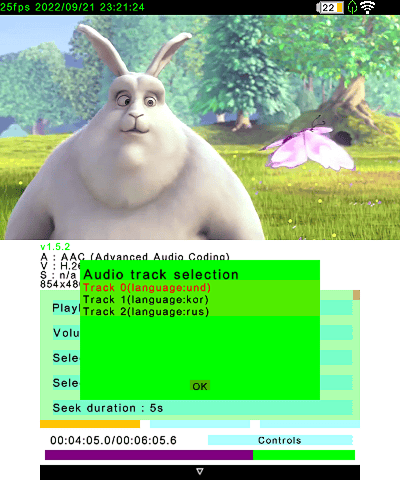
With subtitles

With night mode

Media
MP4s on 3DS!!!!! - 3DS Video Player (Crimson Øverlord)
Changelog
v1.5.3 2023/03/13
- Changes:
- Audio files more than 2ch (e.g. 2.1ch) has been supported.
- Many pixel formats have been supported, however, YUV420P is recommended for performance reason.
- Ryukyuan(琉球諸語) translation has been added (by kuragehimekurara1).
- Auto mode for top screen mode has been added, when this is enabled (settings -> LCD -> screen mode -> auto) you can just use 3d slider to change between 3D <-> 800px mode.
- Simplified Chinese(简体中文) translation has been updated.
- Fixed bugs:
- Many problems with seek function including backward seeking has been fixed.
- Problem that it won't enter sleep mode in some case has been fixed.
- Problem that h263p video is not played correctly in some resolution has been fixed.
v1.5.2 2022/09/21
- Changes:
- Ignore unsupported codec so that you can play supported codec only (e.g. You can now play videos that contain unsupported subtitles/audio).
- Fixed bugs:
- Hardware decoder won't play videos that contain B-frames smoothly has been fixed (It means you don't have to care about B-frames when encoding to H.264 videos).
v1.5.1 2022/07/14
- Added features:
- Screen update frequency in audio only files have been increased.
- Performance has been improved by adding DMA.
- Video playback is automatically paused when runs out of buffer.
- (You can change threshold by changing 'Restart playback threshold' settings).
- Seeking speed has been improved.
- Changes:
- Disallow sleep when only headset is connected.
- (allow sleep if headset is disconnected during playback).
- App directory has been changed from sdmc:/Video_player/ to sdmc:/3ds/Video_player/.
- (App will automatically move folder).
- Simplified Chinese(简体中文) translation has been updated.
- Enabled 'correct aspect ratio option' by default.
- Fixed bugs:
- Crashes in hw decoder in some videos have been fixed.
- Automatically enter full screen mode even file explorer is opened has been fixed.
- App will freeze if you seek after EOF has been fixed.
- Unable to pause/resume in tagged mp3 has been fixed.
- Video position won't be saved in some cases have been fixed.
- Glitch on video in full screen mode has been fixed.
- Some directories can't be entered have been fixed.
- Some videos won't be played at correct speed has been fixed.
- Frame desync in some 3D videos have been fixed.
v1.5.0 2022/03/29
- Subtitles have been supported (*0).
- Disable video, audio and subtitle have been added.
- Audio desync has been fixed.
- AV1 videos have been supported.
- The problem some video won't play smoothly in sw decoder has been fixed.
- Screen brightness adjustment function has been added (DPAD "↑" and "↓").
- Other minor changes.
- 0 No style support, only plain text.
v1.4.2 2022/01/09
- Unexpected touch in Nintendo's home menu has been fixed.
- Multi-threaded decoding stability has been fixed and it is enabled by default.
- Seeking stability has been fixed.
- Repeat, in order, random playback mode have been added.
- Other minor changes.
v1.4.1 2021/12/11
- The "FSUSER_OpenFile() failed" error has been fixed.
- Adjusted font and button size in settings menu.
- Multi-threaded decoding is disabled by default because it has stability problem.
- Polish(Polski) translation has been added (by JustScratchCoder).
v1.4.0 2021/10/25
- Decoded image(raw) buffer has been added and it makes playback much much much much better (especially on OLD3DS).
- Spanish(español) translation has been added (by Cookiee).
- Romanian(Română) translation has been added (by Tescu48).
v1.3.1 2021/08/28
- Volume adjustment has been added (from 0% to 999%).
- Direction pad seeking has been added (from 1 second to 99 seconds).
- Hungarian (magyar) translation has been added (by vargaviktor).
- Other minor changes.
Credits
- Core 2 Extreme.
- dixy52-beep (icon, banner, in app texture, Italian translation).
- windows-server-2003 (bug fix).
- vargaviktor (Hungarian translation).
- HIDE810 (bug fix).
- LITTOMA (Simplified chinese translation).
- Cookiee (Spanish translation).
- Tescu48 (Romanian translation).
- JustScratchCoder (Polish translation).
- T0biasCZe (Nintendo Video Convertor).
- kuragehimekurara1 (Ryukyuan translation).
