More actions
No edit summary |
No edit summary |
||
| (3 intermediate revisions by the same user not shown) | |||
| Line 1: | Line 1: | ||
{{Infobox Wii Homebrews | {{Infobox Wii Homebrews | ||
|title=MiiSX | |title=MiiSX | ||
|image= | |image=miisxwii2.png | ||
|description=MSX | |description=MSX 1/MSX 2/MSX 2+ emulator. Based on fMSX-SDL. | ||
|author=slotman | |author=slotman | ||
|lastupdated=2009/08/ | |lastupdated=2009/08/16 | ||
|type=Computer | |type=Computer | ||
|version=0.4 | |version=0.4 | ||
|license=GPL | |license=GPL | ||
|download=https://dlhb.gamebrew.org/wiihomebrews/miisxwii.7z | |download=https://dlhb.gamebrew.org/wiihomebrews/miisxwii.7z | ||
|website=https:// | |website=https://wiibrew.org/wiki/MiiSX | ||
|source= | |source= | ||
}} | }} | ||
MiiSX is an MSX 1/MSX 2/MSX 2+ emulator for the Nintendo Wii. | MiiSX is an MSX 1/MSX 2/MSX 2+ emulator for the Nintendo Wii. Based on fMSX-SDL, so far, it's a fairly basic emulator. | ||
Based on fMSX-SDL, so far, | |||
Only uncompressed ROM files can be loaded, and there’s no keyboard implemented (so only games that work with joystick will be playable). | Only uncompressed ROM files can be loaded, and there’s no keyboard implemented (so only games that work with joystick will be playable). | ||
== Features == | == Features == | ||
* The emulator can run MSX 1, MSX 2 and MSX 2+ games | * The emulator can run MSX 1, MSX 2 and MSX 2+ games. | ||
* Can load DSK and ROM files, from SD cards. | * Can load DSK and ROM files, from SD cards. | ||
* PSG, MSX Music and SCC emulation | * PSG, MSX Music and SCC emulation. | ||
* SDHC supported | * SDHC supported. | ||
* Classic Controller and Wiimote supported, as joystick 1 | * Classic Controller and Wiimote supported, as joystick 1. | ||
* Basic menu, for selecting ROM file, and changing emulated system. | * Basic menu, for selecting ROM file, and changing emulated system.. | ||
* Homebrew Channel compatible | * Homebrew Channel compatible. | ||
==Installation Instructions== | ==Installation Instructions== | ||
Copy the contents of this folder to sd://apps/MiiSX/. | |||
Create a folder on your SD card called sd://MiiSX/ROMS/. | |||
Copy all your UNZIPPED roms to sd://MiiSX/ROMS/. | |||
Copy all your UNZIPPED disks to sd://MiiSX/DISKS/. | |||
Start your Wii, start the [[Homebrew Channel Wii|Homebrew Channel]], select MiiSX and click A. | |||
==User guide== | |||
When starting a very basic menu will appear, where you can change a set of options. | |||
Use the directional from the Classic Controller of from the WiiMote to scroll it up/down. | |||
Press "A" to select or change some option, and Home to go back to homebrew channel. | Press "A" to select or change some option, and Home to go back to homebrew channel. | ||
== | ==Controls== | ||
===Joystick mode=== | |||
'''Wiimote, Classic Controller:''' | |||
1 (A) - Joystick button 1 | |||
2 (B) - Joystick button 2 | |||
None (X) - Joy button 1+2 (useful on games like Aleste and Zanac) | |||
A (R) - Keyboard '1' | |||
B (ZR) - Keyboard '2' | |||
Plus (ZL) - Keyboard '3' | |||
Minus (L) - Keyboard '4' | |||
Home - Pause emulation | |||
===Keyboard mode=== | |||
'''Wiimote, Classic Controller:''' | |||
1 (A) - Space | |||
2 (B) - M or Graph or Control or Shift | |||
A (R) - Keyboard '1' | |||
B (ZR) - Keyboard '2' | |||
Plus (ZL) - Keyboard '3' | |||
Minus (L) - Keyboard '4' | |||
Home - Pause emulation | |||
==Media== | ==Media== | ||
'''MiiSX 0.3''' ([https://www.youtube.com/watch?v=T5ym3u2JUr4 Icon Games]) <br> | |||
<youtube>T5ym3u2JUr4</youtube> | <youtube>T5ym3u2JUr4</youtube> | ||
== | == Known issues == | ||
It doesn't support MSX Audio. | |||
==Changelog== | ==Changelog== | ||
'''0.4 | '''0.4 2009/08/16''' | ||
* | * Magnified sprites on screens 1-8 (Rambo, Bank Panic and others now shows correctly). | ||
* | * Improved mapper loader, now more games are loading (ex:R-Type). | ||
* | * Horizontal scroll on screen 4 on msx2+ (space manbow). | ||
* | * Horizontal scroll on screen 5 on msx2+ (sonyc). | ||
* | * Keyboard mode for joystick, so games without joystick support can be played. | ||
* | * Mapped keys 1,2,3 and 4 on Wiimote and Classic Controller. | ||
* | * Fixed YJK colors, so screen 10-12 should appear correct now. | ||
* | * Disk support, emulator can load uncompressed DSK files now. | ||
* | * Graphic menu. | ||
* | * Fixed file browser not showing the last file (thanks Vampier). | ||
* fm/msx music implemented | * fm/msx music implemented. | ||
* | * Pause menu during emulation. | ||
'''0.3 | '''0.3 2009/07/15''' | ||
* | * Emulation speed up. | ||
* | * No more problems with PSG emulation, now it's correct... as far as fMSX emulation goes. | ||
* SCC emulation | * SCC emulation . | ||
* "X" on Classic Controller to emulate joy button 1+2 | * "X" on Classic Controller to emulate joy button 1+2. | ||
'''0.2 | '''0.2 2009/07/07''' | ||
* initial release | * initial release. | ||
== External links == | == External links == | ||
* Official | * Official website - [https://web.archive.org/web/20131207020206/http://www.icongames.com.br/msxfiles/maine.htm http://www.icongames.com.br/msxfiles/maine.htm] (archived) | ||
* | * TehSkeen - http://www.tehskeen.com/forums/showthread.php?t=12772 | ||
* WiiBrew - https://wiibrew.org/wiki/MiiSX | |||
Latest revision as of 14:50, 21 March 2023
| MiiSX | |
|---|---|
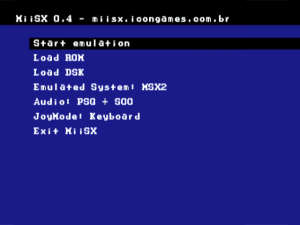 | |
| General | |
| Author | slotman |
| Type | Computer |
| Version | 0.4 |
| License | GPL |
| Last Updated | 2009/08/16 |
| Links | |
| Download | |
| Website | |
MiiSX is an MSX 1/MSX 2/MSX 2+ emulator for the Nintendo Wii. Based on fMSX-SDL, so far, it's a fairly basic emulator.
Only uncompressed ROM files can be loaded, and there’s no keyboard implemented (so only games that work with joystick will be playable).
Features
- The emulator can run MSX 1, MSX 2 and MSX 2+ games.
- Can load DSK and ROM files, from SD cards.
- PSG, MSX Music and SCC emulation.
- SDHC supported.
- Classic Controller and Wiimote supported, as joystick 1.
- Basic menu, for selecting ROM file, and changing emulated system..
- Homebrew Channel compatible.
Installation Instructions
Copy the contents of this folder to sd://apps/MiiSX/.
Create a folder on your SD card called sd://MiiSX/ROMS/.
Copy all your UNZIPPED roms to sd://MiiSX/ROMS/.
Copy all your UNZIPPED disks to sd://MiiSX/DISKS/.
Start your Wii, start the Homebrew Channel, select MiiSX and click A.
User guide
When starting a very basic menu will appear, where you can change a set of options.
Use the directional from the Classic Controller of from the WiiMote to scroll it up/down.
Press "A" to select or change some option, and Home to go back to homebrew channel.
Controls
Joystick mode
Wiimote, Classic Controller:
1 (A) - Joystick button 1
2 (B) - Joystick button 2
None (X) - Joy button 1+2 (useful on games like Aleste and Zanac)
A (R) - Keyboard '1'
B (ZR) - Keyboard '2'
Plus (ZL) - Keyboard '3'
Minus (L) - Keyboard '4'
Home - Pause emulation
Keyboard mode
Wiimote, Classic Controller:
1 (A) - Space
2 (B) - M or Graph or Control or Shift
A (R) - Keyboard '1'
B (ZR) - Keyboard '2'
Plus (ZL) - Keyboard '3'
Minus (L) - Keyboard '4'
Home - Pause emulation
Media
MiiSX 0.3 (Icon Games)
Known issues
It doesn't support MSX Audio.
Changelog
0.4 2009/08/16
- Magnified sprites on screens 1-8 (Rambo, Bank Panic and others now shows correctly).
- Improved mapper loader, now more games are loading (ex:R-Type).
- Horizontal scroll on screen 4 on msx2+ (space manbow).
- Horizontal scroll on screen 5 on msx2+ (sonyc).
- Keyboard mode for joystick, so games without joystick support can be played.
- Mapped keys 1,2,3 and 4 on Wiimote and Classic Controller.
- Fixed YJK colors, so screen 10-12 should appear correct now.
- Disk support, emulator can load uncompressed DSK files now.
- Graphic menu.
- Fixed file browser not showing the last file (thanks Vampier).
- fm/msx music implemented.
- Pause menu during emulation.
0.3 2009/07/15
- Emulation speed up.
- No more problems with PSG emulation, now it's correct... as far as fMSX emulation goes.
- SCC emulation .
- "X" on Classic Controller to emulate joy button 1+2.
0.2 2009/07/07
- initial release.
External links
- Official website - http://www.icongames.com.br/msxfiles/maine.htm (archived)
- TehSkeen - http://www.tehskeen.com/forums/showthread.php?t=12772
- WiiBrew - https://wiibrew.org/wiki/MiiSX
