More actions
(Created page with "{{Infobox DS Homebrews |title=Magic Floor |image=magicfloords2.png |description=This is a freeware sample for the nocash debuggers and A22i assembler. |author=Martin Korth |la...") |
No edit summary |
||
| (20 intermediate revisions by the same user not shown) | |||
| Line 2: | Line 2: | ||
|title=Magic Floor | |title=Magic Floor | ||
|image=magicfloords2.png | |image=magicfloords2.png | ||
|description= | |description=A freeware sample for the nocash debuggers and A22i assembler. | ||
|author=Martin Korth | |author=Martin Korth (nocash) | ||
|lastupdated=2006/05/25 | |lastupdated=2006/05/25 | ||
|type=Puzzle | |type=Puzzle | ||
|version=2006 | |version=2006 | ||
|license=Freeware | |license=Freeware | ||
|download=https://dlhb.gamebrew.org/ | |download=https://dlhb.gamebrew.org/dshomebrew2/magicflr.zip | ||
|website=https://problemkaputt.de/magicflr.htm | |website=https://problemkaputt.de/magicflr.htm | ||
| | |donation=https://problemkaputt.de/donate.htm | ||
}} | }} | ||
Magic Floor is a freeware sample for the nocash debuggers and A22i assembler. Initially [[Magic | Magic Floor is a freeware sample for the [https://problemkaputt.de/gba-dev.htm nocash debuggers] and [http://problemkaputt.de/gbatek-the-a22i-assembler.htm A22i assembler]. Initially coded for [[Magic Floor GBA|the Game Boy Advance]], it was intended to be small sample source code that barely allows to move a sprite, which somehow ended up becoming a fairly unique game concept, despite the minimalistic game rules. | ||
The DSi version features a fully working DSi cart header, compatible with the DSi bootmenu (working when patching the emulated BIOS to support unencrypted RSA signatures, and it should also work on real hardware when having Nintendo's private key). Also works on NDS. | The DSi version features a fully working DSi cart header, compatible with the DSi bootmenu (working when patching the emulated BIOS to support unencrypted RSA signatures, and it should also work on real hardware when having Nintendo's private key). Also works on NDS. | ||
| Line 39: | Line 39: | ||
https://dlhb.gamebrew.org/dshomebrew/magicfloords3.png | https://dlhb.gamebrew.org/dshomebrew/magicfloords3.png | ||
https://dlhb.gamebrew.org/dshomebrew/magicfloords4.png | https://dlhb.gamebrew.org/dshomebrew/magicfloords4.png | ||
<!--BEGIN Online Emulator Section--> | |||
==Online emulator== | |||
{{EmulatorJS Main | |||
|width=515px | |||
|height=384px | |||
|EJS_backgroundImage=https://www.gamebrew.org/images/1/15/Magicfloords2.png | |||
|EJS_core=desmume2015 | |||
|EJS_gameName=Magic Floor | |||
|EJS_gameUrl=https://dlhb.gamebrew.org/onlineemulators/nds/magicfloords.7z | |||
}} | |||
{{DS Control Settings}} | |||
<!--END Online Emulator Section--> | |||
==Compatibility== | ==Compatibility== | ||
Works in [https://problemkaputt.de/index.htm no$gba] emulator and on real hardware. | Works in [https://problemkaputt.de/index.htm no$gba] emulator and on real hardware. | ||
Latest revision as of 01:31, 21 August 2024
| Magic Floor | |
|---|---|
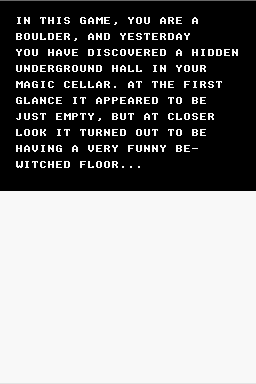 | |
| General | |
| Author | Martin Korth (nocash) |
| Type | Puzzle |
| Version | 2006 |
| License | Freeware |
| Last Updated | 2006/05/25 |
| Links | |
| Download | |
| Website | |
| Support Author | |
Magic Floor is a freeware sample for the nocash debuggers and A22i assembler. Initially coded for the Game Boy Advance, it was intended to be small sample source code that barely allows to move a sprite, which somehow ended up becoming a fairly unique game concept, despite the minimalistic game rules.
The DSi version features a fully working DSi cart header, compatible with the DSi bootmenu (working when patching the emulated BIOS to support unencrypted RSA signatures, and it should also work on real hardware when having Nintendo's private key). Also works on NDS.
User guide
Story
In this game, you are a boulder, and yesterday you’ve discovered a hidden underground hall in your magic cellar!
At the first glance it appeared to be just empty, but at closer look it turned out to be having a very funny bewitched floor…
Today you've decided to play with your new floor, and to see how many points you can get.
Gameplay
The floor cells are made of four shades of brightness. The magic floor gives you one point when moving from a darker field to a field of next higher brightness, or when moving from the brightest to darkest color.
Arrow symbols show up to indicate your tracks, you may repeat these moves again, but no further points are given. You can move freely between fields of same brightness. Other moves are not possible.
Note: The current version consists of only one screen, that should keep you busy for a while though, the game doesn't check if you have solved all moves, best possible score should be 92 points.
Controls
D-Pad - Move around
A - Jump to a more distant field
Screenshots
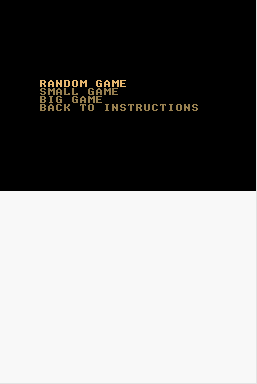
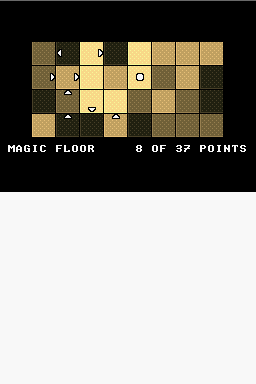
Online emulator
| Nintendo DS | Keyboard |
|---|---|
Compatibility
Works in no$gba emulator and on real hardware.
External links
- Official website - https://problemkaputt.de/magicflr.htm
