More actions
No edit summary |
No edit summary |
||
| (4 intermediate revisions by the same user not shown) | |||
| Line 1: | Line 1: | ||
{{Infobox Wii Homebrews | {{Infobox Wii Homebrews | ||
|title=GxGeo | |title=GxGeo | ||
|image= | |image=gxgeowii2.png | ||
|description=Neo Geo emulator | |description=Neo Geo emulator port of GnGeo. | ||
|author=Blizzo | |author=Blizzo | ||
|lastupdated=2010/11/19 | |lastupdated=2010/11/19 | ||
|type=Arcade | |type=Arcade | ||
|version= | |version=r23 | ||
|license=GPL-2.0 | |license=GPL-2.0 | ||
|download=https://dlhb.gamebrew.org/wiihomebrews/gxgeowii.7z | |download=https://dlhb.gamebrew.org/wiihomebrews/gxgeowii.7z?k33p0fil35 | ||
|website= | |website=https://code.google.com/archive/p/gxgeo/ | ||
|source=https://code.google.com/archive/p/gxgeo/ | |source=https://code.google.com/archive/p/gxgeo/ | ||
}} | }} | ||
GxGeo is an open source [http://en.wikipedia.org/wiki/Neo_Geo_(console) Neo-Geo] Emulator for the | GxGeo is an open source [http://en.wikipedia.org/wiki/Neo_Geo_(console) Neo-Geo] Emulator for the Nintendo Wii™, it is based on [https://www.berlios.de/software/gngeo/ GnGeo] by Mathieu Peponas. The main author is Matt Jeffery. | ||
Development began in Aug 2008 and the first release was made in Nov 2008. The project was suspended in Jan 2009, however as of Oct 2010 work has resumed and a new version was release in Nov 2010. | |||
Due to memory limitations, ROMs that are bigger than 25MB will not work. Some ROMs can be modified to work. | Due to memory limitations, ROMs that are bigger than 25MB will not work. Some ROMs can be modified to work. | ||
== Installation == | == Installation == | ||
Extract the zip on to your SD card: | |||
* | * /sd/apps/gxgeo | ||
* /sd/gxgeo/conf | |||
* /sd/gxgeo/romrc | |||
* /sd/gxgeo/roms | |||
* /sd/gxgeo/save | |||
The romrc contains information about ROM sets, if you only put the .rc files for the ROMs you have in that folder gxgeo will load faster :). | |||
Your ROMs (zipped) and BIOS (unzipped) files should go in /sd/gxgeo/roms. | |||
=== BIOS | === BIOS files === | ||
Required Files: | |||
* 000-lo.lo (sometimes named ng-lo.rom, must be renamed) | * 000-lo.lo (sometimes named ng-lo.rom, must be renamed) | ||
* sfix.sfx (sometimes named ng-sfix.rom, must be renamed) | * sfix.sfx (sometimes named ng-sfix.rom, must be renamed) | ||
Country Files (at least one is required, sometimes named neo-geo.rom, must be renamed): | |||
* usa_2slt.bin - USA | * usa_2slt.bin - USA | ||
* vs-bios.rom - Japan | * vs-bios.rom - Japan | ||
| Line 40: | Line 41: | ||
* sp-s2.sp1 - Europe | * sp-s2.sp1 - Europe | ||
System Files (optional): | |||
* aes-bios.bin - A.E.S | * aes-bios.bin - A.E.S | ||
You can use | You can use [http://unibios.free.fr/ uni-bios.rom] in place of the country file or system file. | ||
== Controls == | ==Controls== | ||
You can use any of the following: | You can use any of the following: | ||
* Wiimote sideways | * Wiimote sideways. | ||
* Wiimote + Nunchuck | * Wiimote + Nunchuck. | ||
* Classic Controller | * Classic Controller. | ||
* | * GameCube Controller. | ||
The | The GameCube controller takes priority over the Wiimote, if you have a GC controller in port 1 then the GC Controller will control player 1 and the Wiimote will control player 2. | ||
===GameCube Controller=== | |||
D-Pad or Analog - Neo Geo D-Pad | |||
A - A | |||
B - B | |||
X - C | |||
Y - D | |||
Z - Insert Coin | |||
Start - Start | |||
L+R - Quit | |||
===Wiimote Horizontal=== | |||
D-Pad - Neo Geo D-Pad | |||
1 - A | |||
2 - B | |||
A - C | |||
B - D | |||
Minus - Insert Coin | |||
Plus - Start | |||
Home - Quit | |||
===Wiimote & Nunchuck=== | |||
D-Pad or Nunchuck Analog - Neo Geo D-Pad | |||
A - A | |||
B - B | |||
Nunchuck Z - C | |||
Nunchuck C - D | |||
Minus - Insert Coin | |||
Plus - Start | |||
Home - Quit | |||
===Classic Controller=== | |||
D-Pad or Left Analog - Neo Geo D-Pad | |||
A - A | |||
B - B | |||
X - C | |||
Y - D | |||
Minus - Insert Coin | |||
Plus - Start | |||
Home - Quit | |||
==Screenshots== | |||
https://dlhb.gamebrew.org/wiihomebrews/gxgeowii3.png | |||
https://dlhb.gamebrew.org/wiihomebrews/gxgeowii4.png | |||
==Media== | |||
'''GxGeo - NEO GEO para consoles Wii (Emulador traduzido PT-BR)''' ([https://www.youtube.com/watch?v=C2iU2QaJVro LOBO NINTENDISTA]) <br> | |||
<youtube>C2iU2QaJVro</youtube> | |||
==Credits== | |||
*Pepone for gngeo & testing. | |||
*djdynamite for testing. | |||
*softdev for GX scaling stuff. | |||
== External links == | == External links == | ||
* | * Google Code - https://code.google.com/archive/p/gxgeo/ | ||
* | * WiiBrew - https://wiibrew.org/wiki/GxGeo | ||
Latest revision as of 10:35, 28 Ocak 2024
| GxGeo | |
|---|---|
 | |
| General | |
| Author | Blizzo |
| Type | Arcade |
| Version | r23 |
| License | GPL-2.0 |
| Last Updated | 2010/11/19 |
| Links | |
| Download | |
| Website | |
| Source | |
GxGeo is an open source Neo-Geo Emulator for the Nintendo Wii™, it is based on GnGeo by Mathieu Peponas. The main author is Matt Jeffery.
Development began in Aug 2008 and the first release was made in Nov 2008. The project was suspended in Jan 2009, however as of Oct 2010 work has resumed and a new version was release in Nov 2010.
Due to memory limitations, ROMs that are bigger than 25MB will not work. Some ROMs can be modified to work.
Installation
Extract the zip on to your SD card:
- /sd/apps/gxgeo
- /sd/gxgeo/conf
- /sd/gxgeo/romrc
- /sd/gxgeo/roms
- /sd/gxgeo/save
The romrc contains information about ROM sets, if you only put the .rc files for the ROMs you have in that folder gxgeo will load faster :).
Your ROMs (zipped) and BIOS (unzipped) files should go in /sd/gxgeo/roms.
BIOS files
Required Files:
- 000-lo.lo (sometimes named ng-lo.rom, must be renamed)
- sfix.sfx (sometimes named ng-sfix.rom, must be renamed)
Country Files (at least one is required, sometimes named neo-geo.rom, must be renamed):
- usa_2slt.bin - USA
- vs-bios.rom - Japan
- asia-s3.rom - Asia
- sp-s2.sp1 - Europe
System Files (optional):
- aes-bios.bin - A.E.S
You can use uni-bios.rom in place of the country file or system file.
Controls
You can use any of the following:
- Wiimote sideways.
- Wiimote + Nunchuck.
- Classic Controller.
- GameCube Controller.
The GameCube controller takes priority over the Wiimote, if you have a GC controller in port 1 then the GC Controller will control player 1 and the Wiimote will control player 2.
GameCube Controller
D-Pad or Analog - Neo Geo D-Pad
A - A
B - B
X - C
Y - D
Z - Insert Coin
Start - Start
L+R - Quit
Wiimote Horizontal
D-Pad - Neo Geo D-Pad
1 - A
2 - B
A - C
B - D
Minus - Insert Coin
Plus - Start
Home - Quit
Wiimote & Nunchuck
D-Pad or Nunchuck Analog - Neo Geo D-Pad
A - A
B - B
Nunchuck Z - C
Nunchuck C - D
Minus - Insert Coin
Plus - Start
Home - Quit
Classic Controller
D-Pad or Left Analog - Neo Geo D-Pad
A - A
B - B
X - C
Y - D
Minus - Insert Coin
Plus - Start
Home - Quit
Screenshots

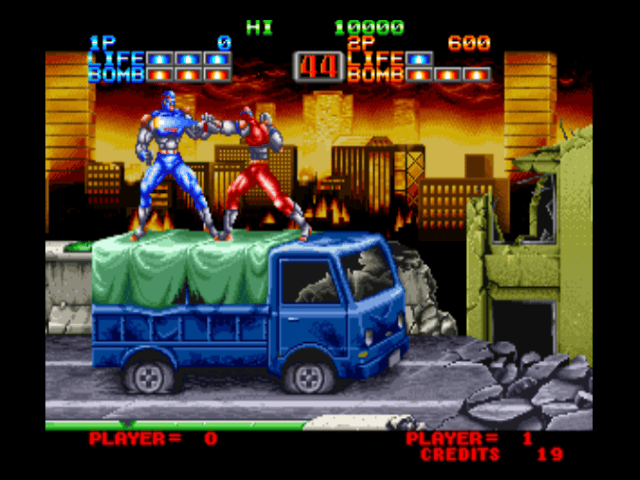
Media
GxGeo - NEO GEO para consoles Wii (Emulador traduzido PT-BR) (LOBO NINTENDISTA)
Credits
- Pepone for gngeo & testing.
- djdynamite for testing.
- softdev for GX scaling stuff.
External links
- Google Code - https://code.google.com/archive/p/gxgeo/
- WiiBrew - https://wiibrew.org/wiki/GxGeo
