More actions
(Created page with "{{#seo: |title= (Math) - GameBrew |title_mode=append |image=brotzeitgba2.png |image_alt=Brotzeit }} {{Infobox GBA Homebrews |title=Brotzeit |image=brotzeitgba2.png |descriptio...") |
No edit summary |
||
| (3 intermediate revisions by the same user not shown) | |||
| Line 1: | Line 1: | ||
{{Infobox GBA Homebrews | {{Infobox GBA Homebrews | ||
|title=Brotzeit | |title=Brotzeit | ||
|image=brotzeitgba2.png | |image=brotzeitgba2.png | ||
|description=A tiny, fast mandelbrot | |description=A tiny, fast mandelbrot and julia viewer. | ||
|author=Dennis Ranke (exoticorn/farbrausch) | |author=Dennis Ranke (exoticorn/farbrausch) | ||
|lastupdated=2004/12/31 | |lastupdated=2004/12/31 | ||
| Line 14: | Line 8: | ||
|version=1.0 | |version=1.0 | ||
|license=Mixed | |license=Mixed | ||
|download=https://dlhb.gamebrew.org/gbahomebrews/ | |download=https://dlhb.gamebrew.org/gbahomebrews/brotzeit.zip | ||
|website=https://www.gbadev.org/demos.php?showinfo=661 | |website=https://www.gbadev.org/demos.php?showinfo=661 | ||
|source=https://dlhb.gamebrew.org/gbahomebrews/ | |source=https://dlhb.gamebrew.org/gbahomebrews/brotzeit.zip | ||
}} | |||
{{#seo: | |||
|title= (Math) - GameBrew | |||
|title_mode=append | |||
|image=brotzeitgba2.png | |||
|image_alt=Brotzeit | |||
}} | }} | ||
Brotzeit is a tiny, fast mandelbrot and julia viewer. It is written in 100% ARM assembler. | Brotzeit is a tiny, fast mandelbrot and julia viewer. It is written in 100% ARM assembler. | ||
| Line 46: | Line 47: | ||
==External links== | ==External links== | ||
* GBADev - https://www.gbadev.org/demos.php?showinfo=661 | * GBADev - https://www.gbadev.org/demos.php?showinfo=661 | ||
Latest revision as of 09:02, 23 Haziran 2024
| Brotzeit | |
|---|---|
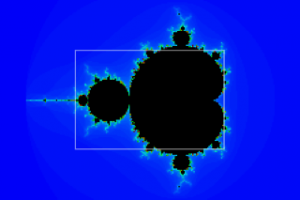 | |
| General | |
| Author | Dennis Ranke (exoticorn/farbrausch) |
| Type | Math |
| Version | 1.0 |
| License | Mixed |
| Last Updated | 2004/12/31 |
| Links | |
| Download | |
| Website | |
| Source | |
Brotzeit is a tiny, fast mandelbrot and julia viewer. It is written in 100% ARM assembler.
User guide
When switching to Julia mode the center of the zoom window is used as the Julia fixpoint.
Choosing one at the borders of the mandelbrot set gives the most interesting results.
Controls
D-Pad - Move the zoom window
A/B - Zoom in
Start - Reset position and zoom
Select - Toggle between Mandelbrot and Julia mode
R - Show center of zoom window
Screenshots
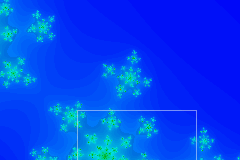
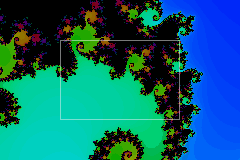
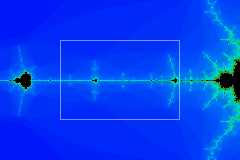
Compatibility
Should work both as a regular rom and a multiboot image.
