More actions
m (HydeWing moved page BTCRTC RTCSET GBA to BTCRTC-RTCSET GBA without leaving a redirect) |
m (Text replacement - "Category:GBA homebrew applications" to "") |
||
| (5 intermediate revisions by the same user not shown) | |||
| Line 11: | Line 11: | ||
|author=SaTa | |author=SaTa | ||
|lastupdated=2004/09/20 | |lastupdated=2004/09/20 | ||
|type=Other | |type=Other Apps | ||
|version=2004 | |version=2004 | ||
|license=Mixed | |license=Mixed | ||
| Line 23: | Line 23: | ||
GBA cartridge with built-in RTC and compatibility list: | GBA cartridge with built-in RTC and compatibility list: | ||
*F2A Ultra - Seems to work. | *F2A Ultra - Seems to work. | ||
*Pokemon | *Pokemon ○ Ruby - Seems to work. | ||
*EZ2 - Seems to work. | *EZ2 - Seems to work. | ||
*X-ROM - Seems to work. | *X-ROM - Seems to work. | ||
| Line 30: | Line 30: | ||
*EZFA - Does not work. | *EZFA - Does not work. | ||
How to use | ===How to use=== | ||
Insert the cartridge into the GBA and connect to the PC with the Boot cable USB. | |||
Run exec_RTCSET.bat and follow the instructions. | |||
On the GBA, the time of the PC and the time of the clock in the cartridge will be displayed. | |||
Confirm that the PC time is displayed correctly and press Start to synchronize. | |||
===Troubleshooting=== | ===Troubleshooting=== | ||
| Line 50: | Line 53: | ||
==Compatibility== | ==Compatibility== | ||
Confirm to | Confirm to work with GBA SP black. | ||
==Credits== | ==Credits== | ||
| Line 63: | Line 66: | ||
==External links== | ==External links== | ||
* Author's website - [https://web.archive.org/web/20090531215540/http://www.pat.hi-ho.ne.jp/sata68/gba.shtml http://www.pat.hi-ho.ne.jp/sata68/gba.shtml] (archived) | * Author's website - [https://web.archive.org/web/20090531215540/http://www.pat.hi-ho.ne.jp/sata68/gba.shtml http://www.pat.hi-ho.ne.jp/sata68/gba.shtml] (archived) | ||
Latest revision as of 09:35, 10 Mayıs 2024
| BTCRTC-RTCSET | |
|---|---|
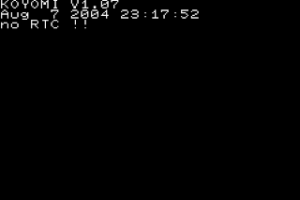 | |
| General | |
| Author | SaTa |
| Type | Other Apps |
| Version | 2004 |
| License | Mixed |
| Last Updated | 2004/09/20 |
| Links | |
| Download | |
| Website | |
| Source | |
BTCRTC/RTCSET is set of programs for synchronizing the real time clock (RTC) built-in GBA cartridge with PC (Windows) using Boot cable USB.
User guide
GBA cartridge with built-in RTC and compatibility list:
- F2A Ultra - Seems to work.
- Pokemon ○ Ruby - Seems to work.
- EZ2 - Seems to work.
- X-ROM - Seems to work.
- XG2T - Seems to work.
- EFA - Seems to work.
- EZFA - Does not work.
How to use
Insert the cartridge into the GBA and connect to the PC with the Boot cable USB.
Run exec_RTCSET.bat and follow the instructions.
On the GBA, the time of the PC and the time of the clock in the cartridge will be displayed.
Confirm that the PC time is displayed correctly and press Start to synchronize.
Troubleshooting
Q. "Error can't found BootCable USB !!." is displayed.
- Boot cable USB is not connected correctly.
- Boot cable USB driver is not installed.
- Whether other boot cable USB software works please try it.
Q. The clock (RTC) that does not move with the NOW date and time as "2000/00/00 00:00:00" is not recognized correctly.
Please check if the cartridge is properly inserted and if it starts up normally.
If it still does not recognize it, the clock (RTC) function is not working properly. Give up.
Compatibility
Confirm to work with GBA SP black.
Credits
Acknowledgments:
- Optimize.
- Everyone at GBA Magicon.
References:
External links
- Author's website - http://www.pat.hi-ho.ne.jp/sata68/gba.shtml (archived)
