More actions
No edit summary |
No edit summary |
||
| (4 intermediate revisions by the same user not shown) | |||
| Line 8: | Line 8: | ||
|version=2005 | |version=2005 | ||
|license=Mixed | |license=Mixed | ||
|download=https://dlhb.gamebrew.org/gbahomebrews/ | |download=https://dlhb.gamebrew.org/gbahomebrews/lode_runner_zapf.zip | ||
|website=https://geocities.ws/zapfbandit/ | |website=https://geocities.ws/zapfbandit/ | ||
}} | }} | ||
| Line 17: | Line 17: | ||
|image_alt=Lode Runner | |image_alt=Lode Runner | ||
}} | }} | ||
A remake of the classic game Lode Runner on the Game Boy Advance. | A remake of the classic game Lode Runner on the Game Boy Advance. | ||
| Line 33: | Line 32: | ||
==Screenshots== | ==Screenshots== | ||
https://dlhb.gamebrew.org/gbahomebrews/loderunnergba3.png | https://dlhb.gamebrew.org/gbahomebrews/loderunnergba3.png | ||
<!--BEGIN Online Emulator Section--> | |||
==Online emulator== | |||
{{EmulatorJS Main | |||
|width=480px | |||
|height=400px | |||
|EJS_backgroundBlur=false | |||
|EJS_backgroundImage=https://www.gamebrew.org/images/a/af/Loderunnergba02.png | |||
|EJS_core=gba | |||
|EJS_gameName=Lode Runner | |||
|EJS_gameUrl=https://dlhb.gamebrew.org/onlineemulators/gba/lode_runner_zapf.7z | |||
}} | |||
{{GBA Control Settings}} | |||
<!--END Online Emulator Section--> | |||
==Known issues== | ==Known issues== | ||
No sound or music. | No sound or music. | ||
| Line 39: | Line 50: | ||
==External links== | ==External links== | ||
* Author's website - https://geocities.ws/zapfbandit/ | * Author's website - https://geocities.ws/zapfbandit/ | ||
Latest revision as of 10:49, 19 August 2024
| Lode Runner | |
|---|---|
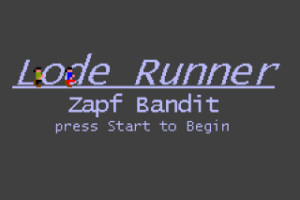 | |
| General | |
| Author | Zapf Bandit |
| Type | Platform |
| Version | 2005 |
| License | Mixed |
| Last Updated | 2005/04/06 |
| Links | |
| Download | |
| Website | |
A remake of the classic game Lode Runner on the Game Boy Advance.
Controls
D-Pad - Move
A - Dig a hole on the right
B - Dig a hole on the left
Start - Pause
Select - Restart level
Screenshots
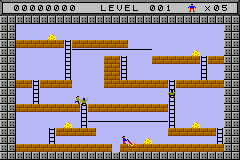
Online emulator
| Game Boy Advance | Keyboard |
|---|---|
Known issues
No sound or music.
External links
- Author's website - https://geocities.ws/zapfbandit/
