More actions
No edit summary |
No edit summary |
||
| (19 intermediate revisions by the same user not shown) | |||
| Line 1: | Line 1: | ||
{{Infobox | {{Infobox DS Homebrews | ||
| title | |title=HuP | ||
| image | |image=hup.png | ||
| type | |description=Mini game in the spirit of Tetris. | ||
| version | |author=sensei | ||
| | |lastupdated=2007/12/10 | ||
|type=Other Games | |||
|version=1.11 | |||
| download | |license=Mixed | ||
| | |download=https://dlhb.gamebrew.org/dshomebrew2/hup_1.11.zip | ||
}} | |website=https://pdroms.de/files/nintendo-nintendods-nds-ds/hup-v1-11 | ||
}} | |||
HuP is a DS homebrew minigame in the spirit of Tetris. There are 9 levels with increasing difficulty. | |||
==User guide== | |||
===Gameply=== | |||
The objective is to move the helium filled balloons without letting them collide at the peak. Once your ballons are save in the upper screen, release them to let them disappear and gain points. | |||
Initially, you start with 3 balloons. | |||
* Yellow - Large and fast. | |||
* Blue - Average size and speed. | |||
* Red - Small and slow. | |||
Moving the ball pen, focus on holding the ball on the bottom screen, to let go, to let up and press the L or R when it is between two passages to the score. Careful to avoid peaks among the passages and the top of the screen if you lose the ball. | |||
Moving the ball pen,focus on holding the ball on the bottom screen, to let go, to let up and press the L or R when it is between two passages to the score. Careful to avoid peaks among the passages and the top of the screen if you lose the ball. | |||
The higher the score, the higher the number of balls increases as well as to manage their speed. | The higher the score, the higher the number of balls increases as well as to manage their speed. | ||
Bottom left, the Max number indicates the number of ballons maximum that can be managed (by the score). | Bottom left, the Max number indicates the number of ballons maximum that can be managed (by the score). | ||
On the right the number of balls remaining (9 in all) were entitled to three yellow balls, 3 blue and 3 green | On the right it displays the number of balls remaining (9 in all) were entitled to three yellow balls, 3 blue and 3 green. | ||
The game ends when you lose all the balloons of the same color. So be careful to remember those which have already exploded. | |||
Once a ball enters a passage, you get 1 point. If two balloons come in the same way, | ===Scoring=== | ||
Once a ball enters a passage, you get 1 point. If two balloons come in the same way, you get 2 points, and so on. | |||
If two balls come in two different passages, | If two balls come in two different passages, it multiplies the number of balls by the number of passages occupied. This is where it gets interesting. | ||
For example | For example, 3 balls occupy three different passages, score = 3x3. | ||
Top right, the figure indicates in real time the number of points in functions of the number of balls in the passages. | Top right, the figure indicates in real time the number of points in functions of the number of balls in the passages. | ||
Just press L or R (for lefties) to validate the score and fry the balls down, before they hit the high peaks. | Just press L or R (for lefties) to validate the score and fry the balls down, before they hit the high peaks. | ||
==Controls== | ==Controls== | ||
L/R - | L/R - Let go balloon | ||
==Screenshots== | |||
https://dlhb.gamebrew.org/dshomebrew/hup2.png | |||
https://dlhb.gamebrew.org/dshomebrew/hup3.png | |||
<!--BEGIN Online Emulator Section--> | |||
==Online emulator== | |||
{{EmulatorJS Main | |||
|width=515px | |||
|height=384px | |||
|EJS_backgroundImage=https://www.gamebrew.org/images/6/64/Hup.png | |||
|EJS_core=desmume2015 | |||
|EJS_gameName=HuP | |||
|EJS_gameUrl=https://dlhb.gamebrew.org/onlineemulators/nds/hup.7z | |||
}} | |||
{{DS Control Settings}} | |||
<!--END Online Emulator Section--> | |||
==Changelog== | ==Changelog== | ||
'''Version 1.11''' | '''Version 1.11''' | ||
*New graphics thanks to the friendly Kojote | * New graphics thanks to the friendly Kojote. | ||
'''Version 1.0''' | '''Version 1.0''' | ||
*Many things can be improved (starting with the graphics | * Many things can be improved (starting with the graphics). | ||
==External links== | |||
* PDRoms - https://pdroms.de/files/nintendo-nintendods-nds-ds/hup-v1-11 | |||
Latest revision as of 13:17, 20 August 2024
| HuP | |
|---|---|
 | |
| General | |
| Author | sensei |
| Type | Other Games |
| Version | 1.11 |
| License | Mixed |
| Last Updated | 2007/12/10 |
| Links | |
| Download | |
| Website | |
HuP is a DS homebrew minigame in the spirit of Tetris. There are 9 levels with increasing difficulty.
User guide
Gameply
The objective is to move the helium filled balloons without letting them collide at the peak. Once your ballons are save in the upper screen, release them to let them disappear and gain points.
Initially, you start with 3 balloons.
- Yellow - Large and fast.
- Blue - Average size and speed.
- Red - Small and slow.
Moving the ball pen, focus on holding the ball on the bottom screen, to let go, to let up and press the L or R when it is between two passages to the score. Careful to avoid peaks among the passages and the top of the screen if you lose the ball.
The higher the score, the higher the number of balls increases as well as to manage their speed.
Bottom left, the Max number indicates the number of ballons maximum that can be managed (by the score).
On the right it displays the number of balls remaining (9 in all) were entitled to three yellow balls, 3 blue and 3 green.
The game ends when you lose all the balloons of the same color. So be careful to remember those which have already exploded.
Scoring
Once a ball enters a passage, you get 1 point. If two balloons come in the same way, you get 2 points, and so on.
If two balls come in two different passages, it multiplies the number of balls by the number of passages occupied. This is where it gets interesting.
For example, 3 balls occupy three different passages, score = 3x3.
Top right, the figure indicates in real time the number of points in functions of the number of balls in the passages.
Just press L or R (for lefties) to validate the score and fry the balls down, before they hit the high peaks.
Controls
L/R - Let go balloon
Screenshots
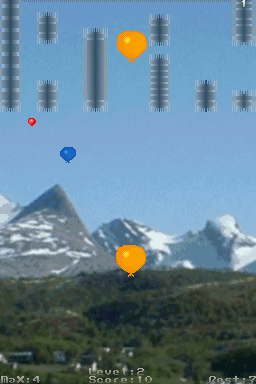
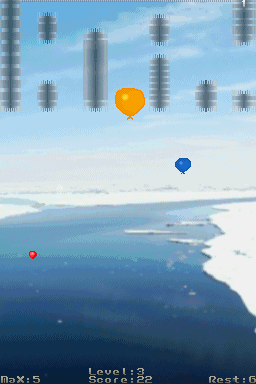
Online emulator
| Nintendo DS | Keyboard |
|---|---|
Changelog
Version 1.11
- New graphics thanks to the friendly Kojote.
Version 1.0
- Many things can be improved (starting with the graphics).
