More actions
No edit summary |
No edit summary |
||
| (2 intermediate revisions by the same user not shown) | |||
| Line 8: | Line 8: | ||
|version=2.82 | |version=2.82 | ||
|license=Mixed | |license=Mixed | ||
|download=https://dlhb.gamebrew.org/psphomebrew/ | |download=https://dlhb.gamebrew.org/psphomebrew/t_darlinko.v2.82.pspcf.zip | ||
|website=http://u.speed.free.fr/index.php?do=game&id=1 | |website=http://u.speed.free.fr/index.php?do=game&id=1 | ||
}} | }} | ||
| Line 74: | Line 74: | ||
==External links== | ==External links== | ||
* Author's website - http://u.speed.free.fr/index.php?do=game&id=1 | * Author's website - http://u.speed.free.fr/index.php?do=game&id=1 | ||
Latest revision as of 03:07, 21 Haziran 2024
| T-Darlinko | |
|---|---|
 | |
| General | |
| Author | USpeed |
| Type | Puzzle |
| Version | 2.82 |
| License | Mixed |
| Last Updated | 2012/06/23 |
| Links | |
| Download | |
| Website | |
T-Darlinko is a homebrew puzzle game based on Tetris. It is the first game developed on USpeed Game Engine and available on PC as well as PSP.
Features
- Graphic themes.
- Original scoring system.
- Lots of statistics which enable you to follow your evolution.
- Online learderboards.
- Upload your save file. Play your favorite game anywhere, anytime.
- Compatibility between PC and PSP version. You can start your game on PC and then continue playing on your PSP.
- Hours of fun.
User guide
The objective is to line up blocks in order to get the highest possible score.
The more points you score, the faster the block goes down. A Speed Up notification will inform you whenever you reach a scoring milestone.
Scoring
- Making a single line +2 points.
- Completing two lines simultaneously +5 points.
- Completing three lines simultaneously +15 points.
- Performing a T-Darlinko (4 lines simultaneously) +60 points.
- Completely clearing the playing area +100 points.
Combos
- Rewards you with bonus points and it appears whenever you make at least one line for each block you lay.
- If ever a piece is placed without completing a row, you lose your combo multiplier.
Controls
Menu:
Cross - Confirm
Square/Triangle - Enable/disable sound
Circle - Exit
In game:
Cross/Circle - Rotate blocks
Square/Triangle - Enable/disable sound
D-Pad Up - Make the block falls immediately
D-Pad Down - Make the block falls quicker
D-Pad Left/Right - Moves the block to the left/right
L/R - Change the texture and colors of the blocks
Start - Exit the game (with autosave)
Screenshots


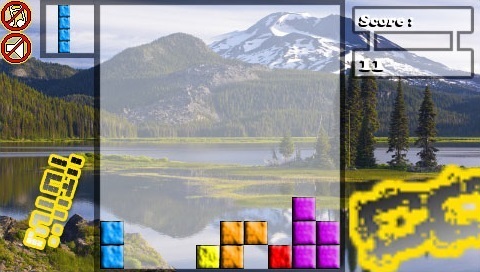
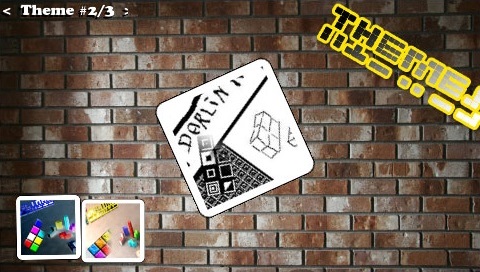
External links
- Author's website - http://u.speed.free.fr/index.php?do=game&id=1
