More actions
No edit summary |
No edit summary |
||
| (12 intermediate revisions by the same user not shown) | |||
| Line 1: | Line 1: | ||
{{Infobox GBA Homebrews | {{Infobox GBA Homebrews | ||
|title=GBA Jpeg Viewer | |title=GBA Jpeg Viewer | ||
|image= | |image=Gbajpegviewer0002.png | ||
|description=A tool to display Jpeg pictures on your Gameboy Advance. | |description=A tool to display Jpeg pictures on your Gameboy Advance. | ||
|author=Tony Savon | |author=Tony Savon | ||
|lastupdated=2004/09/09 | |lastupdated=2004/09/09 | ||
|type= | |type=Utilities | ||
|version=3.0 | |version=3.0 | ||
|license=Freeware | |license=Freeware | ||
|download=https://dlhb.gamebrew.org/gbahomebrews/ | |download=https://dlhb.gamebrew.org/gbahomebrews/gbajpegviewer_30.zip | ||
|website=http://www.caimans.net/gba/index.shtml | |website=http://www.caimans.net/gba/index.shtml | ||
}} | }} | ||
{{#seo: | |||
|title= (Other apps) - GameBrew | |||
|title_mode=append | |||
|image=gbajpegviewer2.png | |||
|image_alt=GBA Jpeg Viewer | |||
}} | |||
GBA Jpeg Viewer is a tool to display Jpeg pictures on your Game Boy Advance. | GBA Jpeg Viewer is a tool to display Jpeg pictures on your Game Boy Advance. | ||
| Line 26: | Line 26: | ||
*[http://www.caimans.net/gba/GJVUses.html 101 smart uses]. | *[http://www.caimans.net/gba/GJVUses.html 101 smart uses]. | ||
== | ==Installation== | ||
Run the GBAJpegPacker included in the zip file | Run the GBAJpegPacker included in the zip file. | ||
Open or drop the pictures in the list box and press the Create GBA rom... button. | |||
==Controls== | ==Controls== | ||
| Line 72: | Line 74: | ||
The GBA rom can be loaded by a GBA emulator like Visual Boy Advance or a real Gameboy Advance using a flash2advance or a similar backup tool. | The GBA rom can be loaded by a GBA emulator like Visual Boy Advance or a real Gameboy Advance using a flash2advance or a similar backup tool. | ||
Note that the rom lacks all the standard copyright and crc infos of Nintendo, and so it's not recognized by GBA as a valid rom. If you are running it on a real console you should use a loader or the [[Pogoshell]]. | Note that the rom lacks all the standard copyright and crc infos of Nintendo, and so it's not recognized by GBA as a valid rom. If you are running it on a real console you should use a loader or the [[PogoShell GBA|Pogoshell]]. | ||
==Changelog== | ==Changelog== | ||
| Line 160: | Line 162: | ||
==External links== | ==External links== | ||
* Official website - http://www.caimans.net/gba | * Official website - http://www.caimans.net/gba | ||
Latest revision as of 09:35, 23 Haziran 2024
| GBA Jpeg Viewer | |
|---|---|
 | |
| General | |
| Author | Tony Savon |
| Type | Utilities |
| Version | 3.0 |
| License | Freeware |
| Last Updated | 2004/09/09 |
| Links | |
| Download | |
| Website | |
GBA Jpeg Viewer is a tool to display Jpeg pictures on your Game Boy Advance.
Features
- For both GBA and GBA SP.
- Display JPEG pictures in a slide-show fashion.
- Play background music.
- 101 smart uses.
Installation
Run the GBAJpegPacker included in the zip file.
Open or drop the pictures in the list box and press the Create GBA rom... button.
Controls
Image viewer:
L/R - Browse the pictures of your slideshow
A+L/R - Skip 10 pictures
B+L+R - Skip 100 pictures
A+B - Jump to a random picture
Start+Select - Reset or to exit to Pogoshell
Select - Bring up a simple help screen
Start+R - Start slideshow mode
Start+L - Switch to thumbnails mode
Thumbnails mode:
D-Pad - Move cursor, Scroll image (zoom)
L/R - Skip a page
A - Delect a picture
A+Up/Down - Adjust brightness
A+Right - Zoom zoomable pictures
A+Left - Bring up the options panel
Screenshots
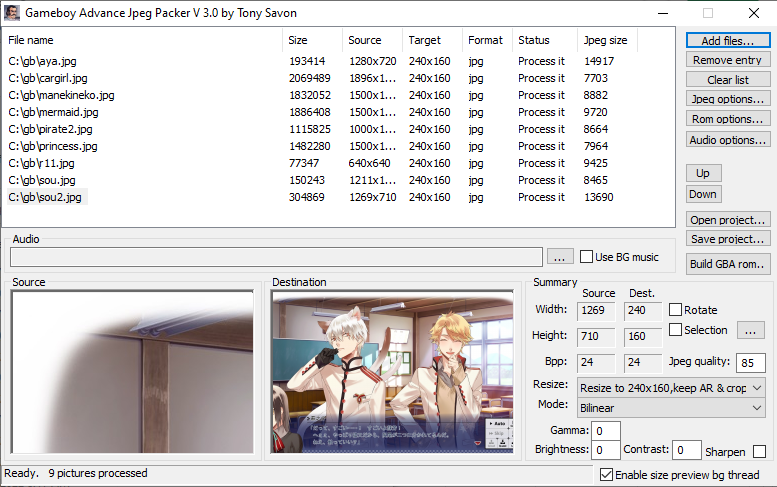

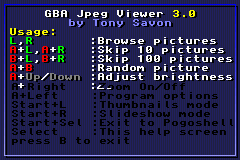
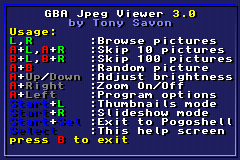
Compatibility
The GBA rom can be loaded by a GBA emulator like Visual Boy Advance or a real Gameboy Advance using a flash2advance or a similar backup tool.
Note that the rom lacks all the standard copyright and crc infos of Nintendo, and so it's not recognized by GBA as a valid rom. If you are running it on a real console you should use a loader or the Pogoshell.
Changelog
V3.0
In Packer:
- Switched to jpeglib: Improved Jpeg Packing.
- Headers are automatically fixed with gbarm, now GBA Jpeg Viewer should work with all flashcarts.
- Rewrote Bilinear and Bicubic resize, now they are up to four times faster.
In Viewer:
- Can play background music. It sounds crazy to me too, but so many peopole asked for this feature that I had to add it.
- Slighlty Faster jpeg decoding.
V2.5
- New progressive mode: Pictures are drawn in 2 passes. Please note that this feature simulates progressive jpegs but real progressive jpegs are not supported by GBA Jpeg Viewer.
- 20% Faster Jpeg decoding.
- Added Options screen: Lets you mess with some basic aspects of the viewer.
- Changes are now saved to SRAM.
VERSION 2.4
- Better Jpeg packing (smaller files at the same quality).
- Faster Jpeg decoding.
- Added a "Back to Pogoshell" function for Pogoshell users (like me). Thanks to Reesy for help.
V2.3
- Added a color dithering system: greatly enhanches display quality.
- In thumbnail mode more infos on the pictures are shown.
- Added pause option in slideshow mode.
- New Graphics for menus.
- In Jpeg Packer added settings for brightness and contrast.
- Slighlty faster jpeg packing.
V2.2 -Added Project Load/Save -Added a thumbnail system
V2.1
- Support for bigger pictures with zoom/scrolling.
- New graphic interface in Viewer.
- Some minor changes in Packer.
V2.0
New Features:
- Brand new Jpeg decoding engine: up to 3 times faster.
- Added a password system.
- Added a basic area selection option to encode only a part of a picture (useful when encoding comics).
- Added a Sharpen/text enhancement option (again:useful for comics). Use carefully because it slightly slows down decompression and increases jpeg size.
Bugfixes:
- Some minor bugs in png decoding in Jpeg Packer fixed.
- Tab order in packer fixed for proud keybord users.
V1.2
New Features:
- Added a Rom size preview feature in Jpeg packer.
- Better quality in Jpeg encoding.
- Added a rom options button to specify rom internal name (required by some flash program).
- Added a slideshow mode in Jpeg viewer.
- Added a nice "about box" in Jpeg packer (based on an idea by Tangor Fopper).
- Added dynamic brightness adjustment in Jpeg viewer.
- Small pictures are now centered in GBA display.
- Jpeg decoding is now 10-15% faster.
Bugfixes:
- Some nasty buttons sequence freezed Jpeg Packer.
V1.1
New Features:
- Added "Gamma correction".
- Added "Insert pictures" feature, to import pictures at a specific point in the list, first requested by Aghnar Le Bisaieul.
- Added "Jump to Random picture", skip +-10 and +-100 pictures.
- Added an image counter, first requested by Dermot Mac Flannchaidh.
- Added "Reset", first requested by Jim Parask.
- Added up and down buttons in GBA Jpeg packer and the ability to remove pictures pressing the "DEL" key, first requested by Phil Holden.
- Added a simple help screen.
Bugfixes:
- Loading many pictures at a time with the add... button instead of drag and drop didn't work well. First reported by Zhao DingAn, Thanks Zhao.
V1.0
- First release.
External links
- Official website - http://www.caimans.net/gba
