More actions
No edit summary |
m (Text replacement - "Category:GBA homebrew emulators" to "") |
||
| (7 intermediate revisions by the same user not shown) | |||
| Line 1: | Line 1: | ||
{{Infobox GBA Homebrews | {{Infobox GBA Homebrews | ||
|title=SNESAdvance | |title=SNESAdvance | ||
|image= | |image=snesadvance02.png | ||
|description=SNES emulator for GBA. | |description=SNES emulator for GBA. | ||
|author=Loopy, FluBBa | |author=Loopy, FluBBa | ||
| Line 14: | Line 8: | ||
|version=0.1F | |version=0.1F | ||
|license=Mixed | |license=Mixed | ||
|download=https://dlhb.gamebrew.org/gbahomebrews/ | |download=https://dlhb.gamebrew.org/gbahomebrews/snesadvance.7z?k33p0fil35 0.1F+SuperDAT0 | ||
|website=http://archives.dcemulation.org/gba/www.snesadvance.org/www.snesadvance.org/index.html | |website=http://archives.dcemulation.org/gba/www.snesadvance.org/www.snesadvance.org/index.html | ||
|source=https://dlhb.gamebrew.org/gbahomebrews/snesadvance.7z | |source=https://dlhb.gamebrew.org/gbahomebrews/snesadvance.7z | ||
}} | }} | ||
{{#seo: | |||
|title= (Console) - GameBrew | |||
|title_mode=append | |||
|image=snesadvance2.png | |||
|image_alt=SNESAdvance | |||
}} | |||
SNES Advance is a program written for the Gameboy Advance which emulates the Super Nintendo Entertainment System. | SNES Advance is a program written for the Gameboy Advance which emulates the Super Nintendo Entertainment System. | ||
It is coded almost entirely in ARM assembly and is heavily optimized to be as fast as possible; however, some games may run slowly or not at all. This is because of the limitations of the Gameboy Advance and unemulated features respectively. | It is coded almost entirely in ARM assembly and is heavily optimized to be as fast as possible; however, some games may run slowly or not at all. This is because of the limitations of the Gameboy Advance and unemulated features respectively. | ||
== | ==Installation== | ||
You must download the SNES Advance builder, the latest SuperDAT, and the newest binary file; all of these can be found in the package. | You must download the SNES Advance builder, the latest SuperDAT, and the newest binary file; all of these can be found in the package. | ||
To make a ROM, extract (unzip) the SNESAdvance builder, the most recent binary and latest SuperDAT to the same directory. | To make a ROM, extract (unzip) the SNESAdvance builder, the most recent binary and latest SuperDAT to the same directory. | ||
Run snesadvance.exe, import the SNES roms you want included, and click | Run snesadvance.exe, import the SNES roms you want included, and click "Save". The file you choose to save as is your SNESAdvance GBA ROM. | ||
==User guide== | |||
===FAQ=== | ===FAQ=== | ||
'''Q. Some games won't run/have messed up graphics/run slowly!''' | '''Q. Some games won't run/have messed up graphics/run slowly!''' | ||
| Line 41: | Line 42: | ||
'''Q. Help! 'This game was not designed for your Super Famicom/Super NES'!?!''' | '''Q. Help! 'This game was not designed for your Super Famicom/Super NES'!?!''' | ||
Your ROM is either copy or region protected, and requires a crack. See the [http://archives.dcemulation.org/gba/www.snesadvance.org/www.snesadvance.org/tutorials/crackguide.html cracking tutorial] | Your ROM is either copy or region protected, and requires a crack. See the [http://archives.dcemulation.org/gba/www.snesadvance.org/www.snesadvance.org/tutorials/crackguide.html cracking tutorial]. | ||
'''Q. What games work well?''' | '''Q. What games work well?''' | ||
| Line 53: | Line 54: | ||
Just because a ROM is listed in the SuperDAT does not neccesarily mean it will work. See the [http://archives.dcemulation.org/gba/www.snesadvance.org/www.snesadvance.org/index-2.html#tutorials tutorials] for more information about speed hacks, fixes, and graphics fixes. | Just because a ROM is listed in the SuperDAT does not neccesarily mean it will work. See the [http://archives.dcemulation.org/gba/www.snesadvance.org/www.snesadvance.org/index-2.html#tutorials tutorials] for more information about speed hacks, fixes, and graphics fixes. | ||
'''Q. What is the | '''Q. What is the "(Even) More Settings" textbox in the builder for?''' | ||
It is used to apply graphical fixes; see the [http://archives.dcemulation.org/gba/www.snesadvance.org/www.snesadvance.org/tutorials/gfxguide.html gfx fixing tutorial] for more information. | It is used to apply graphical fixes; see the [http://archives.dcemulation.org/gba/www.snesadvance.org/www.snesadvance.org/tutorials/gfxguide.html gfx fixing tutorial] for more information. | ||
| Line 156: | Line 157: | ||
* Official website - http://www.snesadvance.com | * Official website - http://www.snesadvance.com | ||
* Author's website - [https://web.archive.org/web/20060720235823/http://hem.passagen.se/flubba/gba.html http://hem.passagen.se/flubba/gba.html] (archived) | * Author's website - [https://web.archive.org/web/20060720235823/http://hem.passagen.se/flubba/gba.html http://hem.passagen.se/flubba/gba.html] (archived) | ||
Latest revision as of 02:51, 10 Mayıs 2024
| SNESAdvance | |
|---|---|
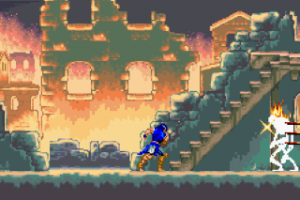 | |
| General | |
| Author | Loopy, FluBBa |
| Type | Console |
| Version | 0.1F |
| License | Mixed |
| Last Updated | 2005/02/23 |
| Links | |
| 0.1F+SuperDAT0 Download | |
| Website | |
| Source | |
SNES Advance is a program written for the Gameboy Advance which emulates the Super Nintendo Entertainment System.
It is coded almost entirely in ARM assembly and is heavily optimized to be as fast as possible; however, some games may run slowly or not at all. This is because of the limitations of the Gameboy Advance and unemulated features respectively.
Installation
You must download the SNES Advance builder, the latest SuperDAT, and the newest binary file; all of these can be found in the package.
To make a ROM, extract (unzip) the SNESAdvance builder, the most recent binary and latest SuperDAT to the same directory.
Run snesadvance.exe, import the SNES roms you want included, and click "Save". The file you choose to save as is your SNESAdvance GBA ROM.
User guide
FAQ
Q. Some games won't run/have messed up graphics/run slowly!
The GBA isn't powerful enough to run all SNES games at full speed.
Additionally, SNES Advance is still being developed; there are many features of the SNES that are not emulated, not the least of which are the SPC (sound chip) and several graphics modes.
It is possible to fix and improve the graphics/speed of games by patching the ROM - see the SuperDAT and the tutorials.
Q. Help! 'This game was not designed for your Super Famicom/Super NES'!?!
Your ROM is either copy or region protected, and requires a crack. See the cracking tutorial.
Q. What games work well?
Check out the compatibility list - it has games that are considered very playable although it is incomplete.
Q. What is the SuperDAT?
The SuperDAT is a file containing fixes and speed hacks for many SNES roms, which allow more games to run and improve speed.
Just because a ROM is listed in the SuperDAT does not neccesarily mean it will work. See the tutorials for more information about speed hacks, fixes, and graphics fixes.
Q. What is the "(Even) More Settings" textbox in the builder for?
It is used to apply graphical fixes; see the gfx fixing tutorial for more information.
Controls
Select+Up/Down - Change screen offset
Select+Start+B+A - Brings up the emulator control menu
Start - Exit the menu
SNES:
B - Y
L - X
A - B
R - A
Select+L - L
Select+R - R
Screeneshots
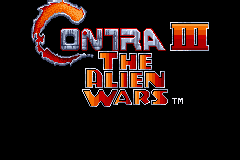


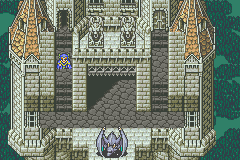
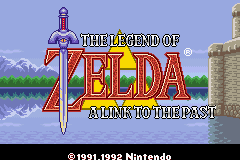


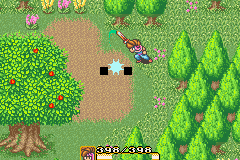
Compatibility
If you want to run SNES Advance on actual hardware (ie a real GBA), you will need to purchase a Flash Cart and a linker (a rewritable GBA cartridge with a PC connection).
If you just want to test it out, you can download a GBA emulator and load your ROM in that (VisualBoy Advance is recommended).
Changelog
2005/01/20 (FluBBa)
- Fixed more with status for joypad polling (R-Type 3).
- Fixed HCountLatch (lots of games).
2005/01/11 (FluBBa)
- Fixed with joypad reading (Super Mario Allstars).
2005/01/04 (FluBBa)
- Fixed some PAL games.
2004/10/20 (FluBBa)
- Fixed Mode7 intro in Actraiser.
- Added fade register.
- Added some alpha blending (in source).
- Added support for different sized SRAM.
2004/10/13 (FluBBa)
- Correctly turn off backgrounds when it should.
2004/10/11 (FluBBa)
- Fixed reading from VRAM.
2004/10/09 (FluBBa)
- ADC & SBC now supports decimal mode.
- NES style joystick reading works.
- Rendering doesn't trash the stack.
- Some more registers emulated.
v0.1 2004/04/04 (Loopy)
- Added key config option.
- Menu key changed to Start+Sel+A+B.
- Many changes to graphics.
- Fixed a speed issue affecting some games.
- DAT format changed, added more settings.
alpha 3 2004/03/14 (Loopy)
- DMA, sprite bugs fixed.
- Speed throttling.
- Menuscreen combo changed to Select+DPad.
alpha 2 2004/02/29 (Loopy)
- Renamed emulator to SNES Advance.
- VCOUNT stuff is emulated (w/IRQs).
- Added new type of autoscrolling.
alpha 1 2004/02/18 (Loopy)
- Initial Release.
- 65c816 CPU Instruction Set.
- SRAM support.
- LoROM and HiROM support.
- DMA support.
- NMI interrupts.
- Graphic Modes: 1(partial).
- 8x8, 16x16, 32x32, and 64x64 sprite support.
- 32x32, 64x32, 32x64, and 64x64 tile modes.
External links
- Official website - http://www.snesadvance.com
- Author's website - http://hem.passagen.se/flubba/gba.html (archived)
