More actions
(Created page with "{{#seo: |title= (Music Apps) - GameBrew |title_mode=append |image=reboy2.png |image_alt=ReBoy }} {{Infobox GBA Homebrews |title=ReBoy |image=reboy2.png |description=A 7 channe...") |
No edit summary |
||
| (5 intermediate revisions by the same user not shown) | |||
| Line 1: | Line 1: | ||
{{Infobox GBA Homebrews | {{Infobox GBA Homebrews | ||
|title=ReBoy | |title=ReBoy | ||
|image= | |image=reboy02.png | ||
|description=A 7 channels 16 steps sample based sequencer. | |description=A 7 channels 16 steps sample based sequencer. | ||
|author=Checkpoint | |author=Checkpoint | ||
| Line 14: | Line 8: | ||
|version=1.0a | |version=1.0a | ||
|license=Mixed | |license=Mixed | ||
|download=https://dlhb.gamebrew.org/gbahomebrews/ | |download=https://dlhb.gamebrew.org/gbahomebrews/reboy_v1.0a.zip | ||
|website=https://www.pouet.net/prod.php?which=50652 | |website=https://www.pouet.net/prod.php?which=50652 | ||
}} | }} | ||
{{#seo: | |||
|title= (Music Apps) - GameBrew | |||
|title_mode=append | |||
|image=reboy2.png | |||
|image_alt=ReBoy | |||
}} | |||
ReBoy is a 7 channels 16 steps sample based sequencer for the GameBoy Advance. | ReBoy is a 7 channels 16 steps sample based sequencer for the GameBoy Advance. | ||
| Line 56: | Line 56: | ||
==External links== | ==External links== | ||
* Author's website - http://checkpoint.atari.org/ | * Author's website - http://checkpoint.atari.org/ | ||
* | * pouët.net - https://www.pouet.net/prod.php?which=50652 | ||
Latest revision as of 11:10, 23 Haziran 2024
| ReBoy | |
|---|---|
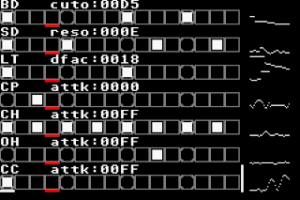 | |
| General | |
| Author | Checkpoint |
| Type | Music Apps |
| Version | 1.0a |
| License | Mixed |
| Last Updated | 2008/05/29 |
| Links | |
| Download | |
| Website | |
ReBoy is a 7 channels 16 steps sample based sequencer for the GameBoy Advance.
Note: Link is for version 1.0a only (latest release is 1.1).
User guide
Edit fields:
- freq - Frequency of the sample.
- attk - Start sample.
- cuto - Cutoff frequency.
- reso - Resonance.
- vol - Volume.
- pann - Panning 0..left 100..center 200..right.
- dstp - Delay step.
- dfac - Delay factor.
- bitc - Bitcrunch 0..no crunch 7..max crunch.
- spl - Sample to be played on channel.
- loop - Loop sample.
Controls
A - Select edit item
B - Set attack fields according <-> Set frequency field
L - Decrease edit field/set unset edit field
R - Increase edit field/set unset edit field
Select - Load/save/set bpm menu
Start - Restart at position 1
Compatibility
You need a Gameboy Advance (not tested with Nintendo DS) and a flash-cartridge to flash the program on the cart.
As an alternative you can use a GBA-emulator on PC, f.e. VisualBoyAdvance.
External links
- Author's website - http://checkpoint.atari.org/
- pouët.net - https://www.pouet.net/prod.php?which=50652
