More actions
(Created page with "{{#seo: |title= (Utilties) - GameBrew |title_mode=append |image=pixiegba2.png |image_alt=Pixie E-Book Reader }} {{Infobox GBA Homebrews |title=Pixie E-Book Reader |image=pixie...") |
m (Text replacement - "Category:GBA homebrew applications" to "") |
||
| (5 intermediate revisions by the same user not shown) | |||
| Line 1: | Line 1: | ||
{{Infobox GBA Homebrews | {{Infobox GBA Homebrews | ||
|title=Pixie E-Book Reader | |title=Pixie E-Book Reader | ||
|image= | |image=pixiegba02.png | ||
|description=E-book reader for GBA. | |description=E-book reader for GBA. | ||
|author=Sasq (Jonas Minnberg) | |author=Sasq (Jonas Minnberg) | ||
|lastupdated=2005/07/11 | |lastupdated=2005/07/11 | ||
|type= | |type=Utilities | ||
|version=Beta 2 | |version=Beta 2 | ||
|license=Mixed | |license=Mixed | ||
|download=https://dlhb.gamebrew.org/gbahomebrews/pixiegba.7z | |download=https://dlhb.gamebrew.org/gbahomebrews/pixiegba.7z?k33p0fil35 | ||
|website=http://www.nightmode.org/pixie/ | |website=http://www.nightmode.org/pixie/ | ||
}} | }} | ||
{{#seo: | |||
|title= (Utilties) - GameBrew | |||
|title_mode=append | |||
|image=pixiegba2.png | |||
|image_alt=Pixie E-Book Reader | |||
}} | |||
This is an E-book reader for GBA. It handles plain text, plain PDB (Palm Doc) files and .book files. | This is an E-book reader for GBA. It handles plain text, plain PDB (Palm Doc) files and .book files. | ||
| Line 23: | Line 23: | ||
==Installation== | ==Installation== | ||
Run MAKEFONTS.BAT to construct fonts from windows fonts. | |||
Run MAKEBOOKS.BAT to convert example books. | |||
Run MAKEROM.BAT. It just calls MAKEFS to create a bootable GBA file from the files in root. | |||
Flash the generated rom (flashme.gba) to your flashcart (or run it in an emulator). | |||
==User guide== | ==User guide== | ||
| Line 45: | Line 48: | ||
==Screenshots== | ==Screenshots== | ||
pixiegba3.png | https://dlhb.gamebrew.org/gbahomebrews/pixiegba3.png | ||
pixiegba4.png | https://dlhb.gamebrew.org/gbahomebrews/pixiegba4.png | ||
pixiegba5.png | https://dlhb.gamebrew.org/gbahomebrews/pixiegba5.png | ||
pixiegba6.png | https://dlhb.gamebrew.org/gbahomebrews/pixiegba6.png | ||
==Changelog== | ==Changelog== | ||
| Line 73: | Line 76: | ||
* Author's website - [http://web.archive.org/web/20060102154258/http://www.nightmode.org:80/pixie/ http://www.nightmode.org/pixie/] (archived) | * Author's website - [http://web.archive.org/web/20060102154258/http://www.nightmode.org:80/pixie/ http://www.nightmode.org/pixie/] (archived) | ||
[[Category:GBA homebre plugins]] | [[Category:GBA homebre plugins]] | ||
Latest revision as of 09:32, 10 Mayıs 2024
| Pixie E-Book Reader | |
|---|---|
 | |
| General | |
| Author | Sasq (Jonas Minnberg) |
| Type | Utilities |
| Version | Beta 2 |
| License | Mixed |
| Last Updated | 2005/07/11 |
| Links | |
| Download | |
| Website | |
This is an E-book reader for GBA. It handles plain text, plain PDB (Palm Doc) files and .book files.
Book files are converted from HTML with an commandline tool.
Installation
Run MAKEFONTS.BAT to construct fonts from windows fonts.
Run MAKEBOOKS.BAT to convert example books.
Run MAKEROM.BAT. It just calls MAKEFS to create a bootable GBA file from the files in root.
Flash the generated rom (flashme.gba) to your flashcart (or run it in an emulator).
User guide
Start Pixie and choose a book from the list.
The first time you read a book it will index it in the background, you can tell since the total number of pages keeps increasing.
When done the index is saved to SRAM.
If you get problems with books later, try erasing the SRAM.
Configuration
Pixie has reasonable defaults, but you can edit "reader.cfg" in your root directory before flashing.
You can change margins and linespacing to fit your. You change colors and the location of the book and font directories.
Now you can also change all keymappings, default fonts and sizes.
Screenshots
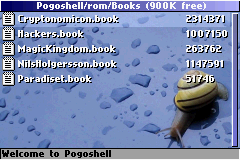
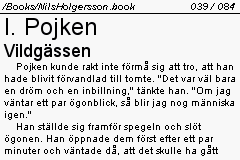
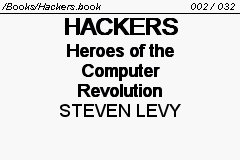
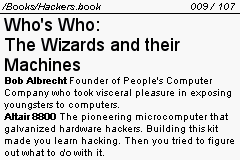
Changelog
Beta 2
- New font handling, reader tries to find best available fonts.
- Font and size changable runtime.
- Better conversion tools.
- Keymapping completely configurable.
- Bookmarks Set & Go functions.
Beta
- Cached fileaccess - much faster indexing and responsivness.
- Can exit to file menu.
- Displays time.
- Runtime configuration of some things.
- Index and bookmarks should now be saved correctly.
- Sets low cpu frequence when idle.
- More configuration options (such as color).
- Handles suspend/resume (currently only .book files).
- Included windows version for testing.
External links
- Author's website - http://www.nightmode.org/pixie/ (archived)
