More actions
(Created page with "{{#seo: |title= (Build Tools and Hacks) - GameBrew |title_mode=append |image=pocketnesram2.png |image_alt=PocketNES SRAM Builder }} {{Infobox GBA Homebrews |title=PocketNES SR...") |
No edit summary |
||
| (5 intermediate revisions by the same user not shown) | |||
| Line 1: | Line 1: | ||
{{Infobox GBA Homebrews | {{Infobox GBA Homebrews | ||
|title=PocketNES SRAM Builder | |title=PocketNES SRAM Builder | ||
| Line 11: | Line 5: | ||
|author=Hoe (Joe HL) | |author=Hoe (Joe HL) | ||
|lastupdated=2002/12/10 | |lastupdated=2002/12/10 | ||
|type= | |type=Builder Tools | ||
|version=2002 | |version=2002 | ||
|license=Mixed | |license=Mixed | ||
|download=https://dlhb.gamebrew.org/gbahomebrews/ | |download=https://dlhb.gamebrew.org/gbahomebrews/pocketnes_sram_manager.zip | ||
|website=http://hoe.pocketheaven.com/ | |website=http://hoe.pocketheaven.com/ | ||
}} | }} | ||
PocketNES SRAM Manager is a utility that allows you to visualy manage your SRAMs made with [[PocketNES]] 8 or later. | {{#seo: | ||
|title= (Builder Tools) - GameBrew | |||
|title_mode=append | |||
|image=pocketnesram2.png | |||
|image_alt=PocketNES SRAM Builder | |||
}} | |||
PocketNES SRAM Manager is a utility that allows you to visualy manage your SRAMs made with [[PocketNES GBA|PocketNES]] 8 or later. | |||
Useful for when you put differnt combinations of games onto your cart, but want all of the game's SRAMs and Save States that you had before. | Useful for when you put differnt combinations of games onto your cart, but want all of the game's SRAMs and Save States that you had before. | ||
| Line 25: | Line 25: | ||
'''Note:''' Requires library file comdlg32.ocx. | '''Note:''' Requires library file comdlg32.ocx. | ||
You first load a source file, you can then | You first load a source file, you can then optionally load a destination file, and move files from the source to the destination, or build a new one. | ||
==Screenshots== | ==Screenshots== | ||
pocketnesram3.png | https://dlhb.gamebrew.org/gbahomebrews/pocketnesram3.png | ||
==External links== | ==External links== | ||
* Author's website - [https://web.archive.org/web/20030620200918/http://hoe.pocketheaven.com/#ROM_Builder http://hoe.pocketheaven.com/] (archived) | * Author's website - [https://web.archive.org/web/20030620200918/http://hoe.pocketheaven.com/#ROM_Builder http://hoe.pocketheaven.com/] (archived) | ||
Latest revision as of 11:03, 23 Haziran 2024
| PocketNES SRAM Builder | |
|---|---|
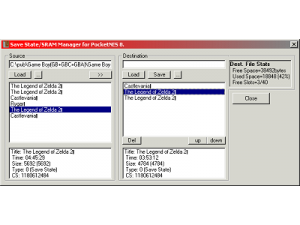 | |
| General | |
| Author | Hoe (Joe HL) |
| Type | Builder Tools |
| Version | 2002 |
| License | Mixed |
| Last Updated | 2002/12/10 |
| Links | |
| Download | |
| Website | |
PocketNES SRAM Manager is a utility that allows you to visualy manage your SRAMs made with PocketNES 8 or later.
Useful for when you put differnt combinations of games onto your cart, but want all of the game's SRAMs and Save States that you had before.
User guide
Note: Requires library file comdlg32.ocx.
You first load a source file, you can then optionally load a destination file, and move files from the source to the destination, or build a new one.
Screenshots
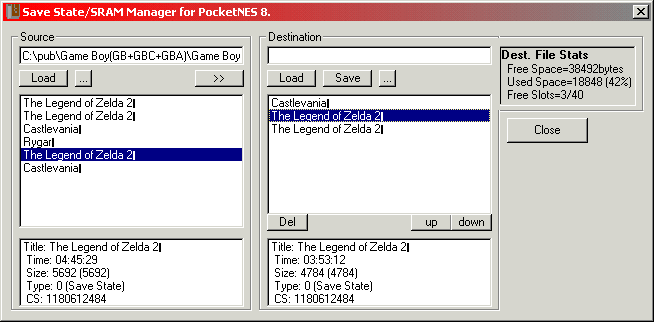
External links
- Author's website - http://hoe.pocketheaven.com/ (archived)
