More actions
(Created page with "{{#seo: |title= (Racing) - GameBrew |title_mode=append |image=trailblazeradvance2.png |image_alt=Trailblazer Advance }} {{Infobox GBA Homebrews |title=Trailblazer Advance |ima...") |
No edit summary |
||
| (8 intermediate revisions by the same user not shown) | |||
| Line 1: | Line 1: | ||
{{Infobox GBA Homebrews | {{Infobox GBA Homebrews | ||
|title=Trailblazer Advance | |title=Trailblazer Advance | ||
|image= | |image=trailblazeradvance02.png | ||
|description=A modern conversion of Shaun | |description=A modern conversion of Shaun Southerns old 8-Bit classic. | ||
|author=Widdy | |author=Widdy | ||
|lastupdated=2004/12/24 | |lastupdated=2004/12/24 | ||
| Line 14: | Line 8: | ||
|version=0.9b | |version=0.9b | ||
|license=Freeware | |license=Freeware | ||
|download=https://dlhb.gamebrew.org/gbahomebrews/ | |download=https://dlhb.gamebrew.org/gbahomebrews/trailblazer_advance.zip | ||
|website=http://www.widdy.de | |website=http://www.widdy.de | ||
| | }} | ||
{{#seo: | |||
|title= (Racing) - GameBrew | |||
|title_mode=append | |||
|image=trailblazeradvance2.png | |||
|image_alt=Trailblazer Advance | |||
}} | }} | ||
Trailblazer Advance is a modern conversion of Shaun Southern's old 8-Bit classic. | Trailblazer Advance is a modern conversion of Shaun Southern's old 8-Bit classic. | ||
| Line 30: | Line 29: | ||
You are also limited to 7 jumps per course (9 in easy setting). Bonus time, jumps and score are awarded after each level. | You are also limited to 7 jumps per course (9 in easy setting). Bonus time, jumps and score are awarded after each level. | ||
If you finish the last level, the courses will start over using the next difficulty setting. | If you finish the last level, the courses will start over using the next difficulty setting. The starting level and difficulty can be selected from the Options menu. | ||
The starting level and difficulty can be selected from the Options menu. | |||
There are several coloured squares that affect the ball: | There are several coloured squares that affect the ball: | ||
| Line 54: | Line 51: | ||
==Screenshots== | ==Screenshots== | ||
trailblazeradvance3.png | https://dlhb.gamebrew.org/gbahomebrews/trailblazeradvance3.png | ||
trailblazeradvance4.png | https://dlhb.gamebrew.org/gbahomebrews/trailblazeradvance4.png | ||
<!--BEGIN Online Emulator Section--> | |||
==Online emulator== | |||
{{EmulatorJS Main | |||
|width=480px | |||
|height=400px | |||
|EJS_backgroundBlur=false | |||
|EJS_backgroundImage=https://www.gamebrew.org/images/3/3c/Trailblazeradvance02.png | |||
|EJS_core=gba | |||
|EJS_gameName=Trailblazer Advance | |||
|EJS_gameUrl=https://dlhb.gamebrew.org/onlineemulators/gba/trailblazer_advance.7z | |||
}} | |||
{{GBA Control Settings}} | |||
<!--END Online Emulator Section--> | |||
==Compatibility== | ==Compatibility== | ||
Tested and runs on: | Tested and runs on: | ||
| Line 74: | Line 83: | ||
==External links== | ==External links== | ||
* Author's website - [https://web.archive.org/web/20150413160301/http://www.widdy.de:80/gba.html http://www.widdy.de] (archived) | * Author's website - [https://web.archive.org/web/20150413160301/http://www.widdy.de:80/gba.html http://www.widdy.de] (archived) | ||
Latest revision as of 10:32, 19 August 2024
| Trailblazer Advance | |
|---|---|
 | |
| General | |
| Author | Widdy |
| Type | Racing |
| Version | 0.9b |
| License | Freeware |
| Last Updated | 2004/12/24 |
| Links | |
| Download | |
| Website | |
Trailblazer Advance is a modern conversion of Shaun Southern's old 8-Bit classic.
Features
- Mode 7 like 3D graphics running at full 60 frames per second.
- All 21 levels of the C64 version.
- Really enjoyable.
User guide
Guide the ball down each course (all 21 courses of the C64 version are implemented) within the time limit.
You are also limited to 7 jumps per course (9 in easy setting). Bonus time, jumps and score are awarded after each level.
If you finish the last level, the courses will start over using the next difficulty setting. The starting level and difficulty can be selected from the Options menu.
There are several coloured squares that affect the ball:
- Red tiles slow you down.
- Green tiles speed you up.
- Blue tiles make you jump.
- Purple tiles block your way.
- Cyan tiles reverse your controls.
- WARP tiles speed the game up - a bit.
Controls
Left/Right - Move ball
Up/Down - Speed up/down (recommended for emulators)
R/L - Speed up/down (recommended for real hardware, higher jumps)
A - Jump
Start - Pause
Screenshots
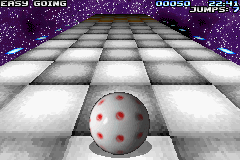

Online emulator
| Game Boy Advance | Keyboard |
|---|---|
Compatibility
Tested and runs on:
Nintendo Gameboy Advance (SP) (recommended)
PC (Win/Linux) with the VisualBoyAdvance emulator
Mac (OS X) with the Boycott Advance emulator
For best performance (60 FPS) and gameplay, it is recommended to play this game on real hardware using a Flash-ROM cartridge.
Credits
- WiDDY - Code and Graphics.
- MTR1975 - Music.
- tony.rc - Testing and Support.
- Shaun Southern - Original Game, Levels and Music.
External links
- Author's website - http://www.widdy.de (archived)
