More actions
No edit summary |
No edit summary |
||
| (23 intermediate revisions by the same user not shown) | |||
| Line 1: | Line 1: | ||
{{Infobox | {{Infobox DS Homebrews | ||
| title | |title=ColecoDS | ||
| image | |image=Colecods2.png | ||
| type | |description=ColecoVision emulator. | ||
| version | |author=Alekmaul | ||
| | |lastupdated=2008/04/10 | ||
| | |type=Console | ||
| website | |version=2.1 | ||
| | |license=Mixed | ||
|download=https://dlhb.gamebrew.org/dshomebrew2/colecods_2.1.zip | |||
|website=http://www.portabledev.com/pages/ds/jeuxdev.-perso/colecods.php | |||
|donation=https://portabledev.itch.io/ | |||
}} | }} | ||
This is a ColecoVision emulator for the Nintendo DS. | This is a ColecoVision emulator for the Nintendo DS. | ||
It was submitted | It was submitted to the NEO Summer Coding Compo 2006 (NDS Apps, 3rd place). | ||
==Features== | ==Features== | ||
*Most things you should expect from an emulator. | * Most things you should expect from an emulator. | ||
* | * In game progress saving. | ||
*Sounds. | * Sounds. | ||
==Installation== | ==Installation== | ||
'''Note:''' To use this emulator, you must have compatibles ROMS with .rom or .col extension. | |||
Download and extract file. | |||
[[DLDI|DLDI]] patch it and copy it to the root directory of the card. | |||
Put your COL or ROM games where you want. You can't have more than 255 ROMS at the same time. | |||
==Controls== | ==Controls== | ||
'''Player 1 and 2:''' | |||
D-Pad/A/B - Coleco Pad and Button 1/2 | |||
Stylus - Simulate the Coleco controller (0 to 9 buttons, * and #) shown on the lower screen | |||
Select - Same as the #2 KEYPAD | |||
Start - Same as the #2 KEYPAD | |||
'''Stylus:''' | |||
Reset - Reset the current game and restart | |||
End Game - End the current game and return to the game selection | |||
Save Stats - Save current state (the filename will be the same than the game with .STA extension) | |||
==Screenshots== | |||
https://dlhb.gamebrew.org/dshomebrew/colecods2.png | |||
https://dlhb.gamebrew.org/dshomebrew/colecods3.png | |||
==Changelog== | ==Changelog== | ||
'''V2.1 | '''V2.1 2008/04/10''' | ||
* Rewrite lots of things in the interface | * Rewrite lots of things in the interface. | ||
* Add wifi compatibility list sending | * Add wifi compatibility list sending. | ||
* New TMS9918 engine, Buck rogers, Bump N jump are ok now | * New TMS9918 engine, Buck rogers, Bump N jump are ok now. | ||
* New palette, closer to TMS9918 | * New palette, closer to TMS9918. | ||
* Improve graphics mode display | * Improve graphics mode display. | ||
* Fix key redifinition problem with key #7 and higher | * Fix key redifinition problem with key #7 and higher. | ||
* COLECO.ROM include in colecoDS, you now put colecods where you want on your linker | * COLECO.ROM include in colecoDS, you now put colecods where you want on your linker. | ||
* Again, Savestates modified, old savestates don't run now, sorry | * Again, Savestates modified, old savestates don't run now, sorry. | ||
'''V2.0 | '''V2.0 2007/04/18''' | ||
* Add DLDI support but no more GBFS support . | * Add DLDI support but no more GBFS support. | ||
* New design (great thanks to Lobo | * New design (great thanks to Lobo). | ||
* New interface | * New interface. | ||
* Add DrZ80 CPU (so, it is a little faster | * Add DrZ80 CPU (so, it is a little faster). | ||
* Savestates modified, old savestates don't run now | * Savestates modified, old savestates don't run now. | ||
'''V1.1 | '''V1.1 2006/10/12''' | ||
*Add NinjaDS support (tested)and Max Media, EZ4 (not tested) | * Add NinjaDS support (tested) and Max Media, EZ4 (not tested). | ||
*Add G6Lite support with GBFS | * Add G6Lite support with GBFS. | ||
'''V1.0 | '''V1.0 2006/07/21''' | ||
*NeoFlash MK2/MK3 Special August Compo Edition | * NeoFlash MK2/MK3 Special August Compo Edition. | ||
'''V0.2 | '''V0.2 2005/08/18''' | ||
*Color palette OK | * Color palette OK. | ||
*GBFS system to have more than one game | * GBFS system to have more than one game. | ||
*Pretty nice menu | * Pretty nice menu. | ||
'''V0.1 | '''V0.1 2005/08/08''' | ||
*Initial release | * Initial release. | ||
==Credits== | ==Credits== | ||
| Line 77: | Line 90: | ||
And, Big thanks to chishm (Michael Chisholm) for his FAT driver. | And, Big thanks to chishm (Michael Chisholm) for his FAT driver. | ||
[[Category: | ==External links== | ||
* Author's website - http://www.portabledev.com/pages/ds/jeuxdev.-perso/colecods.php | |||
[[Category:NEO Summer Coding Compo 2006]] | |||
Latest revision as of 11:58, 20 August 2024
| ColecoDS | |
|---|---|
 | |
| General | |
| Author | Alekmaul |
| Type | Console |
| Version | 2.1 |
| License | Mixed |
| Last Updated | 2008/04/10 |
| Links | |
| Download | |
| Website | |
| Support Author | |
This is a ColecoVision emulator for the Nintendo DS.
It was submitted to the NEO Summer Coding Compo 2006 (NDS Apps, 3rd place).
Features
- Most things you should expect from an emulator.
- In game progress saving.
- Sounds.
Installation
Note: To use this emulator, you must have compatibles ROMS with .rom or .col extension.
Download and extract file.
DLDI patch it and copy it to the root directory of the card.
Put your COL or ROM games where you want. You can't have more than 255 ROMS at the same time.
Controls
Player 1 and 2:
D-Pad/A/B - Coleco Pad and Button 1/2
Stylus - Simulate the Coleco controller (0 to 9 buttons, * and #) shown on the lower screen
Select - Same as the #2 KEYPAD
Start - Same as the #2 KEYPAD
Stylus:
Reset - Reset the current game and restart
End Game - End the current game and return to the game selection
Save Stats - Save current state (the filename will be the same than the game with .STA extension)
Screenshots

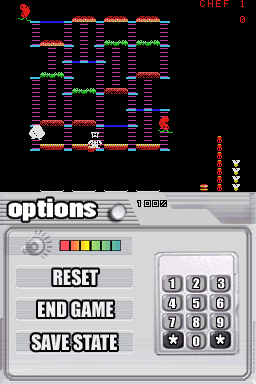
Changelog
V2.1 2008/04/10
- Rewrite lots of things in the interface.
- Add wifi compatibility list sending.
- New TMS9918 engine, Buck rogers, Bump N jump are ok now.
- New palette, closer to TMS9918.
- Improve graphics mode display.
- Fix key redifinition problem with key #7 and higher.
- COLECO.ROM include in colecoDS, you now put colecods where you want on your linker.
- Again, Savestates modified, old savestates don't run now, sorry.
V2.0 2007/04/18
- Add DLDI support but no more GBFS support.
- New design (great thanks to Lobo).
- New interface.
- Add DrZ80 CPU (so, it is a little faster).
- Savestates modified, old savestates don't run now.
V1.1 2006/10/12
- Add NinjaDS support (tested) and Max Media, EZ4 (not tested).
- Add G6Lite support with GBFS.
V1.0 2006/07/21
- NeoFlash MK2/MK3 Special August Compo Edition.
V0.2 2005/08/18
- Color palette OK.
- GBFS system to have more than one game.
- Pretty nice menu.
V0.1 2005/08/08
- Initial release.
Credits
Special thanks to Lobo for the V2.0 design.
Huge thanks to Marat Fayzullin for ColEm, without it this emu would probably never have been made.
Also, Huge thanks too to the MESS team for the informations on Coleco shipped in their emulator.
And, Big thanks to chishm (Michael Chisholm) for his FAT driver.
External links
- Author's website - http://www.portabledev.com/pages/ds/jeuxdev.-perso/colecods.php
