More actions
No edit summary |
No edit summary |
||
| Line 1: | Line 1: | ||
{{Infobox Wii Homebrews | {{Infobox Wii Homebrews | ||
|title=Sudoku | |title=Sudoku | ||
|image= | |image=sudokuwii2.png | ||
|description=Put the numbers in the squares | |description=Put the numbers in the squares, | ||
|author=dlkj | |author=dlkj | ||
|lastupdated=2008/06/20 | |lastupdated=2008/06/20 | ||
| Line 15: | Line 9: | ||
|license=GPL-2.0 | |license=GPL-2.0 | ||
|download=https://dlhb.gamebrew.org/wiihomebrews/sudokuwii.7z | |download=https://dlhb.gamebrew.org/wiihomebrews/sudokuwii.7z | ||
|website= | |website=https://code.google.com/archive/p/wiisudoku/ | ||
|source=https://code.google.com/archive/p/wiisudoku/ | |source=https://code.google.com/archive/p/wiisudoku/ | ||
}} | }} | ||
A simple Sudoku game for the Wii. Wiimote supported. | |||
The recommended way to launch this is via the [[Homebrew Channel Wii|Homebrew Channel]]. | |||
==Features== | |||
*Generation of classic 9x9 sudoku puzzle (no difficulty control). | |||
*Save and continue of puzzle. | |||
*Auto checking of the puzzle for incorrect cells. | |||
*Screenshot capability. | |||
*Menu system. | |||
==User guide== | |||
Figure out the correct placement of all the numbers. | |||
== | * Red tint on incorrect tiles. | ||
* Gray tint on uncertain tiles. | |||
* | |||
* | |||
Control is via the standard Wiimmote (1 player only) held sideways. | |||
== | ==Controls== | ||
Hold the Wiimote sideways. | |||
D-Pad - Move cursor | |||
1/2 - Decrement/Increment | |||
A - Mark uncertain | |||
Plus - Screenshot (if enabled) | |||
Minus - Save game to SD card | |||
Home - menu | |||
'''0. | ==Changelog== | ||
* | '''0.1b''' | ||
* | * Menu support. | ||
* | * Screenshot support. | ||
* | * Change over to use pngu instead of directly using libpng. | ||
* Power off console via menu. | |||
'''0.1a''' | |||
* | * Initial version. | ||
* | * Supports wiimote. | ||
* | * Auto checking for validity. | ||
* Single save game feature. | |||
* Possible to mark 'uncertain' cells. | |||
== | ==Credits== | ||
Thanks to wiidev, libogc/libfat, pngu/libpng, freetype2, homebrew channel, ssudg. | |||
== External links == | == External links == | ||
* Google Code - https://code.google.com/archive/p/wiisudoku/ | * Google Code - https://code.google.com/archive/p/wiisudoku/ | ||
* WiiBrew - https://wiibrew.org/wiki/Sudoku | |||
Latest revision as of 02:05, 4 March 2023
| Sudoku | |
|---|---|
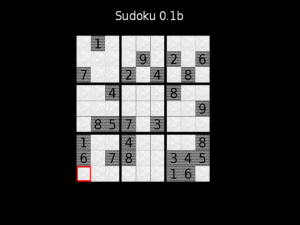 | |
| General | |
| Author | dlkj |
| Type | Puzzle |
| Version | 0.1b |
| License | GPL-2.0 |
| Last Updated | 2008/06/20 |
| Links | |
| Download | |
| Website | |
| Source | |
A simple Sudoku game for the Wii. Wiimote supported.
The recommended way to launch this is via the Homebrew Channel.
Features
- Generation of classic 9x9 sudoku puzzle (no difficulty control).
- Save and continue of puzzle.
- Auto checking of the puzzle for incorrect cells.
- Screenshot capability.
- Menu system.
User guide
Figure out the correct placement of all the numbers.
- Red tint on incorrect tiles.
- Gray tint on uncertain tiles.
Control is via the standard Wiimmote (1 player only) held sideways.
Controls
Hold the Wiimote sideways.
D-Pad - Move cursor
1/2 - Decrement/Increment
A - Mark uncertain
Plus - Screenshot (if enabled)
Minus - Save game to SD card
Home - menu
Changelog
0.1b
- Menu support.
- Screenshot support.
- Change over to use pngu instead of directly using libpng.
- Power off console via menu.
0.1a
- Initial version.
- Supports wiimote.
- Auto checking for validity.
- Single save game feature.
- Possible to mark 'uncertain' cells.
Credits
Thanks to wiidev, libogc/libfat, pngu/libpng, freetype2, homebrew channel, ssudg.
External links
- Google Code - https://code.google.com/archive/p/wiisudoku/
- WiiBrew - https://wiibrew.org/wiki/Sudoku
