More actions
No edit summary |
|||
| (3 intermediate revisions by the same user not shown) | |||
| Line 1: | Line 1: | ||
{{Infobox Wii Homebrews | {{Infobox Wii Homebrews | ||
|title=LiightsOut | |title=LiightsOut | ||
|image= | |image=liightsoutwii2.png | ||
|description=Play Lights Out on your Wii. | |description=Play Lights Out on your Wii. | ||
|author=BHSPitMonkey | |author=BHSPitMonkey | ||
| Line 18: | Line 12: | ||
|source=https://github.com/BHSPitMonkey/LiightsOut | |source=https://github.com/BHSPitMonkey/LiightsOut | ||
}} | }} | ||
Liights Out! is a puzzle game for the Wii, based on the classic puzzle game [http://en.wikipedia.org/wiki/Lights_Out_(video_game) Lights Out]. | |||
The goal is to turn off all the lights on the board. When you toggle one light, the lights nearby also toggle. | The goal is to turn off all the lights on the board. When you toggle one light, the lights nearby also toggle. | ||
==Installation== | |||
Copy the contents of this directory into /apps/liightsout/ on your SD card. Note that this location is hard-coded into the program, so you must use this exact location. | |||
You should have a directory hierarchy on your SD card similar to this (the source and build directories do not need to be copied to the SD card): | |||
*/apps/ | |||
*/apps/liightsout/ | |||
*/apps/liightsout/data/ | |||
*/apps/liightsout/gfx/ | |||
*/apps/liightsout/source/ | |||
Launch the game, Liights Out!, using the [[Homebrew Channel Wii|Homebrew Channel]]. | |||
== Controls == | == Controls == | ||
For now, only the first Wiimote, Classic Controller, or | For now, only the first Wiimote, Classic Controller, or GameCube pad can be used to play the game. | ||
===Wiimote=== | |||
D-Pad - Move cursor | |||
A - Select | |||
== | Minus/Plus - Change levels | ||
Home - Main Menu (or Quit) | |||
2 - Enable/Disable Free Mode | |||
===Classic Controller=== | |||
D-Pad - Move cursor | |||
A - Select | |||
Minus/Plus - Change levels | |||
Home - Main Menu (or Quit) | |||
X - Enable/Disable Free Mode | |||
===GameCube Controller=== | |||
A - Select | |||
L/R - Change levels | |||
( | Start - Main Menu (or Quit) | ||
X - Enable/Disable Free Mode | |||
==Screenshots== | |||
https://dlhb.gamebrew.org/wiihomebrews/liightsoutwii3.png | |||
==Media== | ==Media== | ||
| Line 64: | Line 71: | ||
== Changelog == | == Changelog == | ||
''' v1.0 beta 5 ''' | ''' v1.0 beta 5 ''' | ||
* Fixed accidental logging, which caused the main menu to lag in beta 4 | * Fixed accidental logging, which caused the main menu to lag in beta 4. | ||
* Fixed broken-looking background image in beta 4 | * Fixed broken-looking background image in beta 4. | ||
''' v1.0 beta 4 ''' | ''' v1.0 beta 4 ''' | ||
* Added some (rough) instruction pages | * Added some (rough) instruction pages. | ||
* Improved menu navigation | * Improved menu navigation. | ||
* Puzzles are now loaded from /apps/liightsout/data/puzzles.txt (you can create your own puzzles by editing this file | * Puzzles are now loaded from /apps/liightsout/data/puzzles.txt (you can create your own puzzles by editing this file). | ||
* Added "Free Mode", allows you to freely toggle single lights. Useful for designing your own levels. No "save" function yet. Enable by pressing the Two (or X) button. | * Added "Free Mode", allows you to freely toggle single lights. Useful for designing your own levels. No "save" function yet. Enable by pressing the Two (or X) button. | ||
* Probably some other changes I can't think of at the moment. | * Probably some other changes I can't think of at the moment. | ||
''' v1.0 beta 3 ''' | ''' v1.0 beta 3 ''' | ||
* Not released | * Not released. | ||
''' v1.0 beta 2 ''' | ''' v1.0 beta 2 ''' | ||
* First public beta | * First public beta. | ||
== External links == | == External links == | ||
* | * GitHub - https://github.com/BHSPitMonkey/LiightsOut | ||
* | * Author's website - https://stepheneisenhauer.com/ | ||
* | * WiiBrew - https://wiibrew.org/wiki/LiightsOut | ||
Latest revision as of 07:03, 4 March 2023
| LiightsOut | |
|---|---|
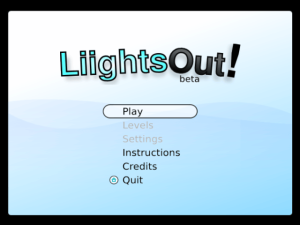 | |
| General | |
| Author | BHSPitMonkey |
| Type | Puzzle |
| Version | 1.0 beta 5 |
| License | BSD |
| Last Updated | 2009/02/14 |
| Links | |
| Download | |
| Website | |
| Source | |
Liights Out! is a puzzle game for the Wii, based on the classic puzzle game Lights Out.
The goal is to turn off all the lights on the board. When you toggle one light, the lights nearby also toggle.
Installation
Copy the contents of this directory into /apps/liightsout/ on your SD card. Note that this location is hard-coded into the program, so you must use this exact location.
You should have a directory hierarchy on your SD card similar to this (the source and build directories do not need to be copied to the SD card):
- /apps/
- /apps/liightsout/
- /apps/liightsout/data/
- /apps/liightsout/gfx/
- /apps/liightsout/source/
Launch the game, Liights Out!, using the Homebrew Channel.
Controls
For now, only the first Wiimote, Classic Controller, or GameCube pad can be used to play the game.
Wiimote
D-Pad - Move cursor
A - Select
Minus/Plus - Change levels
Home - Main Menu (or Quit)
2 - Enable/Disable Free Mode
Classic Controller
D-Pad - Move cursor
A - Select
Minus/Plus - Change levels
Home - Main Menu (or Quit)
X - Enable/Disable Free Mode
GameCube Controller
A - Select
L/R - Change levels
Start - Main Menu (or Quit)
X - Enable/Disable Free Mode
Screenshots
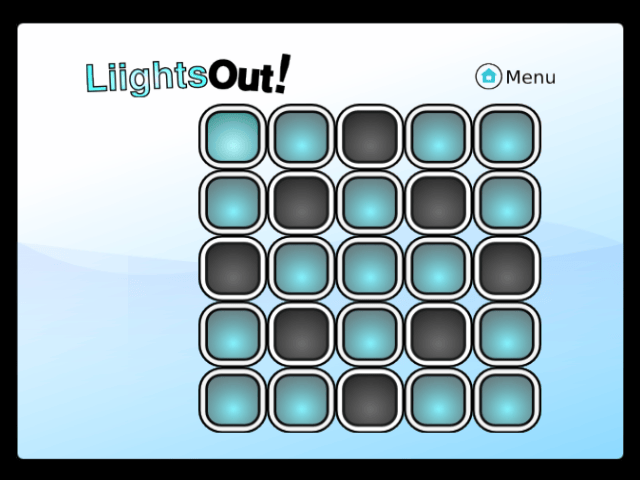
Media
Changelog
v1.0 beta 5
- Fixed accidental logging, which caused the main menu to lag in beta 4.
- Fixed broken-looking background image in beta 4.
v1.0 beta 4
- Added some (rough) instruction pages.
- Improved menu navigation.
- Puzzles are now loaded from /apps/liightsout/data/puzzles.txt (you can create your own puzzles by editing this file).
- Added "Free Mode", allows you to freely toggle single lights. Useful for designing your own levels. No "save" function yet. Enable by pressing the Two (or X) button.
- Probably some other changes I can't think of at the moment.
v1.0 beta 3
- Not released.
v1.0 beta 2
- First public beta.
External links
- GitHub - https://github.com/BHSPitMonkey/LiightsOut
- Author's website - https://stepheneisenhauer.com/
- WiiBrew - https://wiibrew.org/wiki/LiightsOut
