More actions
No edit summary |
No edit summary |
||
| (5 intermediate revisions by the same user not shown) | |||
| Line 1: | Line 1: | ||
{{Infobox Wii Homebrews | {{Infobox Wii Homebrews | ||
|title=Cubiic | |title=Cubiic | ||
|image= | |image=cubiicwii2.png | ||
|description= | |description=Rubiks cube. | ||
|author=koopa | |author=koopa | ||
|lastupdated=2009/04/21 | |lastupdated=2009/04/21 | ||
| Line 14: | Line 8: | ||
|version=0.1a2 | |version=0.1a2 | ||
|license=GPL-3.0 | |license=GPL-3.0 | ||
|download=https://dlhb.gamebrew.org/wiihomebrews/cubiicwii.7z | |download=https://dlhb.gamebrew.org/wiihomebrews/cubiicwii.7z?k33p0fil35 | ||
|website=https://code.google.com/archive/p/cubiic/ | |website=https://code.google.com/archive/p/cubiic/ | ||
|source=https://code.google.com/archive/p/cubiic/ | |source=https://code.google.com/archive/p/cubiic/ | ||
}} | }} | ||
Cubiic is a Magic Cube puzzle game. | |||
The Magic Cube (also known as Rubik's Cube) is a mechanical puzzle game that was very popular in the 80ies. In it's basic version each of the six faces of the cube is covered by 9 stickers, among six solid colors. | |||
A pivot mechanism enables each face to turn independently mixing up the colors. For the puzzle to be solved each face must be a solid color. | |||
==User guide== | |||
Cubiic is a digital version of the classic mechanical puzzle game. The cube consists of three planes on each of the cube's axis (x-, y-, z-axis). Thus making a total of nine planes that can be rotated either clockwise or anticlockwise to solve the puzzle. | |||
You can rotate one of the planes at a time. The currently selected plane is highlighted (The colors on the selected plane are a little darker than the colors of the rest of the cube). The D-Pad is used to select the plane to be rotated. Pressing up/down changes the selected axis, pressing left/right toggles the selected plane on that axis. | |||
The | |||
Finally the A- and B-button on the Wiimote are used to rotate the currently selected plane clockwise resp. anticlockwise. | |||
==Controls== | ==Controls== | ||
'''Wiimote & Nunchuk:''' | |||
A/B - Rotate selected plane (CW/CCW) | |||
D-Pad Up/Down - Toggle axis of rotation | |||
D-Pad Left/Right - Toggle selected plane | |||
Nunchuk C/Z - Zoom camera | |||
Nunchuk Joystick - Rotate camera | |||
== | ==Screenshots== | ||
https://dlhb.gamebrew.org/wiihomebrews/cubiicwii3.png | |||
==Known | ==Known issues== | ||
There | There is a problem with the y scaling. On NTSC systems some parts of the 2d overlays may be off the screen. | ||
==Changelog== | ==Changelog== | ||
'''v 0.1a2''' | '''v 0.1a2''' | ||
* | * Added some textures to make the cube look more realistic. | ||
* | * Fixed: timer now gets reset when starting a new game. | ||
* | * Fixed: number of tries now gets reset when starting a new game. | ||
'''v 0.1a1''' | '''v 0.1a1''' | ||
* | * Added options menu. | ||
* | * Added game over menu. | ||
'''v 0.1a''' | '''v 0.1a''' | ||
* | * Initial version. | ||
==Credits== | ==Credits== | ||
* Cubiic uses libPNG/libPNGU for image loading and | * Cubiic uses libPNG/libPNGU for image loading and libFreeType/libFreeTypeGX for text rendering. | ||
== External links == | == External links == | ||
*Google | * Google Code - https://code.google.com/archive/p/cubiic/ | ||
* | * WiiBrew - https://wiibrew.org/wiki/Cubiic | ||
Latest revision as of 13:07, 6 July 2024
| Cubiic | |
|---|---|
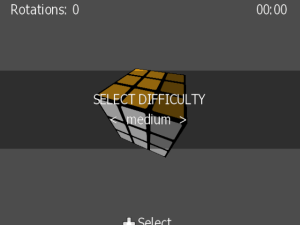 | |
| General | |
| Author | koopa |
| Type | Puzzle |
| Version | 0.1a2 |
| License | GPL-3.0 |
| Last Updated | 2009/04/21 |
| Links | |
| Download | |
| Website | |
| Source | |
Cubiic is a Magic Cube puzzle game.
The Magic Cube (also known as Rubik's Cube) is a mechanical puzzle game that was very popular in the 80ies. In it's basic version each of the six faces of the cube is covered by 9 stickers, among six solid colors.
A pivot mechanism enables each face to turn independently mixing up the colors. For the puzzle to be solved each face must be a solid color.
User guide
Cubiic is a digital version of the classic mechanical puzzle game. The cube consists of three planes on each of the cube's axis (x-, y-, z-axis). Thus making a total of nine planes that can be rotated either clockwise or anticlockwise to solve the puzzle.
You can rotate one of the planes at a time. The currently selected plane is highlighted (The colors on the selected plane are a little darker than the colors of the rest of the cube). The D-Pad is used to select the plane to be rotated. Pressing up/down changes the selected axis, pressing left/right toggles the selected plane on that axis.
Finally the A- and B-button on the Wiimote are used to rotate the currently selected plane clockwise resp. anticlockwise.
Controls
Wiimote & Nunchuk:
A/B - Rotate selected plane (CW/CCW)
D-Pad Up/Down - Toggle axis of rotation
D-Pad Left/Right - Toggle selected plane
Nunchuk C/Z - Zoom camera
Nunchuk Joystick - Rotate camera
Screenshots
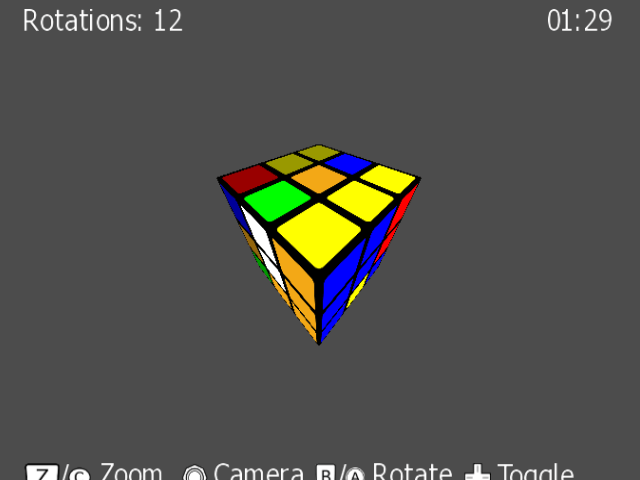
Known issues
There is a problem with the y scaling. On NTSC systems some parts of the 2d overlays may be off the screen.
Changelog
v 0.1a2
- Added some textures to make the cube look more realistic.
- Fixed: timer now gets reset when starting a new game.
- Fixed: number of tries now gets reset when starting a new game.
v 0.1a1
- Added options menu.
- Added game over menu.
v 0.1a
- Initial version.
Credits
- Cubiic uses libPNG/libPNGU for image loading and libFreeType/libFreeTypeGX for text rendering.
External links
- Google Code - https://code.google.com/archive/p/cubiic/
- WiiBrew - https://wiibrew.org/wiki/Cubiic
